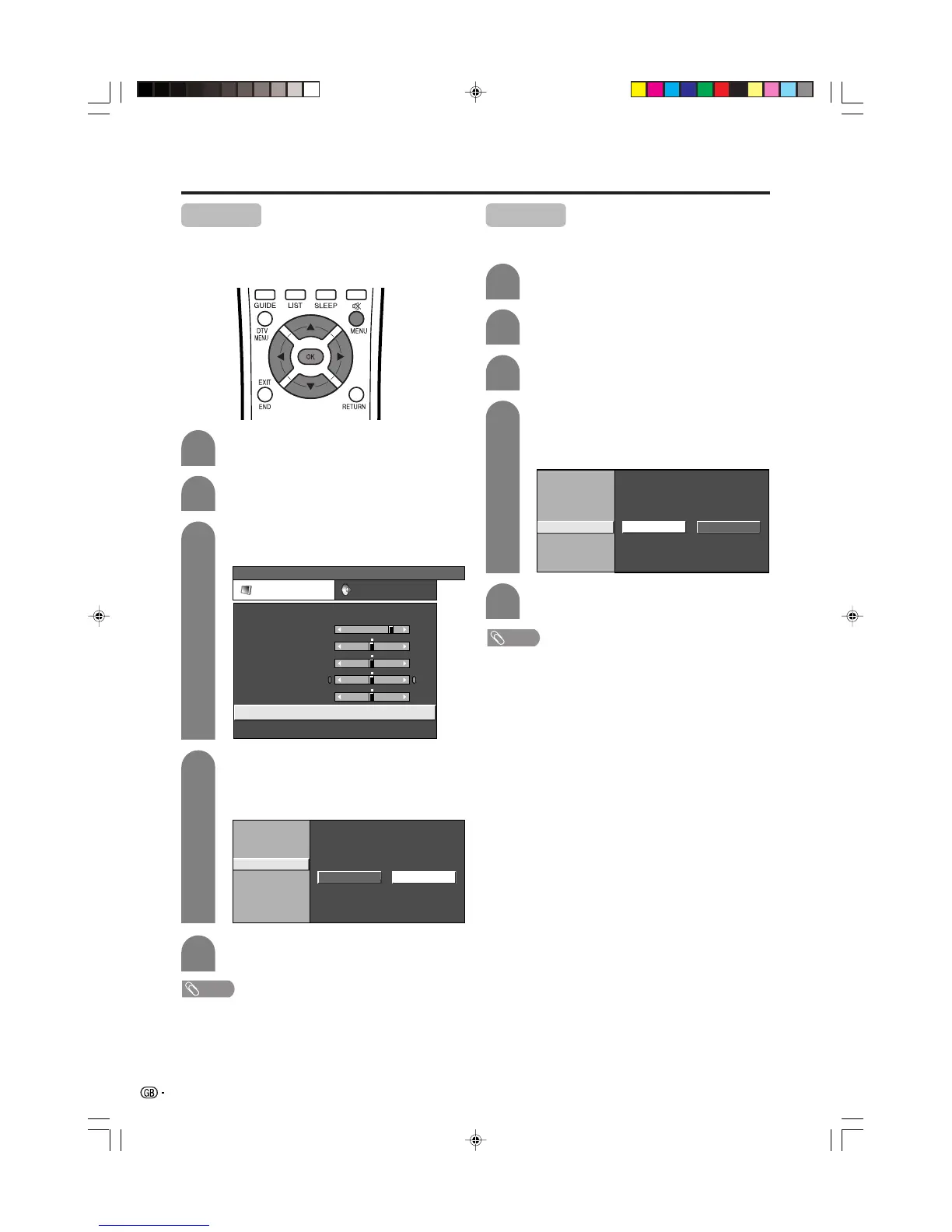56
Basic adjustment settings
Film mode
Automatically detects a film-based source (originally
encoded at 24 frames/second), analyses it then
recreates each still film frame for high-definition picture
quality.
NOTE
• Set the Film Mode to “On” manually to detect a film-based
source (originally encoded 24 frames/second) when input
source has vertical frequency of 50 Hz (e.g. PAL, SECAM
etc.) .
4
5
Press a/b to select “Film Mode”, and then
press OK.
• Some items may be greyed out. They are not
selectable.
Press c/d to select “On”, and then press
OK.
Press MENU and the MENU screen displays.
1
2
Press c/d to select “Picture”.
• Picture menu displays.
3
Press a/b to select “Advanced”, and then
press OK.
MENU
[
Picture
...
Advanced
]
Picture Audio
USER
Brightness
Contrast
Colour
Tint
Sharpness
Advanced
Reset
[0]
[+30]
[0]
[0]
[0]
–30
0
–30
–30
–10
+30
+40
+30
+30
+10
C. M. S.
Colour Temp
On Off
Monochrome
Film Mode
I/P Setting
DNR
I/P setting
Adjusting the image and input signal can give you a
more beautiful picture.
Press a/b to select “I/P Setting”, and then
press OK.
• Some items may be greyed out. They are not
selectable.
Press c/d to select “Interlace” or
“Progressive”, and then press OK.
4
5
Press MENU and the MENU screen displays.
1
2
Press c/d to select “Picture”.
• Picture menu displays.
3
Press a/b to select “Advanced”, and then
press OK.