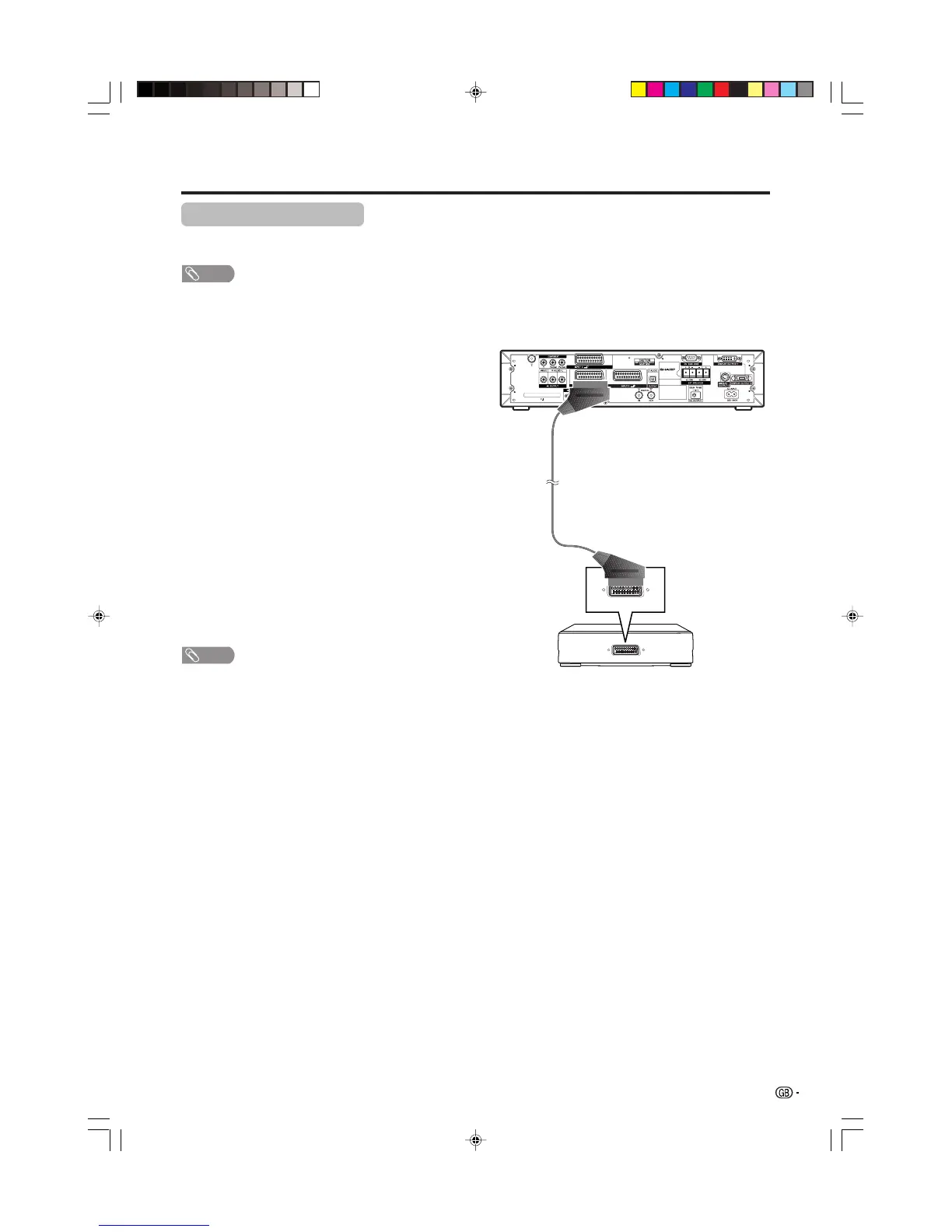65
Using external equipment
SCART cable
(commercially available)
AVC System (rear view)
VCR
Using AV Link function
This System incorporates four typical AV Link functions for smooth connections between AVC System and other
audiovisual equipment.
NOTE
• Only works when the audiovisual equipment is connected to the INPUT 2 terminal on the AVC System with AV Link via a
fully wired SCART.
One Touch Play
While the System is in standby mode, it automatically
turns on and plays back the image from the audiovisual
source (e.g. VCR, DVD).
System Standby
When the connected audiovisual equipment (e.g. VCR,
DVD) enters standby mode, so does the System.
WYSIWYR (What You See Is What You Record)
When the remote control unit of the connected VCR
has the WYSIWYR button, you can automatically start
recording by pressing the WYSIWYR button.
Preset Download
Automatically transfers the channel preset information
from the tuner on the System to the one on the
connected audiovisual equipment (e.g. VCR) via the
INPUT 2 terminal.
NOTE
• Refer to operation manuals of each external equipment
for the details.
LC-30AD1E(E)-g 03.10.31, 1:25 PM65