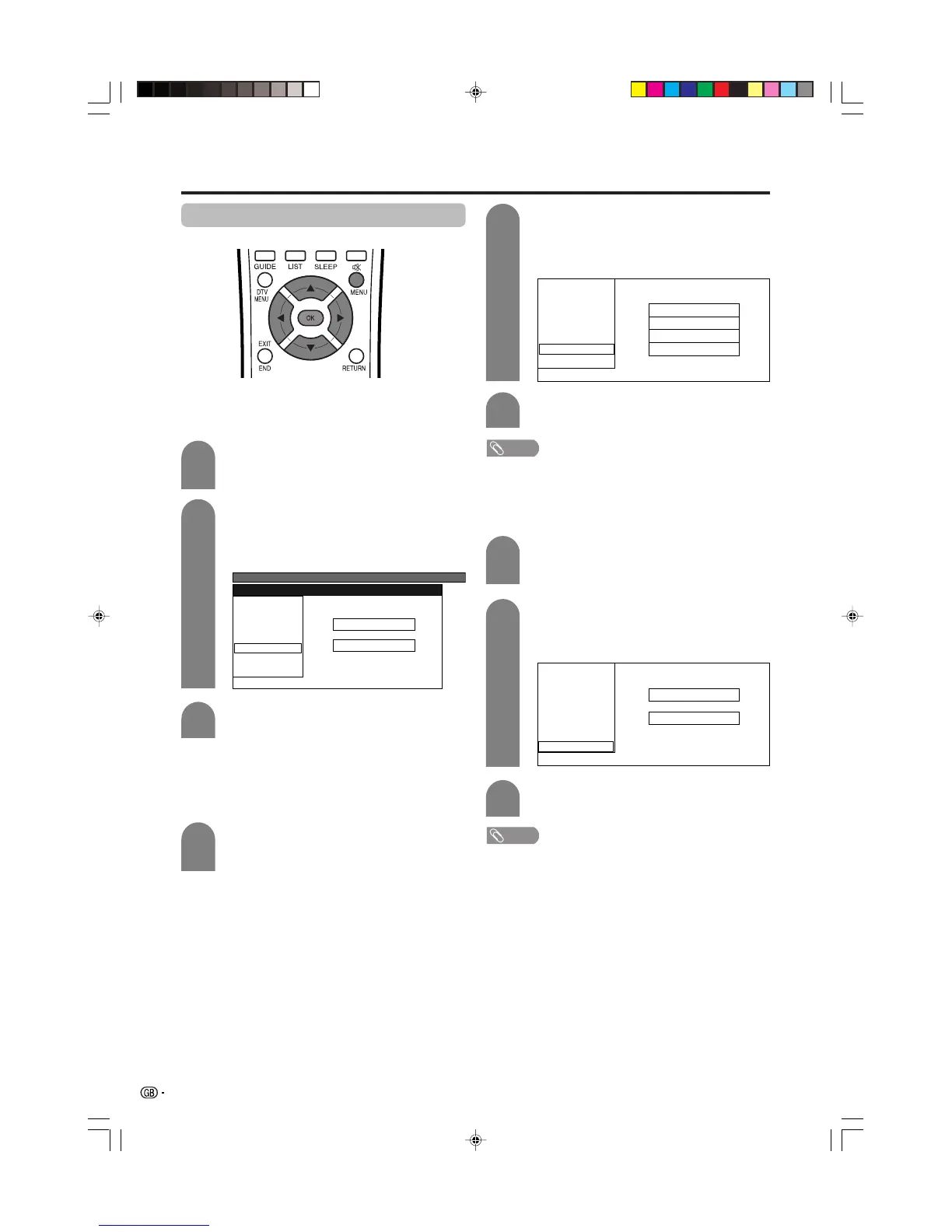32
Basic adjustment settings (Analogue)
3
Press a/b/c/d to select the channel you
want to edit, and then press OK.
• The selected channel information displays.
Press a/b to select “Skip”, and then press
OK.
• Skip menu displays.
1
2
MENU
[
Setup
...
Programme Setup
...
Manual Adjust
]
Fine
Colour sys.
Sound sys.
Label
Skip
Decoder
Lock
[179.25]
[AUTO]
[B/G]
[Off]
[SAT.1]
[Off]
[Off]
Off
On
Skip menu
Press a/b to set “Skip” to “On”, and then
press OK.
Setting the decoder
When connecting a decoder to the unit, you need to
assign the terminal input.
Press a/b/c/d to select the channel you
want to edit, and then press OK.
• The selected channel information displays.
1
3
Press a/b/c/d to select the channel you
want to edit, and then press OK.
• The selected channel information displays.
Press a/b to select “Lock”, and then press
OK.
• Child lock menu displays.
1
2
NOTE
• See page 84 for setting PIN.
• When “Lock” is set to “On” for a channel, “Child lock has
been activated.” displays , and the image and sound of
the channel is blocked.
• When pressing OK while “Child lock has been activated.”
displays, PIN input menu will display. Inputting the correct
PIN lifts the child lock temporarily until the power is turned
off.
Setting the child lock
You can block the viewing of any channel.
Lock menu
Press a/b to set “Lock” to “On”, and then
press OK.
NOTE
• “Off” is factory preset value.
Channels with “Skip” set to “On” are passed over when
using CHa/CHb even if selected while watching the
image from the TV.
3
Press a/b to set “Decoder” to “INPUT1”,
“INPUT2” or “INPUT3”, and then press OK.
Manual setting for each channel (continued)
Skipping channels
Press a/b to select “Decoder”, and then
press OK.
• Terminal inputs information displays.
2
