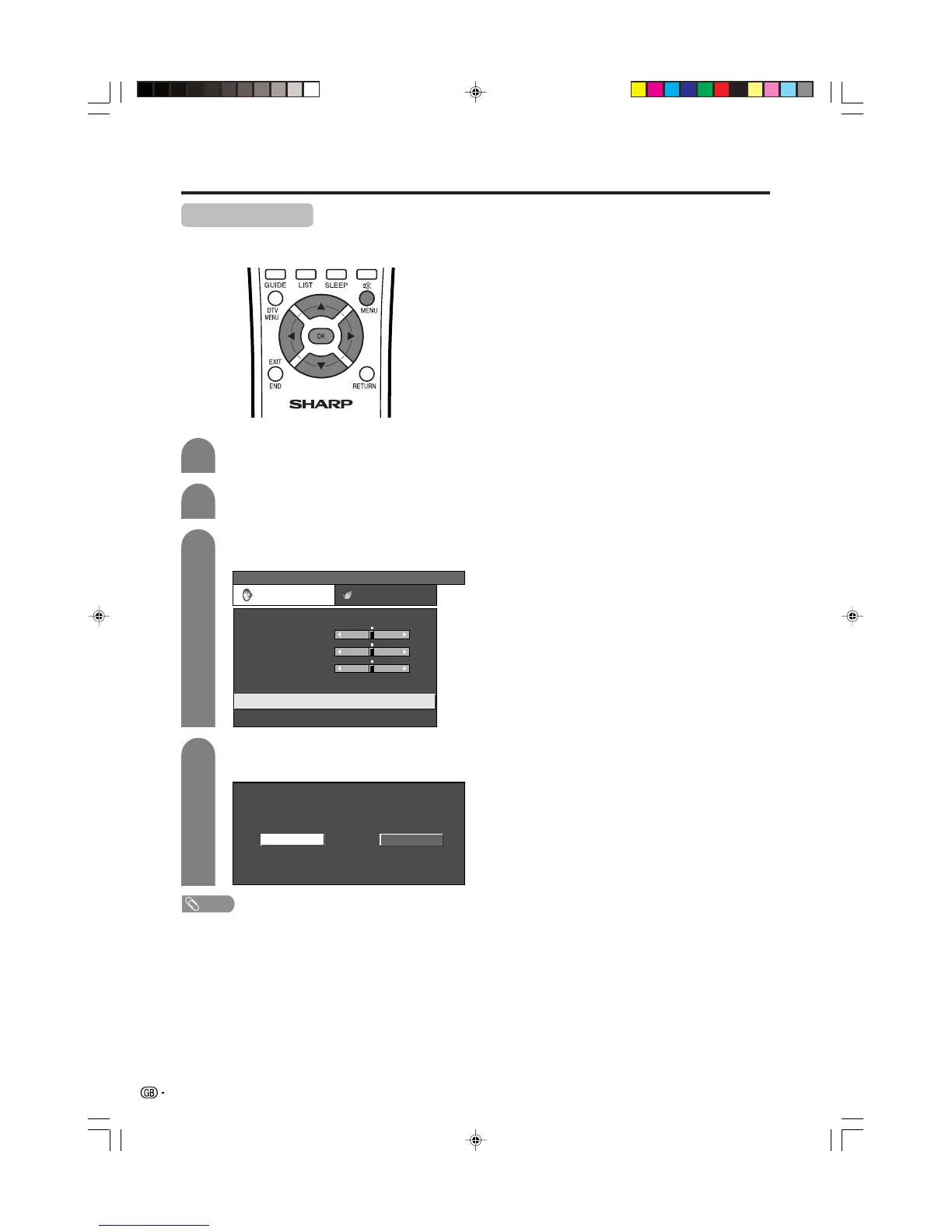70
Selecting speakers
You can output audio using the supplied speakers
(detachable) or other external speakers.
Press c/d to select “External” or
“Detachable”, and then press OK.
4
Press MENU and the MENU screen displays.
Press c/d to select “Audio”.
• Audio menu displays.
Press a/b to select “Speaker”, and then
press OK.
1
2
3
MENU
[
Audio
...
Speaker
]
Audio Power control
USER
Treble
Bass
Balance
Dolby Virtual
Speaker
Reset
[0]
[0]
[0]
–15
–15
L
+15
+15
R
[Detachable]
[Off]
External Detachable
Using external equipment
NOTE
• Audio menu items are greyed out when Audio output is
variable or when headphones are in use.
• Balance is greyed out when Dolby Virtual is set to “On”.
LC-30AD1E(E)-g 03.10.31, 1:25 PM70