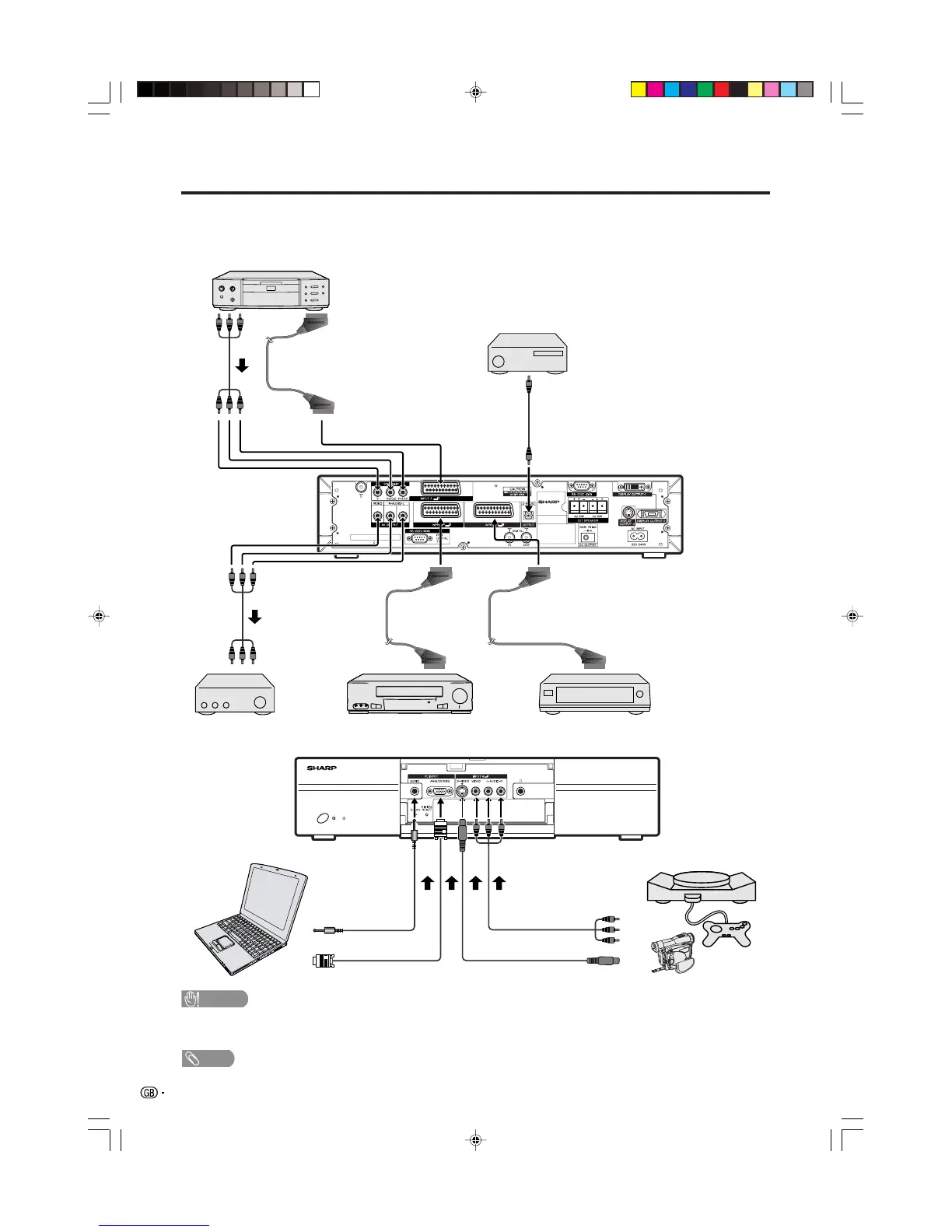62
Using external equipment
DVD player
AVC System
(rear view)
AVC System
(front view)
AV Receiver
VCR Decoder
Game console/Camcorder
PC
You can connect many types of external equipment to your System, like a decoder, VCR, DVD player, PC, game
console and camcorder. To view external source images, select the input source from b on the remote
control unit or INPUT on the Display.
CAUTION
• To protect all equipment, always turn off the AVC System before connecting to a decoder, VCR, DVD player, PC, game
console, camcorder or other external equipment.
NOTE
• Please refer to the relevant operation manual (DVD player, PC, etc.) carefully before making connections.
Digital audio
equipment
LC-30AD1E(E)-g 03.10.31, 1:25 PM62