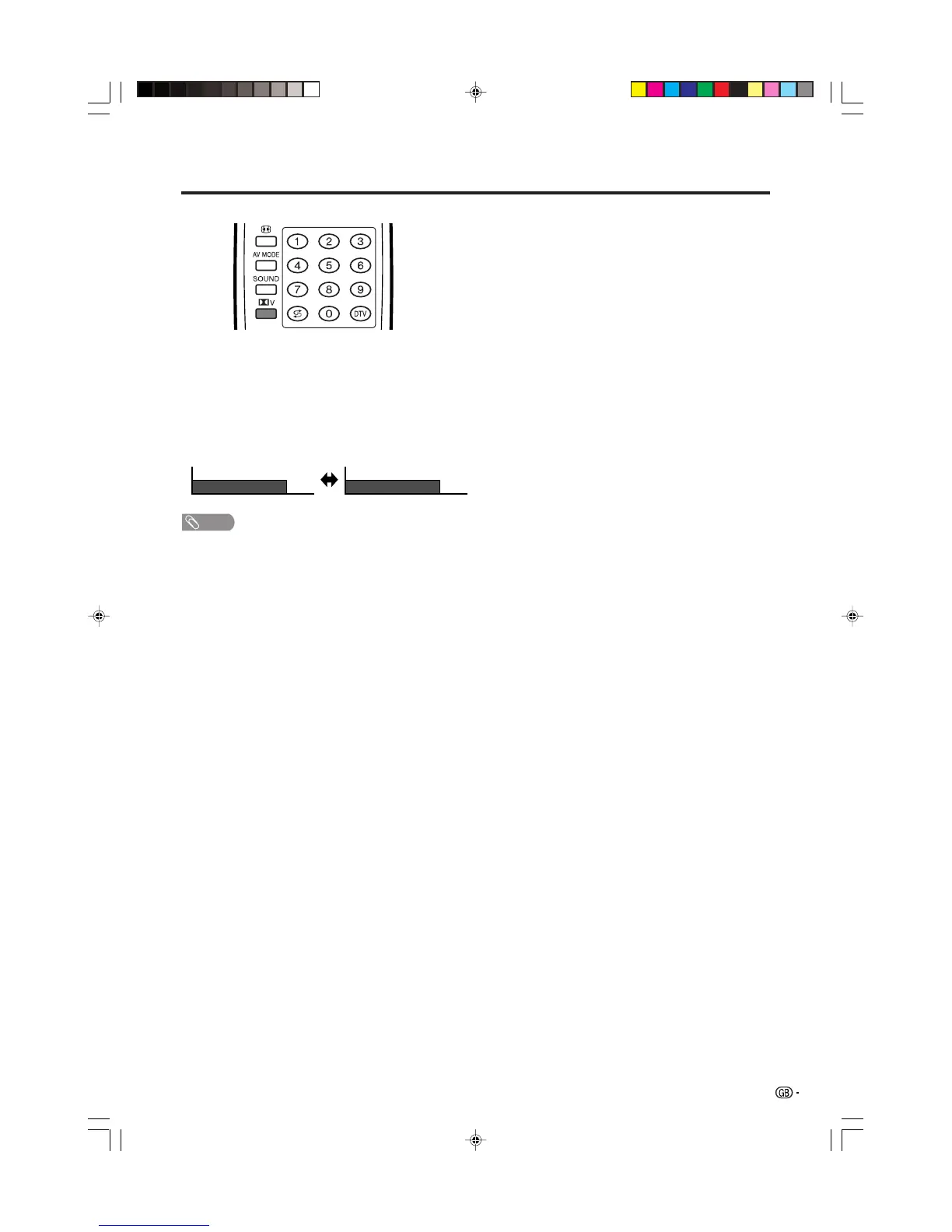25
Watching TV
Dolby Virtual : OFF
Dolby Virtual : ON
Using ] on the remote control unit
] produces Dolby virtual effect from the speakers.
Each time you press ], the mode changes between
ON and OFF.
Dolby Virtual sound options
• ON: Makes it possible to enjoy natural, realistic
surround sound.
• OFF: Outputs the normal sound.
NOTE
• You can have the same settings by choosing “Dolby
Virtual” on the menu items. (See page 58.)
LC-30AD1E(E)-b 03.10.31, 1:16 PM25
