12
Preparation
• Beforeattaching(ordetaching)thestand,unplugtheACpowercordfromtheACpoweroutlet.
•
Beforeperformingwork,spreadcushioningoverthesurfaceonwhichyouwillbelayingtheTV.Thiswillpreventitfrombeingdamaged.
CAUTION
• Attach the stand in the correct direction.
•
Be sure to follow the instructions. Incorrect installation of the stand may result in the TV falling over.
H
LC-46LX650H/LC-52LX650H
3
2
Softcushion
Attaching the stand unit
Step 1 below is only applicable to LC-46LX650H
1
1
Insert the supporting post into the foam blocks
TOP-L and TOP-R , as shown in the figure
below.
2
As illustrated in the following figure,attach the
supporting post onto the stand.
3
Insert the eight screws into the eight holes on
the bottom of the stand, and tighten them.
•
To install the stand correctly, hold the stand
with one hand securely, and tighten the
screws with the other hand.
1
FRONT
①
①
②
TOP-L
Insert the base into the slot on the bottom
of the TV(while holding the base to avoid it
falling over).
Insert the four screws into the four holes on
the back of the TV, and tighten them.
Step 1 below is only applicable to LC-52LX650H
1
Insert the supporting post into the foam block
TOP-L, as shown in the figure below.
2
As illustrated in the following figure, attach the
supporting post onto the stand.
3
Insert the eight screws into the eight holes on
the bottom of the stand, and tighten them.
•
To install the stand correctly, hold the stand
with one hand securely, and tighten the
screws with the other hand.
NOTE
•Wheninstallingthestand,youneedtoputyourTVonaat
surface.Beforethat,putasoft cushion on the surface.
•Theangleofthestandisnotadjustable.
•Todetachthestandunit,performthestepsinreverse
order.
•Ascrewdriverisnotsuppliedwiththisproduct.
•Duringinstallation,pleasebecarefultoavoidgettingyour
handtrappedbetweentheTVbottomandthefloor.
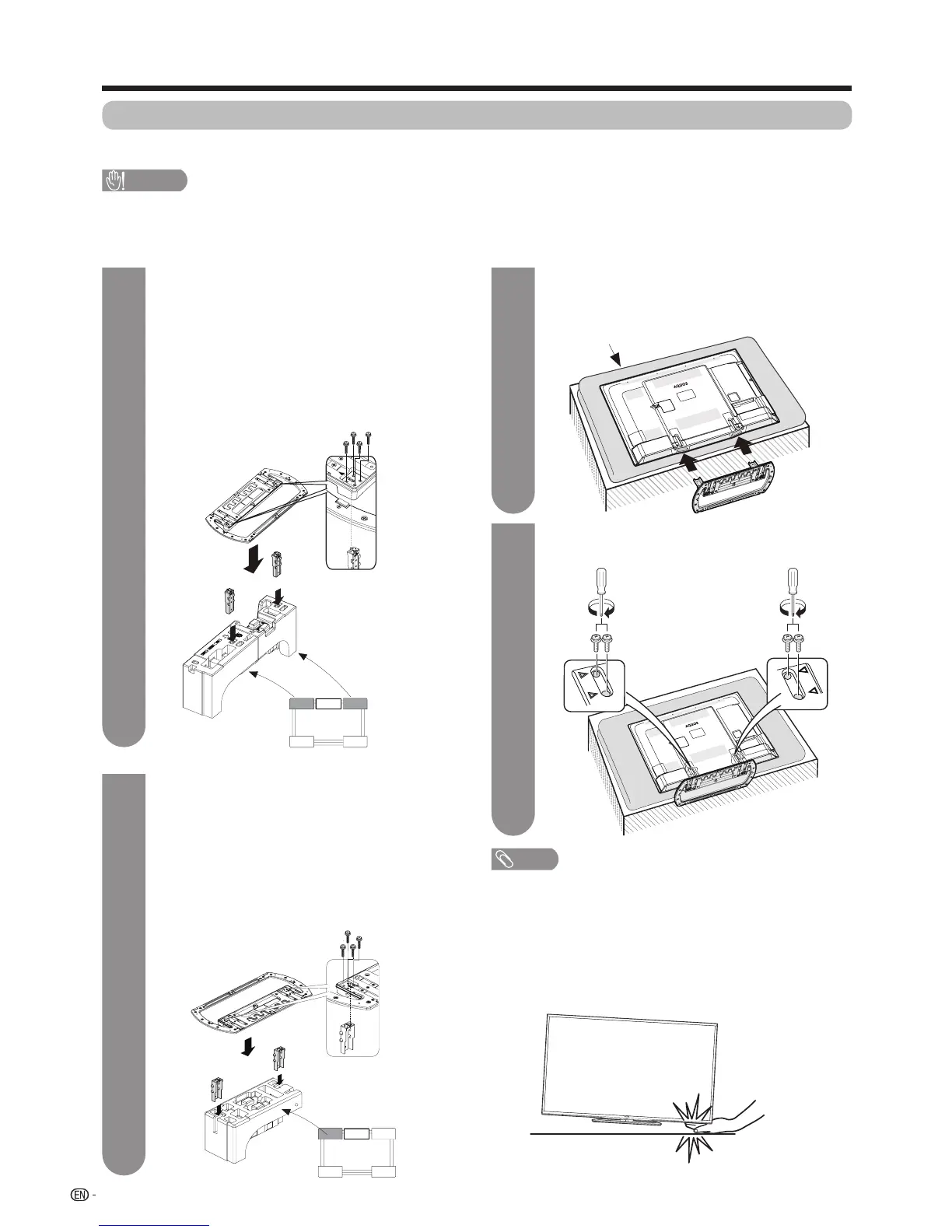 Loading...
Loading...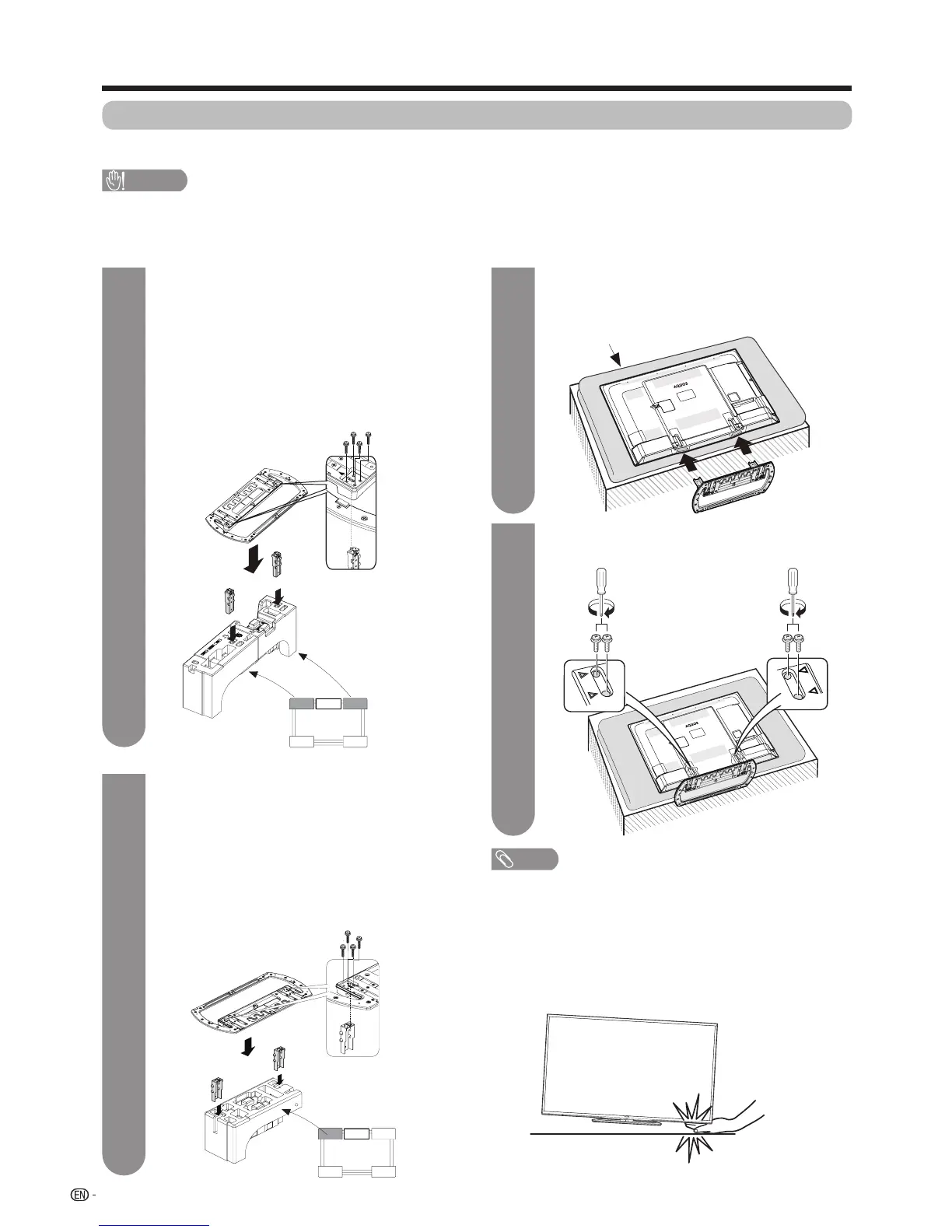











![Preview: LC-52/60LE830E/RU/E[B]/RU[B]](https://data.easymanua.ls/logo/brand/70/200x200/sharp.webp)