38
Press
MENU
andtheMENUscreendisplays.
1
Press
a
/
b
toselect“Nosignaloff”.
3
Press
c
/
d
toselect“Enable”.
• Fiveminutesbeforethepowershutsdown,the
remainingtimedisplayseveryminute.
4
Press
MENU
andtheMENUscreendisplays.
1
Press
a
/
b
toselect“Nooperationoff”,and
then press
ENTER
.
3
Press
a
/
b
to select “30 min.”, “3 hr.” or
“Disable”
.
• Fiveminutesbeforethepowershutsdown, the
remainingtimedisplayseveryminute.
4
NOTE
• “Disable”isthefactorypresetvalue.
Auto power-off when there are no
operations performed
YoucansettheTVtoautomaticallypoweroffwhenno
TVoperationisperformedfor30minutesormorethan
3 hours.
NOTE
• “Disable”isthefactorypresetvalue.
• WhenaTVprogrammenishes,andtheTVreceivessignal
input, this function may not operate.
Auto power-off after the end of broadcast
YoucansettheTVtoautomaticallypoweroffinabout
15minutesaftertheTVgoesintoastateofreceivingno
programme signals, such as the end of a broadcast day.
Press
b
/
c
/
d
toselect“ECO”.
2
Press
b
/
c
/
d
toselect“ECO”.
2
Auto wide
The"Autowide"allowsatelevisiontoswitch
automatically among the different screen formats.
Press
MENU
andtheMENUscreendisplays.
1
Press
a
/
b
to select “Auto wide”.
3
Press
c
/
d
to select “On” or “Off”.
4
NOTE
• “Autowide”isonlyavailableinD-TVmode.
• Thechannelswitchingspeedmaybeslowerwhen"Auto
wide" is turned on.
• TrytosetWIDEmodeifanimagedoesnotswitchtothe
correct screen format. When the broadcast signal contains
noaspectratioinformation,thefunctionwillnotworkeven
if enabled.
• Thisfunctionisavailablefor3Dimagesconvertedfrom2D
images or normal 2D images.
• Incaseofweakorunstablesignals,itisrecommendedto
turnAutowide“Off”toavoidsignalmisjudgment.
Picture size settings
4:3 Mode
The4:3modeallowsyoutoselectbetweenFulland
Normal.
Press
MENU
andtheMENUscreendisplays.
1
Press
a
/
b
toselect“4:3Mode”,andthen
press
ENTER
.
3
Press
a
/
b
toselect“Full”or“Normal”,and
then press
ENTER
.
4
WSS signal 4:3 screen
4:3 mode “Full” 4:3 mode “Normal”
Selected item Description
Full Wide image without side bars
Normal Normalrangekeeping4:3or16:9aspect
ratio
Press
b
/
c
/
d
to select “Option”.
2
Press
b
/
c
/
d
to select “Option”.
2
Watching TV
Press
a
/
b
toselect“Energysave”,andthen
press
ENTER
.
3
Press
a
/
b
toselect“Standard”or
“Advanced”,andthenpress
ENTER
.
4
Selected item Description
Standard
Reducesthebacklightbrightness.
Advanced
Reducesthebacklightbrightnessmore
than“Standard”.
Off
Thebacklightbrightnessisthesamevalue
ofyoursettingsintheselected“AVmode”.
Press
b
/
c
/
d
toselect“ECO”.
• ECOmenudisplays.
2
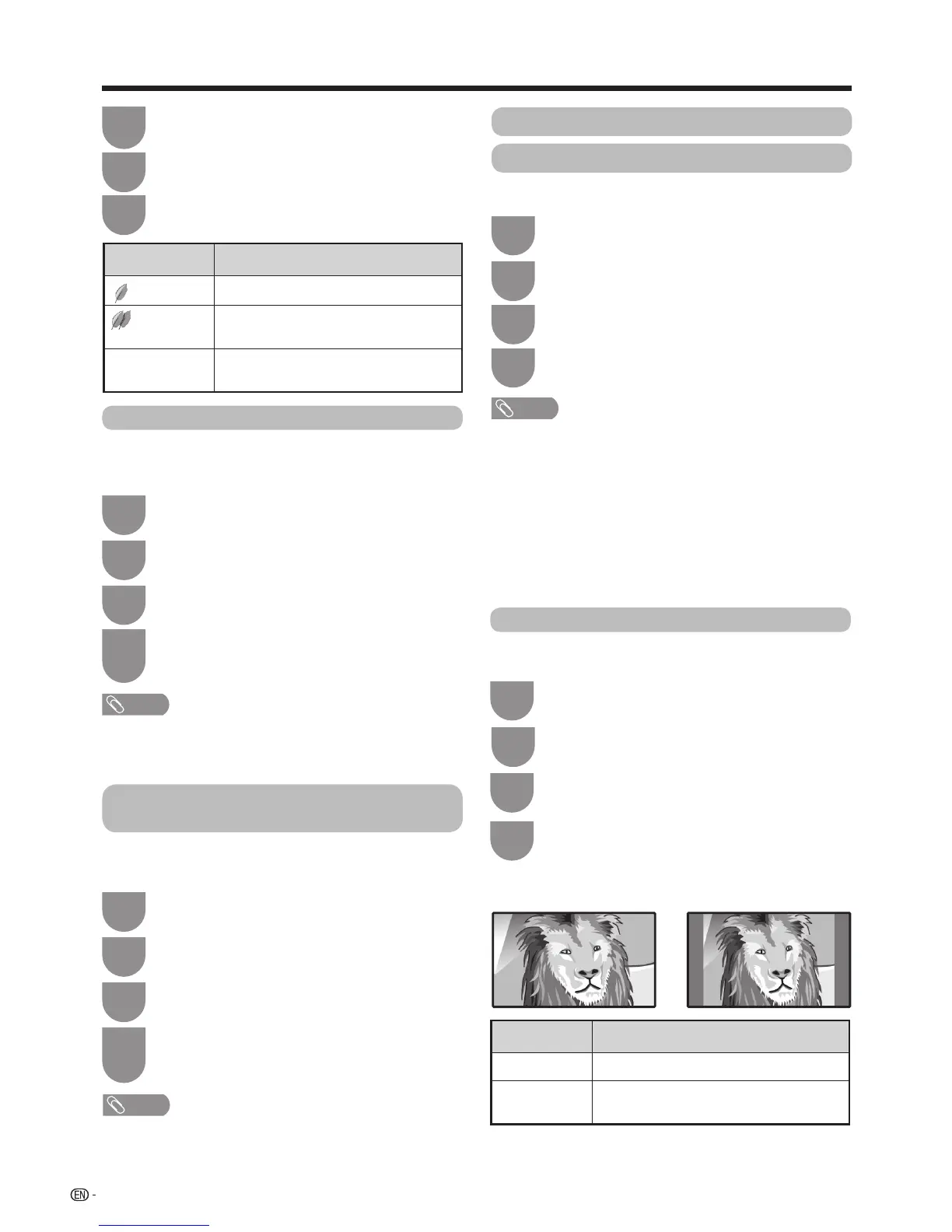 Loading...
Loading...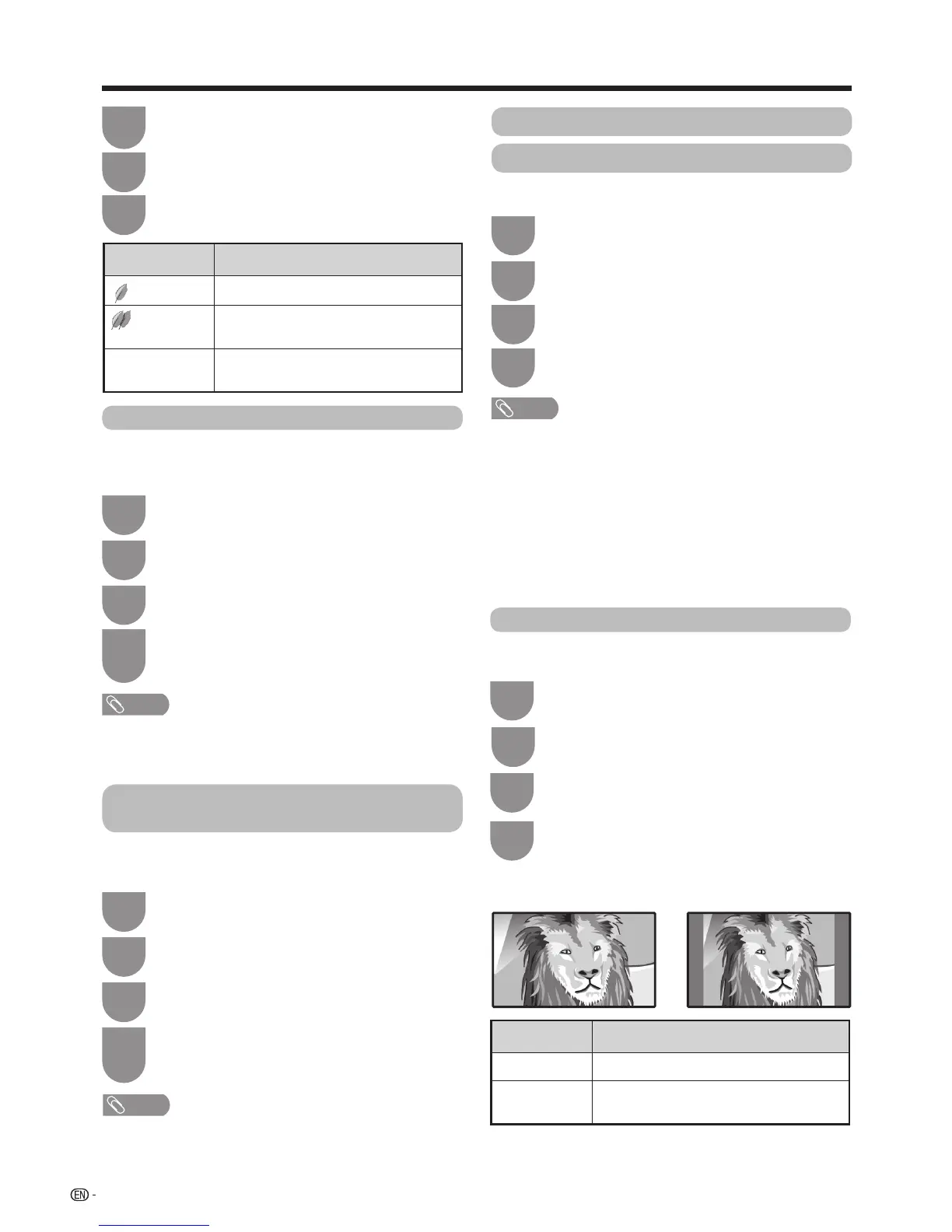











![Preview: LC-52/60LE830E/RU/E[B]/RU[B]](https://data.easymanua.ls/logo/brand/70/200x200/sharp.webp)