36
Parental rate
ThisfunctionallowsTVchannelstoberestricted.
Itpreventschildrenfromwatchingviolentorsexual
scenes that may be considered inappropriate.
Press
a
/
b
toselect“Parentalrating”,and
then press
ENTER
.
Repeatsteps1to3inSetting a password.
1
Press
a
/
b
to select your desired rating, and
then press
ENTER
.
3
2
Watching TV
Programme title display
This function allows you to display programme
information on the screen including the title and airtime
by tuning a channel.
Press
MENU
andtheMENUscreendisplays.
1
Press
a
/
b
toselect“Programmetitledisplay”.
4
Press
c
/
d
toselect“Yes”.
5
Key lock
This function allows you to lock the buttons on the
TVorremotecontrolinordertoprohibitchildrenfrom
changingthechannelorvolume.
Press
MENU
andtheMENUscreendisplays.
1
Press
a
/
b
toselect“Keylock”,andthen
press
ENTER
.
3
Press
a
/
b
toselect“RCcontrollock”or
“Buttoncontrollock”,andthenpress
ENTER
.
4
Selected item Description
Off Unlock the buttons.
RC control
lock
The operation with remote control is
blocked.
Button
control lock
The operation with main unit buttons is
blocked(ExpectPOWERbutton).
NOTE
• Youcannotsetboth“RCcontrollock”and“Buttoncontrol
lock” at the same time.
w Cancelling the lock
Tocancel“RCcontrollock”followthebelowsteps
usingtheTVcontrolpanelbuttonsontheTV.
Selected item Description
None Canceltheblocking.
Age 4-18
years
Selectdesiredagetoblock.
(Example)Ifage14isselected,
programmesratedforagesof15ormore
are blocked.
• TheProgrammetitledisplayfunctionisonlyavailablefortheD-TV
mode.
Press
MENU
ontheTVand
VOL
k
/
l
to
select“Setup”.
1
Press
CH
s
and
VOL
k
/
l
to select “Option”.
2
Press
CH
r
/
s
toselect“Keylock”andthen
press
TV/VIDEO
.
3
NOTE
• Seepage25forthefunctionsoftheTVcontrolpanel
buttons.
• To cancel “Button control lock”, use the remote
control.
Press
b
/
c
/
d
to select “Option”.
2
Press
a
/
b
toselect“Screeneffect”andthen
press
ENTER
.
3
Press
b
/
c
/
d
to select “Option”.
2
Press
c
/
d
toselect“Yes”,andthenpress
ENTER
.
5
Press
CH
r
/
s
to select “Off” and then press
TV/VIDEO
.
4
Favourite channel information
Thisfunctionallowsyoutogroupyourfavourite
channelsinaseparatelist.Pre-setting“Myfavourite”
inadvanceallowsyoutoselectyourfavouritechannels
moreconveniently.
NOTE
• “Myfavourite”canonlybeusedforD-TVmode.
w How to add / remove / move your
favourite channels
Press
ENTER
todisplaytheon-screenchannellist.
•Ifyouhavealreadysetyourfavouritechannels,youwillbe
abletosee“CHlist”or“Myfavourite”dependingonyour
previousselection.
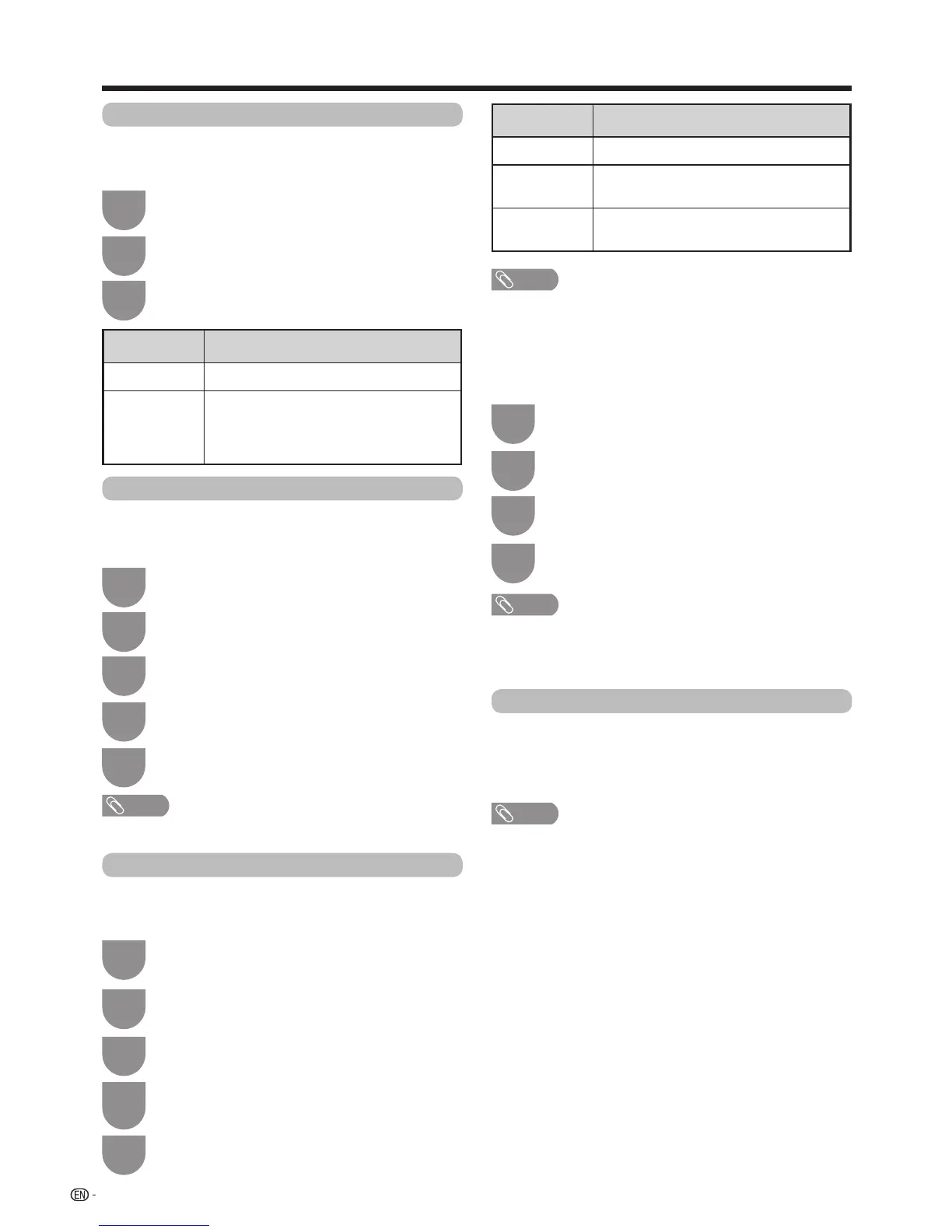 Loading...
Loading...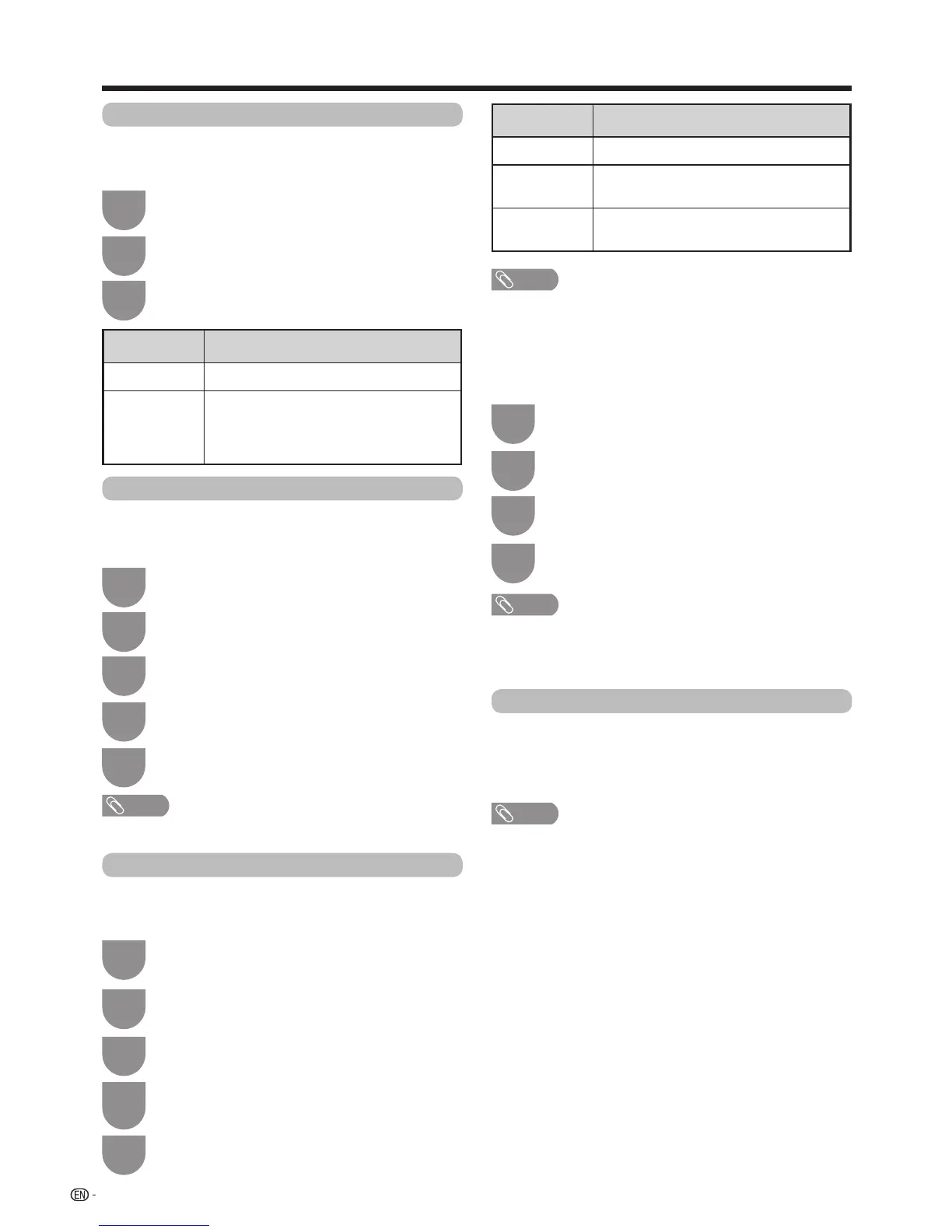











![Preview: LC-52/60LE830E/RU/E[B]/RU[B]](https://data.easymanua.ls/logo/brand/70/200x200/sharp.webp)