83
Other useful features
USB recording
Youcanrecordtheprogrammeyouarewatchingto
theregisteredUSBHDD.
w Starting USB recording
Press REC
E
.
•TheTVstartsUSBrecording.
NOTE
• Youcanalsooperatefromthecontrolpanelbypressing
CONTROL.
• Youcannotswitchthechannelortheinputsourceduring
USBrecording.
• DuringUSBrecording,theTVcannotdisplayphotos
orplaymusicfromtheinternet,Homenetwork,orUSB
storage.
• Youcannotrecordprogrammesthathaveacopycontrol
signalthatprohibitsrecording(Theycanonlybewatched
ontheTV).
w
Completing USB recording
1
Press
REC STOP
H
.
•Thescreenpromptpopsup.
2
Press
c
/
d
to select “Yes”, and then press OK.
•USBrecordinghascompleted.
NOTE
• Youcanalsooperatefromthecontrolpanelbypressing
CONTROL.
USB recording timer setting
YoucansettheUSBrecordingtimersettingfor
programmesyouwanttorecord.
• Topreventtherstpartoftheprogrammefrombeingcut,
startrecordingtheprogrammeafewsecondsearlierthan
timesettostartrecording.
• Whenrecording/viewingtimersettingsaresetcontinuously
formultipleprogrammes,scheduletherecordingofthe
previousprogrammetoendearlierthantheendofthe
programmeitself.Recording/viewingtimersettingofthe
nextprogrammewillstartafterthat.
• Amessagewillbedisplayedwhenthescheduledtime
overlapswithanexistingschedule.Makechangesin
accordancewiththeon-screeninstructions.
• Itisnotpossibletonewlyschedulearecordingthat
overlapswithatimersettingthatiscurrentlyrunning
(recording).Whenurgentsettingofascheduleisdesired,
stoprecordingbeforescheduling.
• Acombinedtotalof16timersettings(“Watch”and
“Record”)canbeset.
Timer list
Alistofprogrammesscheduledforrecordingcanbe
displayed.
1
Press EPG.
2
Press
B
to display the timer list.
w EPG timer setup
Youcanselecttheprogrammeyouwanttorecordand
setthetimersettingwithEPG(Pages53).
w Manual timer setting
“Manualtimersetting”enablesyoutosetdate,
recordingstart/stoptimeandchannel.
1
Press EPG.
2
Press
B
to display the timer list.
3
Press
B
again to display the “Manual timer setting”
screen.
4
Set date, recording start/stop time and channel.
5
Press
c
/
d
to select “Record”, and then press OK.
•Aconrmationscreenwillbedisplayedforthetimer
setting.
6
Press
c
/
d
to select “Yes”, and then press OK.
w Manual clock setting
WhentheTVcannotreceivethetimeviadigital
broadcast,perform“
Manual timer setting” after setting
the clock.
Goto“
TV Menu” >
“
View setting” >
“
Individual setting” >
“
Clock setup” >
“
Time adjustment” .
• YoucannotsetthemanualclocksettingduringUSB
recording.
USB recording playback
Toplaybacktherecordedprogrammes,opentheUSB
recordinglistandselectthedesiredprogramme.
1
Go to
“
HOME” >
“
Record list”.
2
Press
“
OK” button.
•
Press
H
toreturnthescenethatisbroadcasting.
• Youmaynotplaybackrecordedprogrammeswhenthe
programmeproviderrestrictsorcompletelyprevents
recordingorlaterwatchingofanencodedprogramme.
NOTE

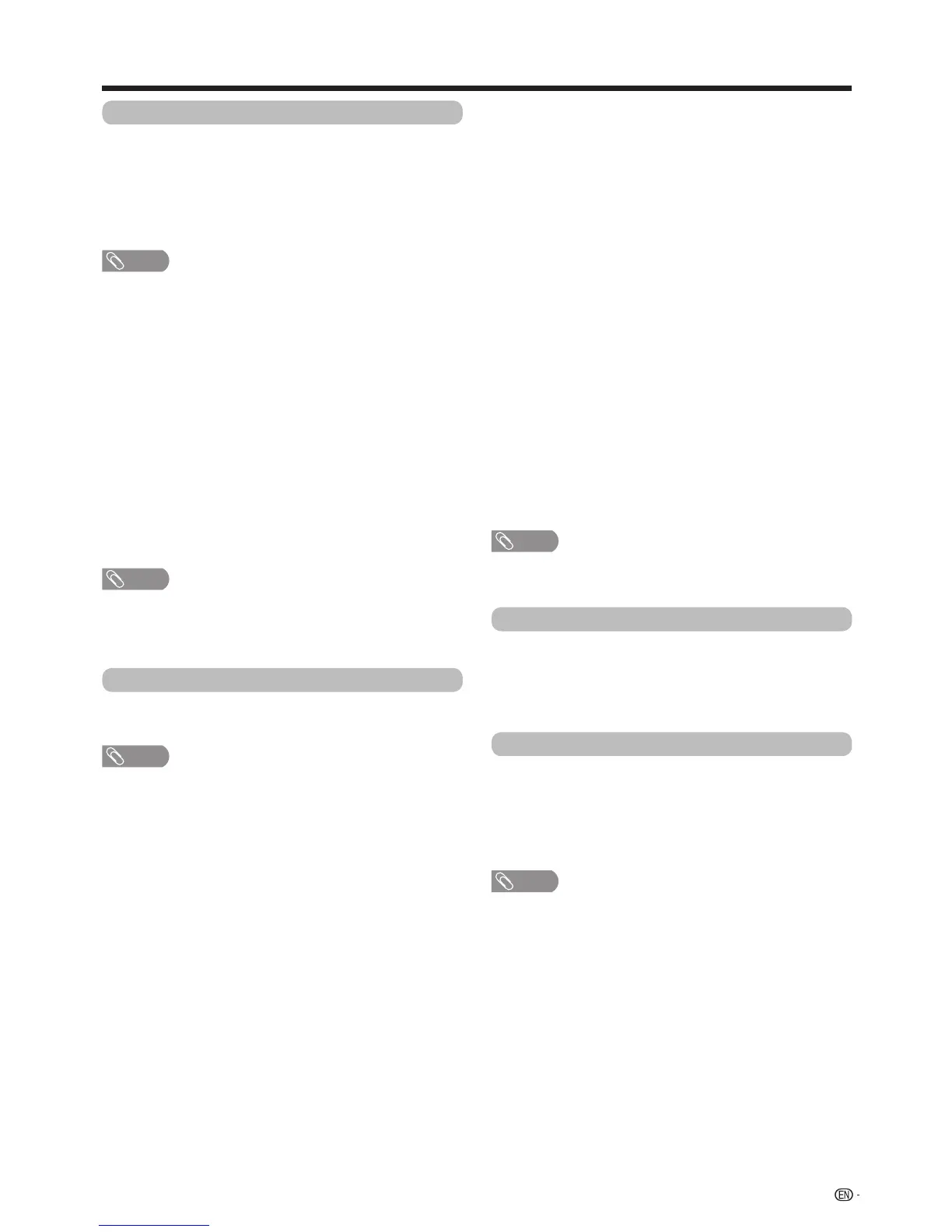 Loading...
Loading...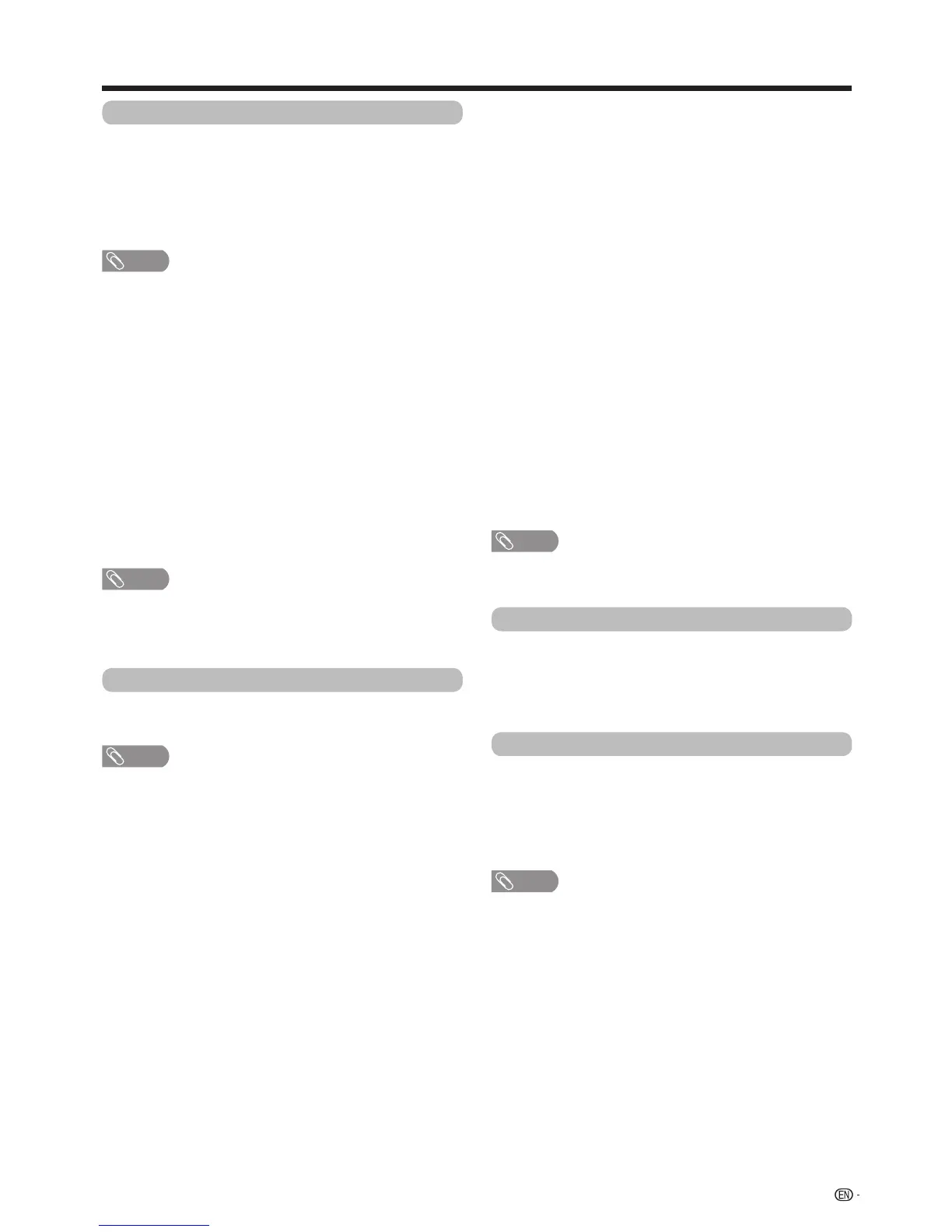











![Preview: LC-52/60LE830E/RU/E[B]/RU[B]](https://data.easymanua.ls/logo/brand/70/200x200/sharp.webp)