Icon Genre Icon Genre
Movie/Drama
Music/Ballet/Dance
News/Current
affairs
Arts/Culture
(without music)
Show/Gameshow
Social/Political
issues/Economics
Sports
Education/Science/
Factualtopics
Children’s/Youth
programmes
Leisurehobbies
50
Watching TV
EPG
What is an EPG?
An“EPG”(ElectronicProgrammeGuide)isa
programmeschedule,whichisdisplayedontheTV
screen.TheEPGisbroadcastedtogetherwithD-TV.
TheTVscreenshowstheEPGwhentheviewer
presses
EPG
ontheremotecontrol,providedthat
theTVisreceivingthedigitalbroadcastingsignal.The
EPGenablesyoutosearchforaprogramme,viewthe
programme schedule in detail.
Basic settings
EPG(ElectronicProgrammeGuide)isaprogrammelist
thatisdisplayedonthescreen.WiththeEPG,youcan
checkthescheduleofD-TV,viewdetailedinformation
aboutthem,tunetoaneventcurrentlyon-airandseta
timerforfutureevents.
Press
MENU
andtheMENUscreendisplays.
Press
MENU
andtheMENUscreendisplays.
1
1
Press
a
/
b
toselect“EPG”.
5
Press
c
/
d
to select the desired item.
Press
a
/
b
to select the desired item.
6
5
w EPG (setting for receiving EPG data)
EPGsetupmustbeselectedto“Yes”toenable
automaticcapturingofdataforallavailablechannels
whiletheTVsetisinstandbymode.IfEPGis
setto“No”,onlyEPGdataforthecurrentchannelwill
be updated.
SelectingEPGto“Yes”willresultinhigher
powerconsumption*.
SelectingEPGto“No”willsavepower
consumption.
* Approximately21Wfor15-30minutes(dependingon
number of channels tuned) after power off from remote
control.
NOTE
• EPGdatawillnotupdateiftheTVisturnedofffromthe
main power switch.
w Display range setup
The Display range setup allows you to select three
types of time spans for display on the screen.
Selected item
Description
Mode1
(Wide angle)
Display six hours of programme
information.
Mode2
(Zoom)
Display three hours of programme information.
Mode3
(Vertical
angle)
ChangetotheEPGdisplayformatwitha
verticaltimespan.
NOTE
• YoucaneasilydistinguishtheGenreiconsbydarkeningor
lightening the icon’s shade.
Press
b
/
c
/
d
toselect“Viewsetting”.
Press
b
/
c
/
d
to select “Option”.
2
2
Press
a
/
b
toselect“Individualsetting”,and
then press
ENTER
.
Press
a
/
b
toselect“EPGsetup”,andthen
press
ENTER
.
3
3
Press
a
/
b
toselect“Standbysearch”and
then press
ENTER
.
Press
a
/
b
to select “Display range setup” or
“Genre icon setup” and then press
ENTER
.
4
4
EPG display settings
w Genre icon setup
You can grey out or place a mark on desired
genres and smoothly search for programmes you
frequently watch.
Genre icon list
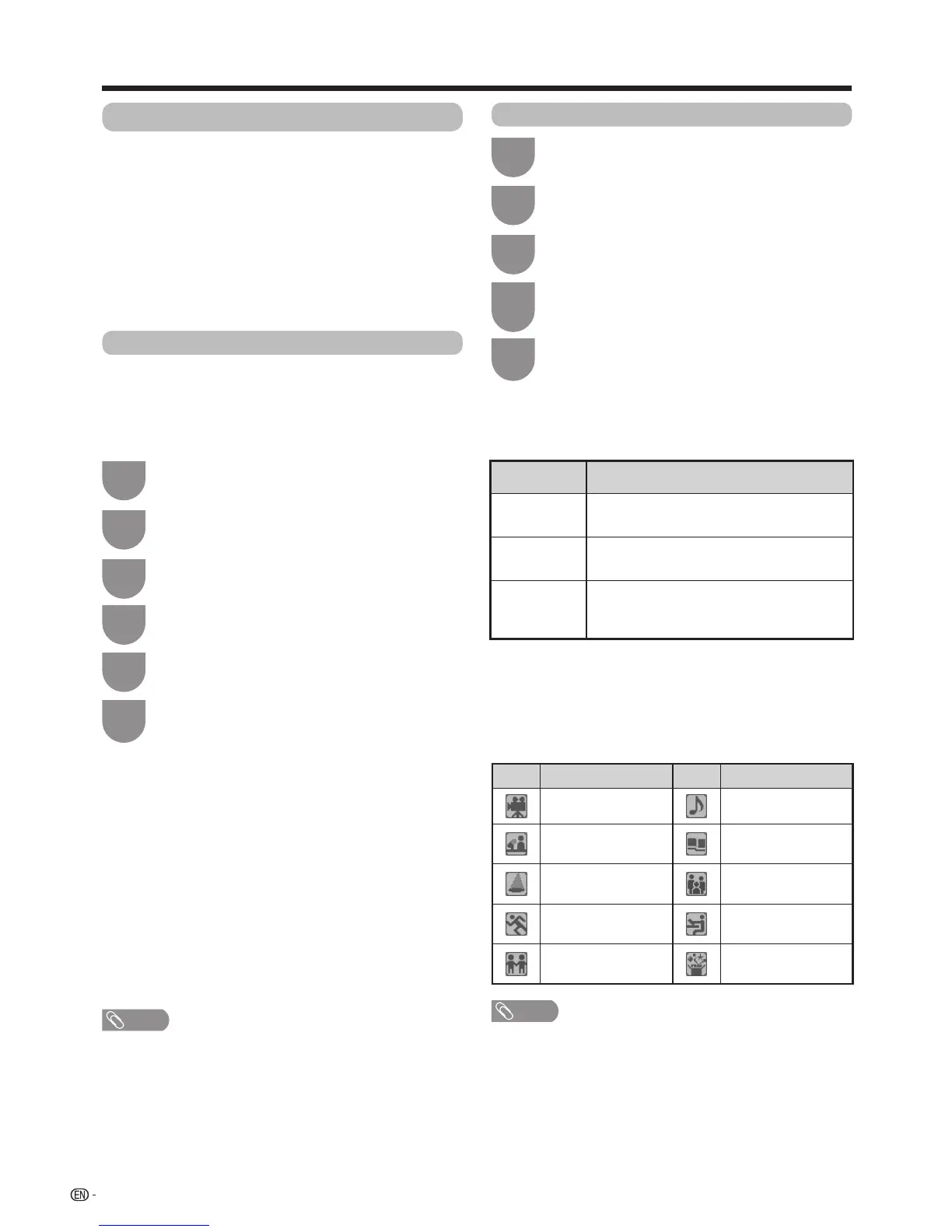 Loading...
Loading...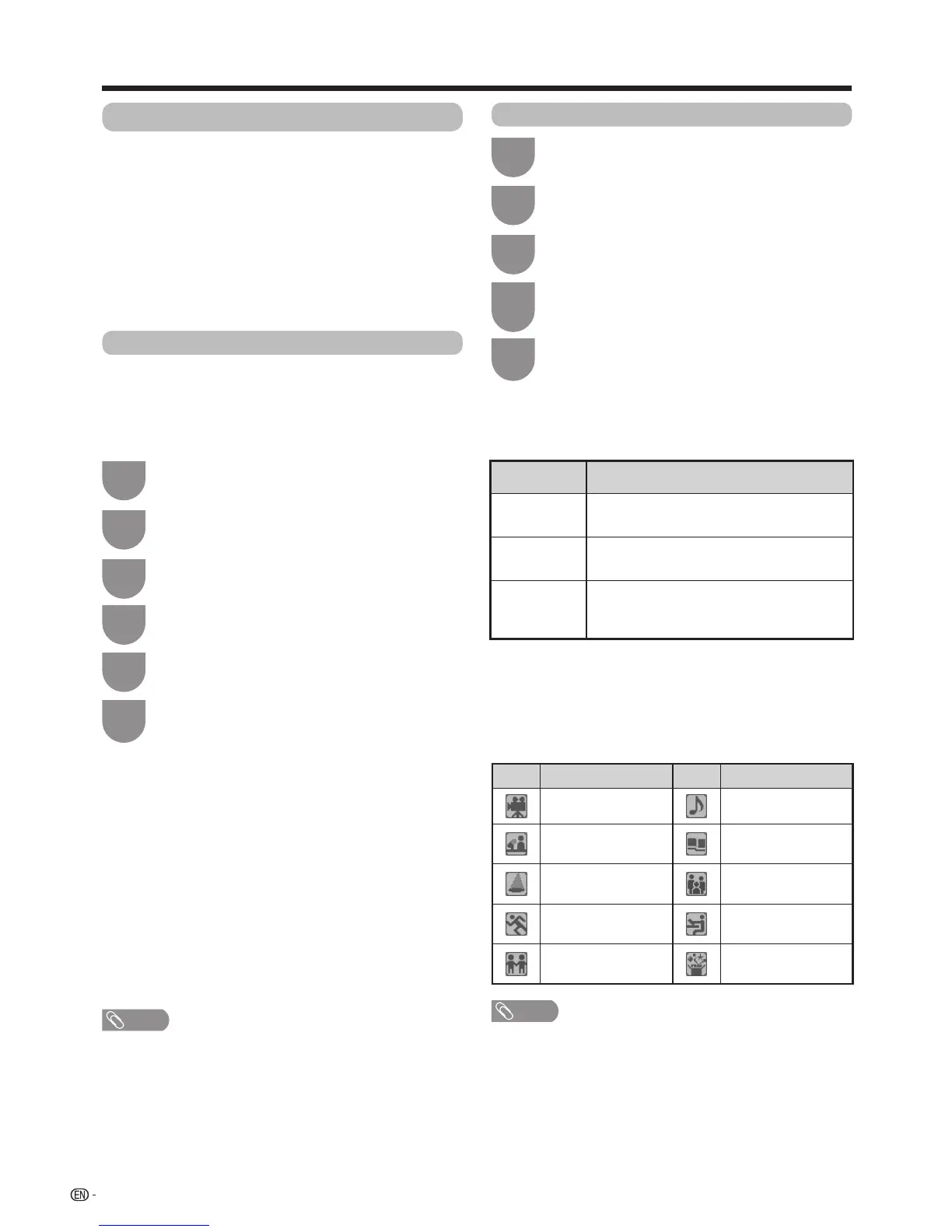











![Preview: LC-52/60LE830E/RU/E[B]/RU[B]](https://data.easymanua.ls/logo/brand/70/200x200/sharp.webp)