Press
MENU
andtheMENUscreendisplays.
1
Press
b
/
c
/
d
toselect“Picture”.
2
Press
a
/
b
to select the desired menu item.
Press
ENTER
to proceed if necessary.
3
Press
a
/
b
or
c
/
d
to select the desired item
oradjusttheitemtothedesiredlevel.Press
ENTER
if necessary.
4
NOTE
• Forresettingalladjustmentitemstofactorypresetvalues,
press
a
/
b
toselect“Reset”,press
ENTER
, press
a
/
b
to
select“Yes”,andthenpress
ENTER
.
• When“Backlight”isadjusted,“OPC”issetto“Off”.
• MakesurenoobjectobstructstheOPCsensor,which
could affect its ability to sense surrounding light.
Picture adjustment
Youcanadjustthepicturetoyourpreference.
Followthestepstoadjustthepicture.
Watching TV
Manual picture settings
Selected item
c
button
d
button
Clear Picture
Processing
Reducesignalnoisetoimprovepicture
quality
.
OPC Setswhetherornotthescreenbrightness
is automatically adjusted according to
thelightingconditionintheroom.(OPC
setting:Seethispage.)
Backlight The screen dims
The screen brightens
Contrast Forlesscontrast Formorecontrast
Brightness Forlessbrightness
Formorebrightness
Colour Forlesscolour
intensity
Formorecolour
intensity
Tint Skintonesbecome
purplish
Skintonesbecome
greenish
Sharpness Forlesssharpness
Formoresharpness
Advanced
Fornerpictureadjustments.(Seepages41
to43.)
Reset Resetsallpictureadjustmentitemstothe
factorypresetvalues.
Selected item Description
Off
Thebrightnessisxedatthevaluesetin
“Backlight”(Seethispage).
On
Automatically adjusts
On: Display
DisplaystheOPCeffectonthescreen
while adjusting the brightness of the
screen.
Using “OPC” on the menu screen
OPC sensor
Reducesignalnoisetoimprovepicturequality
.
Selected item Description
High
ImprovespicturequalitythroughClear
PictureProcessingatalevelabove
“Middle”.
Middle
Off
ClearPictureProcessingoff.
Press
MENU
andtheMENUscreendisplays.
1
Press
b
/
c
/
d
toselect“Picture”.
2
Press
a
/
b
toselect“Advanced”,andthen
press
ENTER
.
3
Advanced picture settings
Theadvancedsettingsenableyoutosetthepicture
adjustment in more detail.
Press
a
/
b
to select the desired menu, and
then press
ENTER
.
4
w
Clear Picture Processing

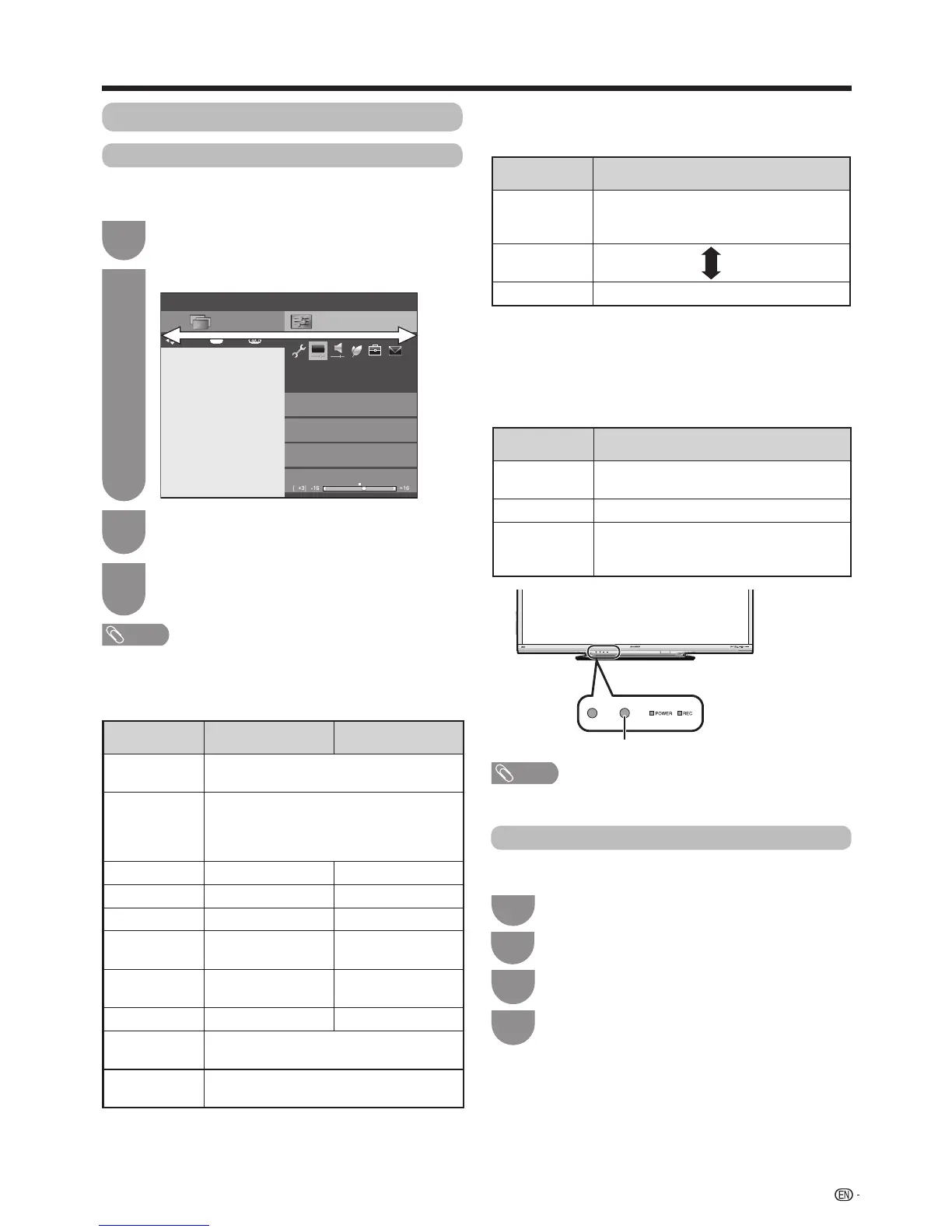 Loading...
Loading...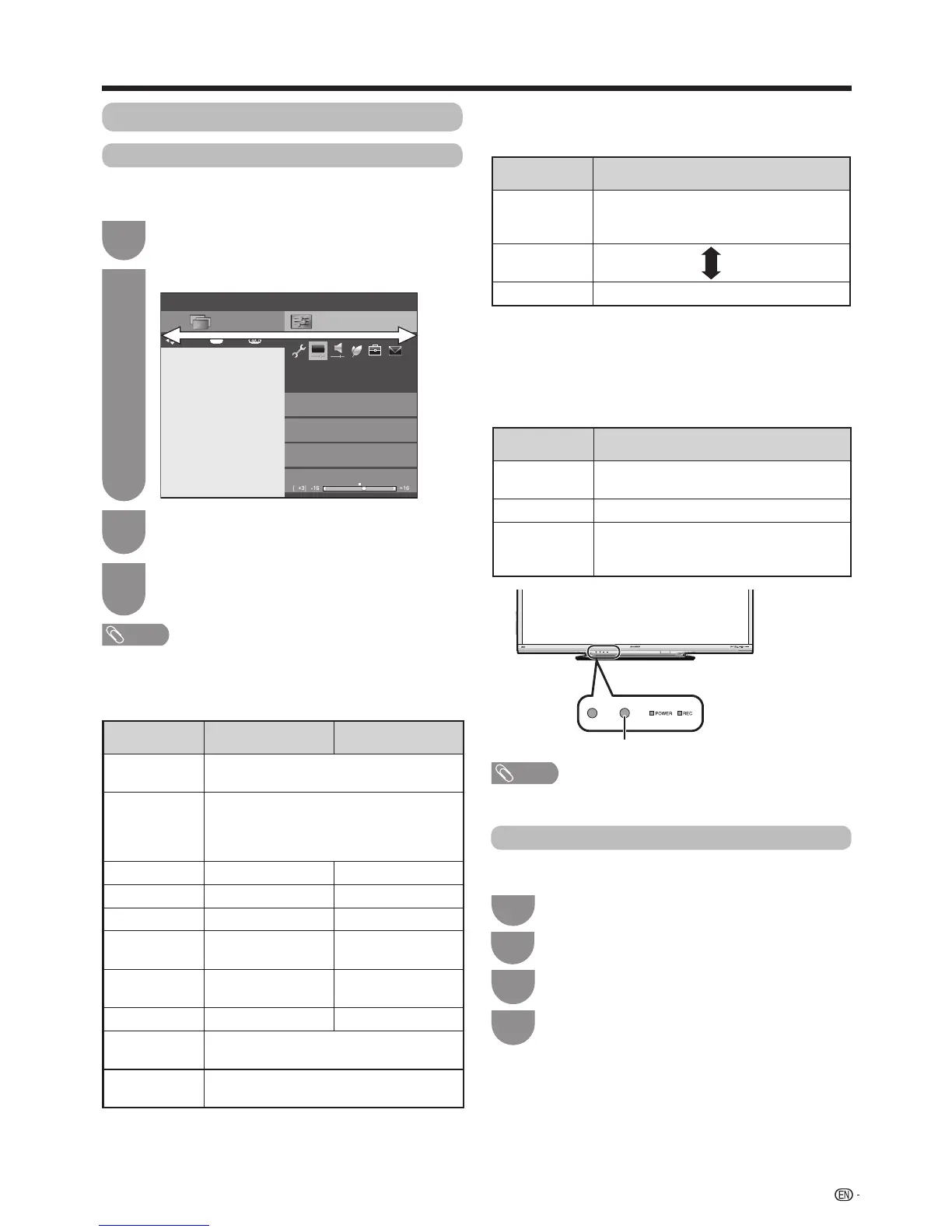











![Preview: LC-52/60LE830E/RU/E[B]/RU[B]](https://data.easymanua.ls/logo/brand/70/200x200/sharp.webp)