1
Input field
Thetextyouenterisdisplayedasyoutypeitin.
2
Input candidate
Whileyouareenteringtext,likelyinputconversioncandidates
aredisplayedbasedonwhatyoutypedin.
•Youcanalsoentertextbypressing
a
/
b
/
c
/
d
onthe
remotecontrolunit.
3
0 – 9 keys
Inputcharactersbyusingthesebuttons.
4
Shift key
Changescharacterstocapital/lowercasebypressing
on
theremotecontrolunit.
5
(space)
YoucaninputaspacebypressingTV/VIDEOontheremote
controlunit.
6
Back space key
ErasesthecharacterstringbypressingRETURNonthe
remotecontrolunit.
Clear browser setting
Youcanclearbrowsersetting,whichincludescookies,
bookmarksandcaches.Goto“Menu”
s
“Setup”
s
“View
setting”
s
“Clearbrowsersetting”.
NOTE
• Passwordinputisrequiredwhenexecuting“Clearbrowser
setting”ifPasswordisset.
CAUTION
• Ifyouexercisethisoperation,browsersettingwillbe
completelyinitialized.Ifthereisimportantinformationtake
notesbeforeexecuting.
About links
• WebpagesontheInternetofteninclude“links”thatallow
youtojumptootherwebpages(orsites).
• “Links”cantakevariousforms,includingwordsorimages,
buttheyalwaysworkinthesamewaylettingyoujumpto
thelinkdestinationwhenyouselectthem.
• Youcanjumpfroma“link”tothecorrespondinglink
destination.
CAUTION
• IfthepoweriscutduetoapowerfailureortheTVbeing
unpluggedwhileyouareusingtheInternet,information
suchasbookmarksorcookiesmaynotbesavedcorrectly.
NOTE
TouserswhoaccesstheInternetfromaPC
• WhenyouaccesstheInternetfromthisTV,theprocedures
maynotbethesameasregularbrowser-basedaccesson
aPC.
• Youcannotdownloadlesnorinstallprograms.
• Videoandaudio*maynotbeplayed,andtextorimages
maynotbedisplayedcorrectly.
• Dependingonthedataformat,someformatsmaynotbe
supported.
• Astherearelotofformatsintheinternet,someformats
maynotbesupportedbythisTVunit.
8 TV Menu
CalluptheOSD(On-screenDisplay)toperformsettings
fortheTV.TheOSD(On-screenDisplay)forthesettings
iscalled“TVMenu”.The“TVMenu”enablesvarious
settingsandadjustments.(Seepage25.)
7
Key guidance
•Selectthecoloureditemonthescreen.
R:Languageselection
G:Changescharactersetintothealphabet,numbers,
symbol,etc.
Y:Changesthedisplaypositionofthesoftwarekeyboard.
9 Network setup
(Seepages76to77.)
10 IP Control
(Seepage74.)
11 CH List
YoucanchecktheCHlistandviewdetailedinformation.
12 Status guide
Current"LAN/Staragestatus"or"Menustatus"canbe
shown.Switchingthedisplaycanbedonebyusingthe
colourbuttons.
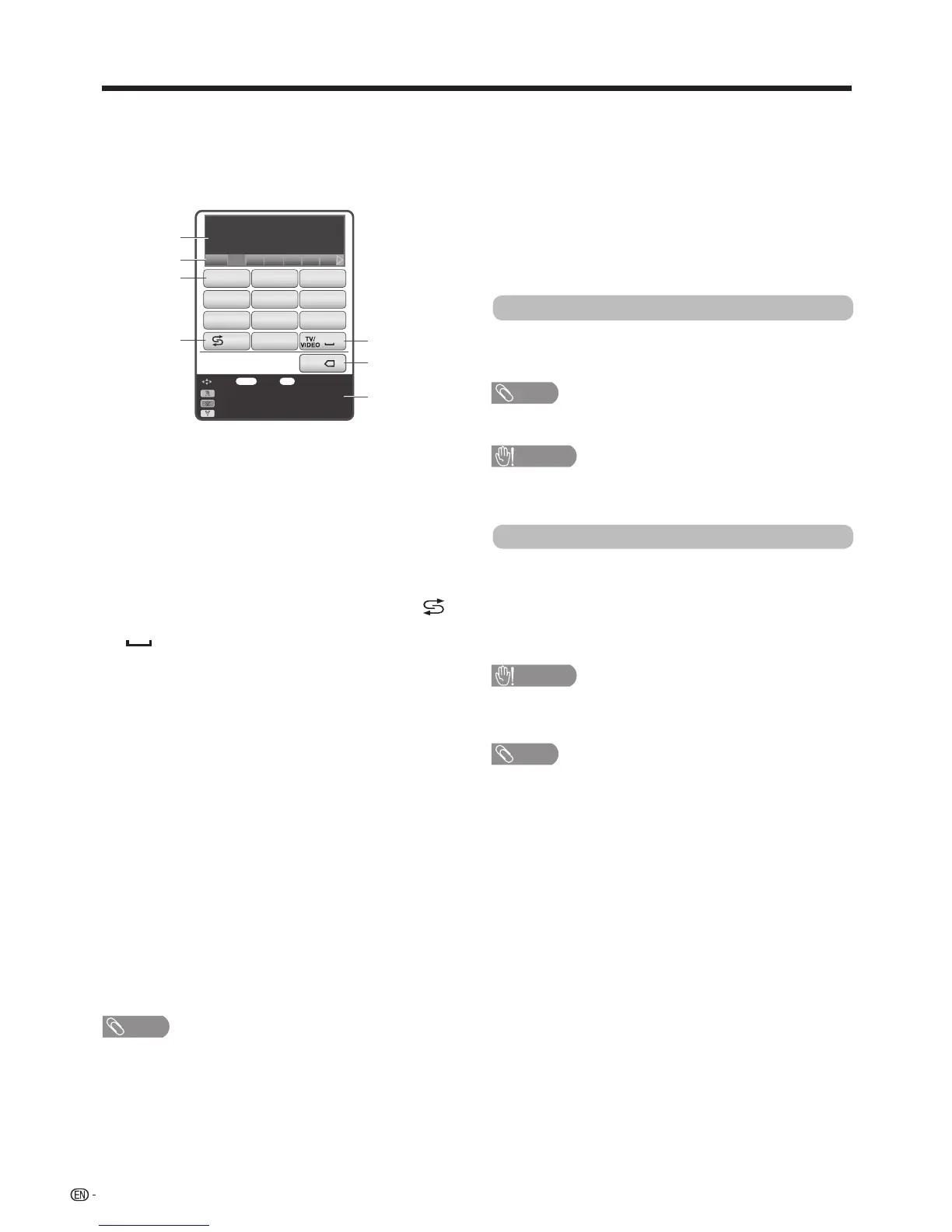 Loading...
Loading...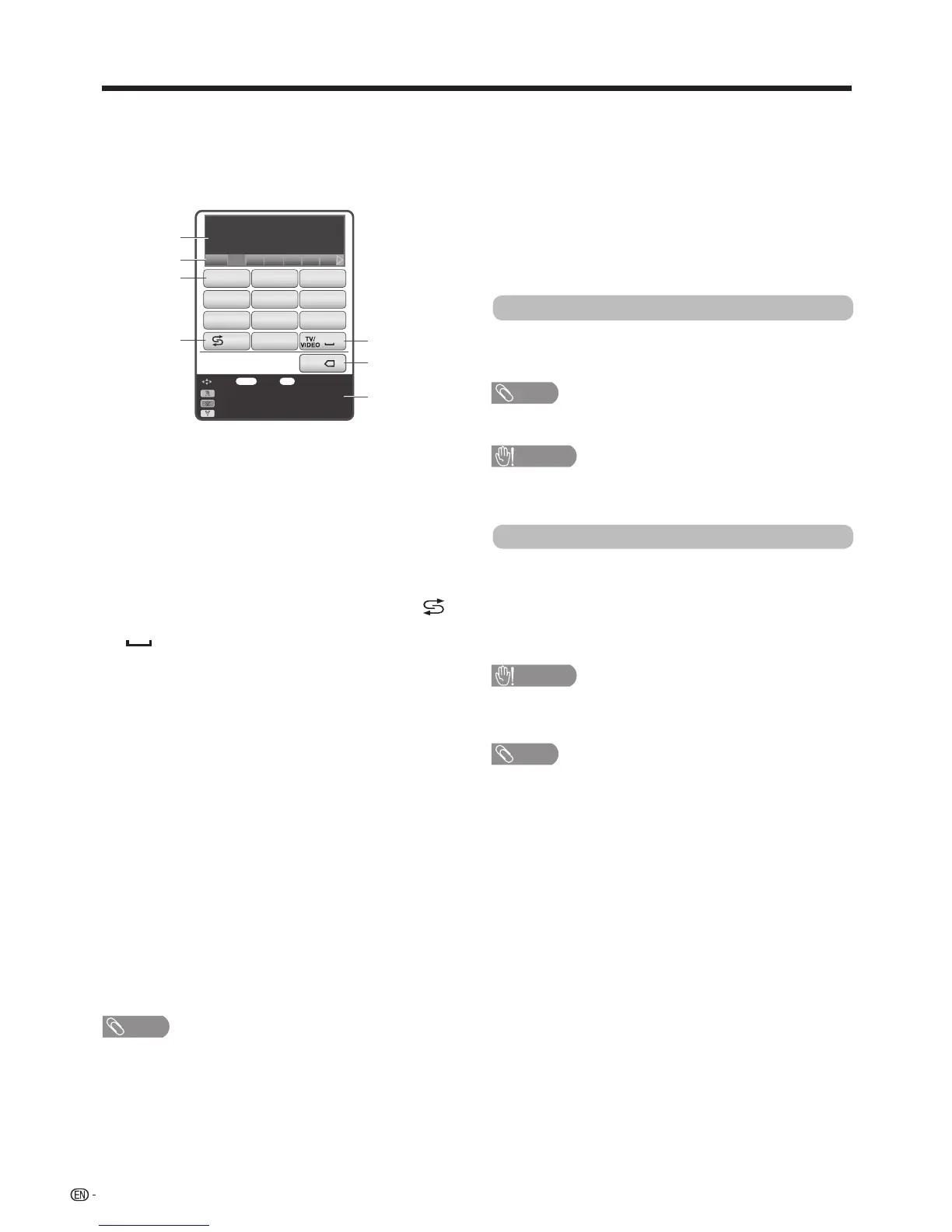











![Preview: LC-52/60LE830E/RU/E[B]/RU[B]](https://data.easymanua.ls/logo/brand/70/200x200/sharp.webp)