42
Watching TV
w
C.M.S.-hue
This function adjusts the hue of a selected colour using
asix-colouradjustmentsystem.
w
C.M.S.-saturation
This function increases or decreases the saturation of a
selectedcolourusingasix-colouradjustmentsystem.
w
C.M.S.-value
This function makes the image brighter or darker
dependingonthevalueofthesetting.
w
Colour temp. (Colour temperature)
Adjuststhecolourtemperaturetogivethebestwhiteimage.
Selected item Description
High White with bluish tone.
Mid-High
Intermediatetonebetween“High”and“Middle”.
Middle Naturaltone.
Mid-Low
Intermediatetonebetween“Middle”and“Low”.
Low White with reddish tone.
10 point *
setting
Finelyadjustseachcolourtemperature
between 1 to 10 points.
R/G/B Gain
(LO), R/G/B
Gain (HI)
Adjusts the white balance by changing
thevalueofeachitem.
w Game type
Adjuststheimagesoffastmovingvideogamestobe
clearer.
Selected item Selected item
Standard
Optimises picture quality for standard
videogames.
High motion
Producesasharppicturefromthe
originalslow-movingpictureinavideo
game.
• ItcanbeusedonlywhenAVmodeisGAMEandinputsignalis
60Hz.
w
Gamma adjustment
Adjustmid-levelbrightness.Theadjustmentrange
of the gamma can be set to a maximum of +2 and a
minimumof-2bypressing
c
or
d
.
w
Film mode
Automaticallydetectsalm-basedsource(originally
encodedat24/25frames/second,dependingonthe
verticalfrequency),analysesitthenrecreateseachstill
lmframeforhigh-denitionpicturequality.
Selected item Selected item
Advanced
Adjusteffecttoreducejudderfromlmcontents.
Selectadesiredlevelofjudderreduction
from 0 to +10.
Standard
Displayeverypictureframeinequal
time, feeling like watching in cinema.
Off Filmmodeoff.
• Theitemmarkedwith*isavailableonlywhenselecting
“STANDARD”,“MOVIE”,“STANDARD(3D)”,or“MOVIE
(3D)”fromthe“AVmode”menu.
w Fine Motion
UsingtheadvancedFineMotionfunctioncanviewthe
high speed motion image more clearly.
• Filmmodeisnotselectabledependingontheinputsignaltype.
w
Active contrast
Automatically adjusts the contrast of an image
according to the scene.
w
DNR (Digital Noise Reduction)
Reducesnoiseonscreenandproducesaclearervideo
image.(“Auto”,“High”,“Middle”,“Low”,“Off”).
Selected item Description
Enhanced
Make the motion image clearer with
the frame interpolation technology and
the backlight control technology.
Standard Reducesmearingwiththeframe
interpolationtechnology.When“Low”
is set, the original image quality is
preserved.
Low
Off TurnofftheFineMotionfunction.
NOTE
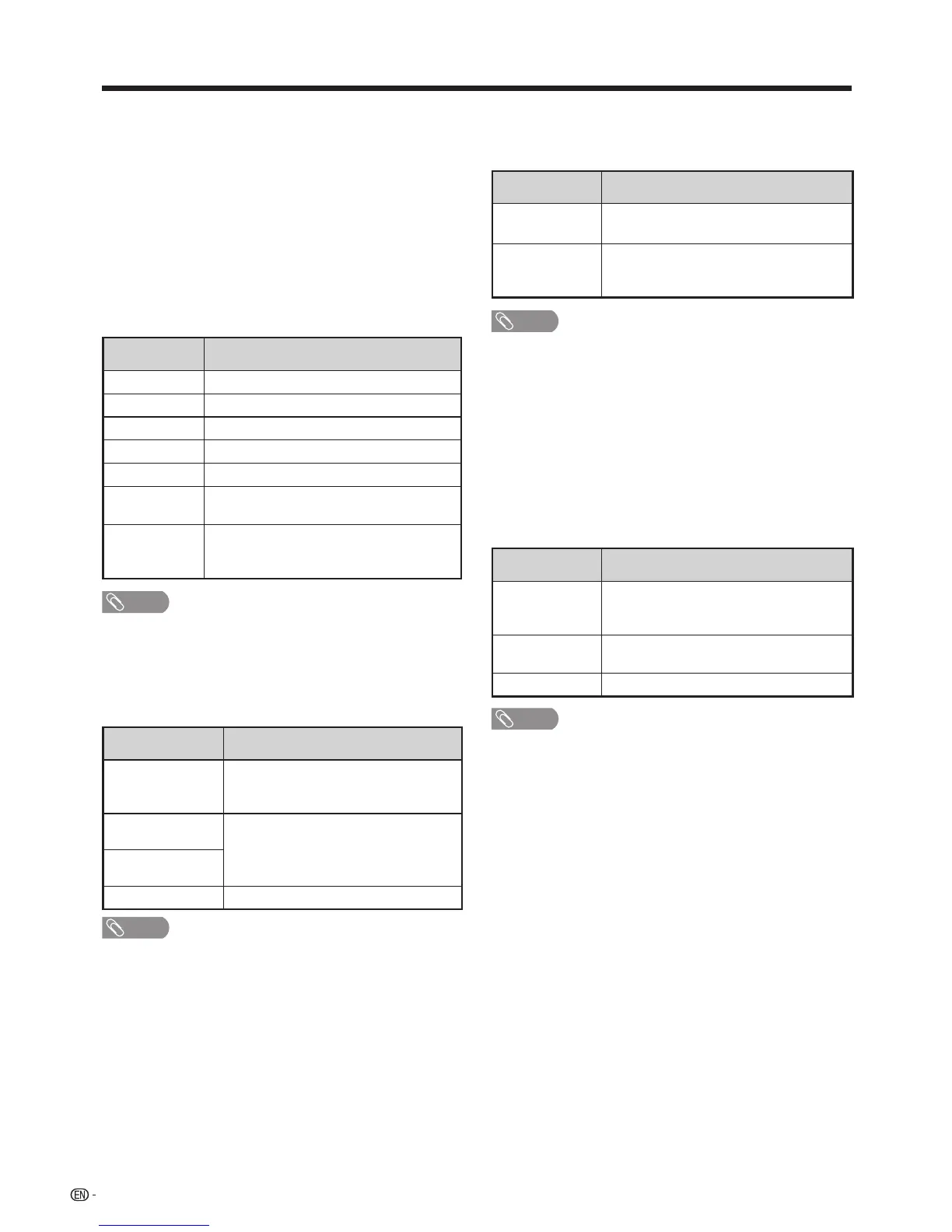 Loading...
Loading...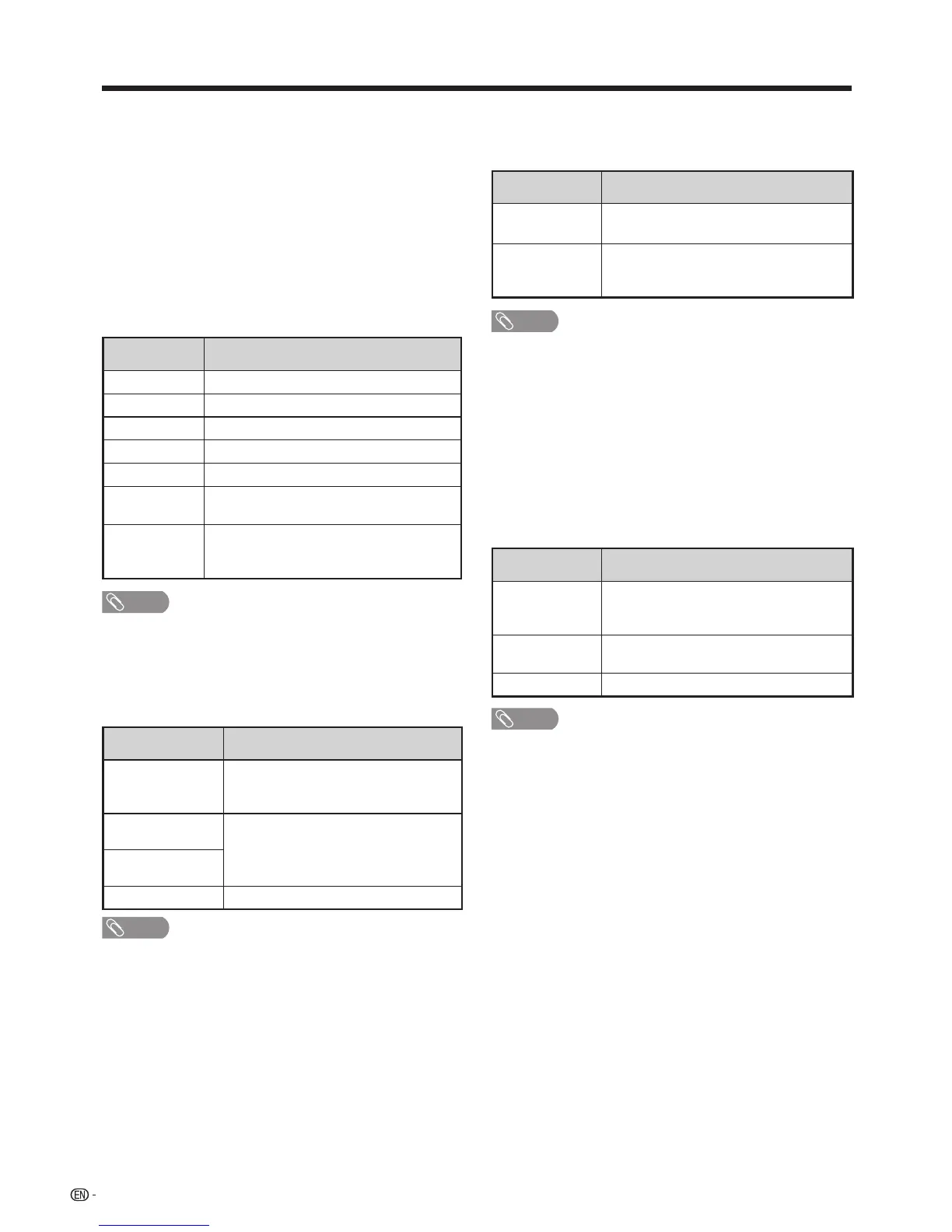











![Preview: LC-52/60LE830E/RU/E[B]/RU[B]](https://data.easymanua.ls/logo/brand/70/200x200/sharp.webp)