62
Settings when using external devices
Press
TV/VIDEO
ontheremotecontrolunitor
ontheTVtoselecttheinputsource.
• Theimageandsoundfromtheselectedsource
areoutputontheTV.
• Youcanalsoselecttheinputsourcebypressing
a
/
b
.
2
Press
TV/VIDEO
ontheremotecontrolunitor
ontheTV.
1
Canuseforselectingtheinputsource.
Using
TV/VIDEO
on the remote control unit or on
the TV.
TV/VIDEO
allowsyoutochoosefromtheavailable
inputsources.
Selecting the input source
ThissystemisusingtheHDMICEC(Consumer
ElectronicsControl)technology.
What you can do with CEC capable
using HDMI devices
4 Single remote control operation
TheTVautomaticallyrecognisestheconnectedHDMI
devicesandyoucanusetheremotecontrolprovided
withthisTVtocontroltheTVandtherelativedevices
atthesametime.(Seepage64to69)
NOTE
• PointtheremotecontroltowardtheTV,nottothe
connectedHDMIdevice.
• VideonoisemayoccurdependingonthetypeofHDMI
cableused.MakesuretouseacertiedHDMIcable.
• TheseoperationsaffecttheHDMIdeviceselectedasthe
currentinputsource.Ifthedevicedoesnotoperate,turn
onthedeviceandselecttheappropriateinputsourceusing
TV/VIDEO
.
• Whenyouinsert/removeHDMIcablesorchange
connections,turnonallconnectedHDMIdevicesbefore
turningontheTV.Conrmthatpictureandaudioare
correctlyoutputbyselecting“HDMI1(ARC)”,“HDMI2”,
“HDMI3”or“HDMI4”fromthe“INPUTSOURCE”menu.
Controlling HDMI devices
Audio select for connecting HDMI
WhenconnectingHDMItotheHDMI2terminal,and
inputtinganalogueaudiosignalsfromtheAUDIOIN
terminal.
Goto“MENU”
s
“Setup”
s
“Option”
s
“Terminal
setting”
s
“Audioselect”.
Selected item
Description
HDMI (Digital)
WhenconnectingdeviceswithHDMI
cabletotheHDMI2terminal.
HDMI +
Analogue
WhenconnectingdeviceswithHDMI
cabletotheHDMI2terminaland
inputtinganalogueaudiosignalsfrom
theAUDIOINterminal.
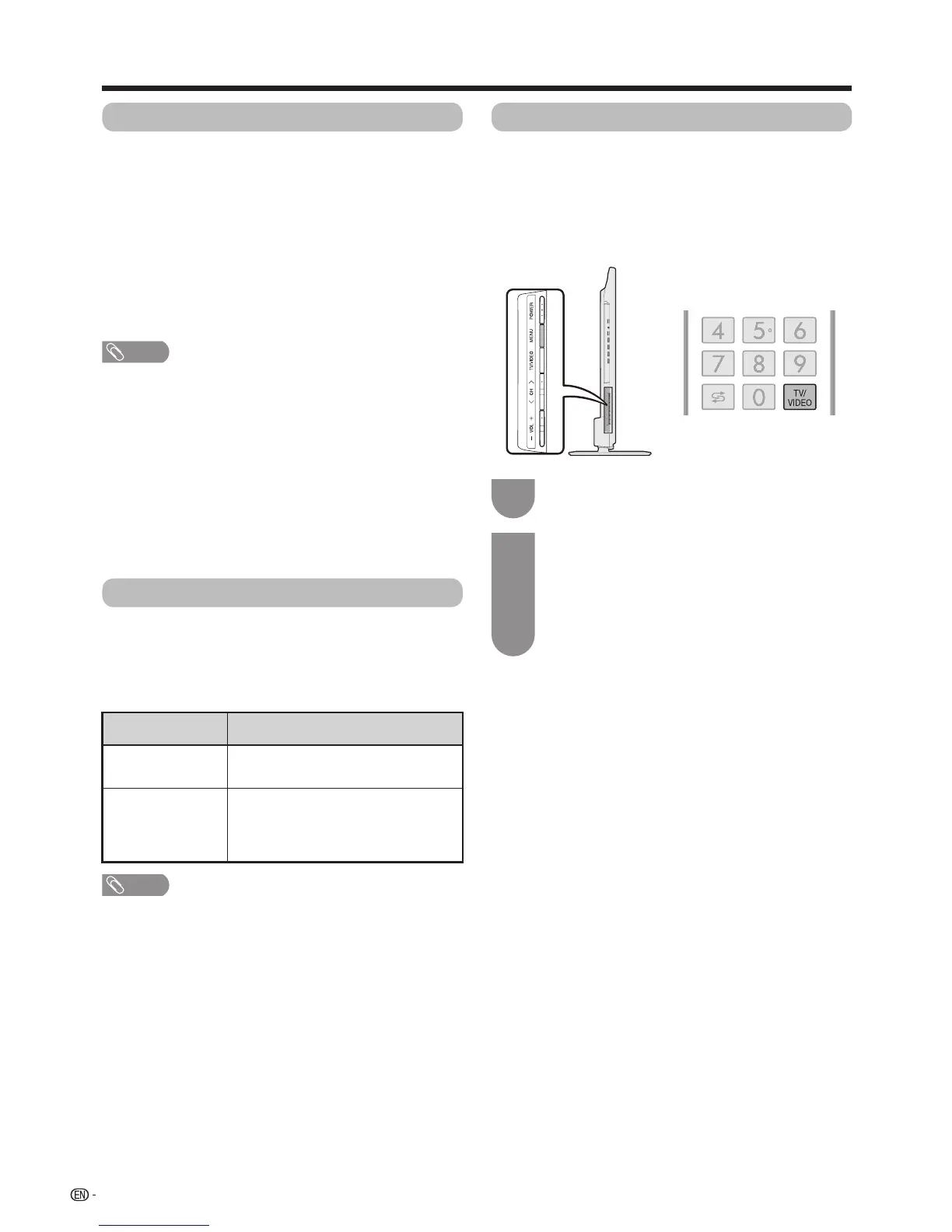 Loading...
Loading...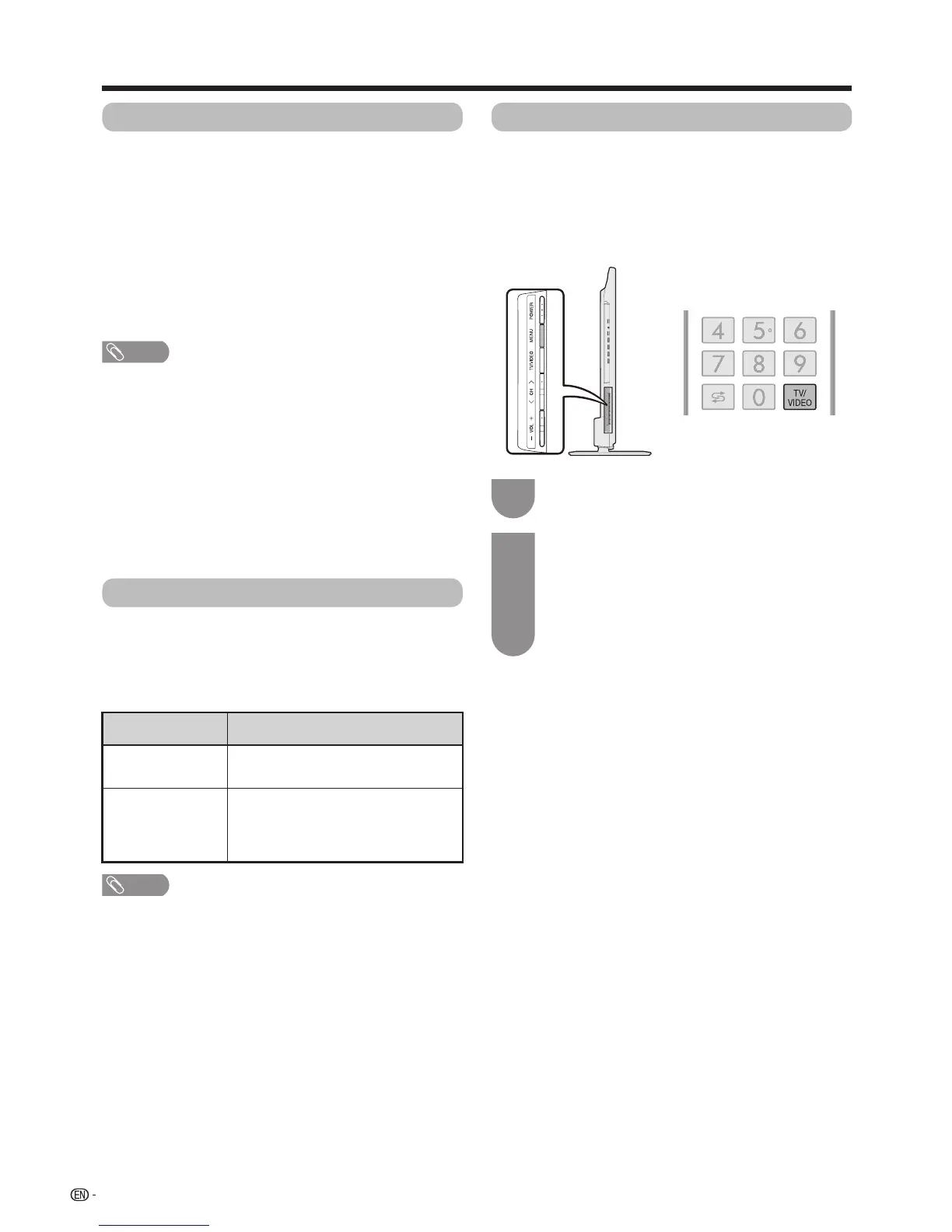











![Preview: LC-52/60LE830E/RU/E[B]/RU[B]](https://data.easymanua.ls/logo/brand/70/200x200/sharp.webp)