RETURN
Photo mode
w Viewing thumbnails
Example
/Root/Pictures/Folders/Pictures
Photo2
FolderA
FolderA FolderB
Buttons for thumbnail operations
Buttons Description
a
/
b
/
c
/
d
Selectadesireditem.
ENTER
Whenselectingafoldericon:Enterthis
directory.
Whenselectingaphotothumbnail:Enlarge
thephoto.
RETURN
Returntothepreviousoperation.
G
Movetotheparentfolder.
Y
Starttheslideshow.
B
Displaythehomenetworkmenuscreen.
• Onlycompatibleleformatsaredisplayed.
• Youcanseethelename,shootingdate,lesizeand
pixelsizeoftheselectedphotointhelower-leftcornerof
thescreen(shootingdateisonlyavailableintheEXIFle
format).
w Viewing individual photos
Thephotoselectedonthethumbnailselectionscreen
isdisplayed.
Buttons for individual display operation
Buttons Description
a
/
b
/
c
/
d
Gototheprevious/nextphotointhesame
directory.
RETURN
Returntothethumbnailselectionscreen.
3D Switchesbetween2Dand3Dmodes.
R
Rotatethephotoby90degreestotheleft.
G
Rotatethephotoby90degreestotheright.
NOTE
• Rotatingphotosonlyappliestothetemporarilyselected
itemandthissettingisnotsaved.
• In3Dmode,youcannotrotatethephotos.
w Slide show
Thephotosdisplayedonthethumbnailselection
screenaredisplayedasaslideshow.
Buttons for slide show operation
Buttons Description
RETURN
Returntothepreviousoperation.
3D Switchesbetween2Dand3Dmodes.
B
Displaythehomenetworkmenuscreen.
• Theslideshowcontinuesuntilyoupress
RETURN
.
• Forsettingtheslideshowspeed,displaythehomenetwork
menuscreen.
w Home network menu
E Select slide show interval
Specifythelengthoftimebeforethenextimage
appears.
Press
B
todisplaythe“Homenetwork”menu
screen.
1
Press
a
/
b
toselect“10sec”,“30sec”or
“60sec”,andthenpress
ENTER
.
2

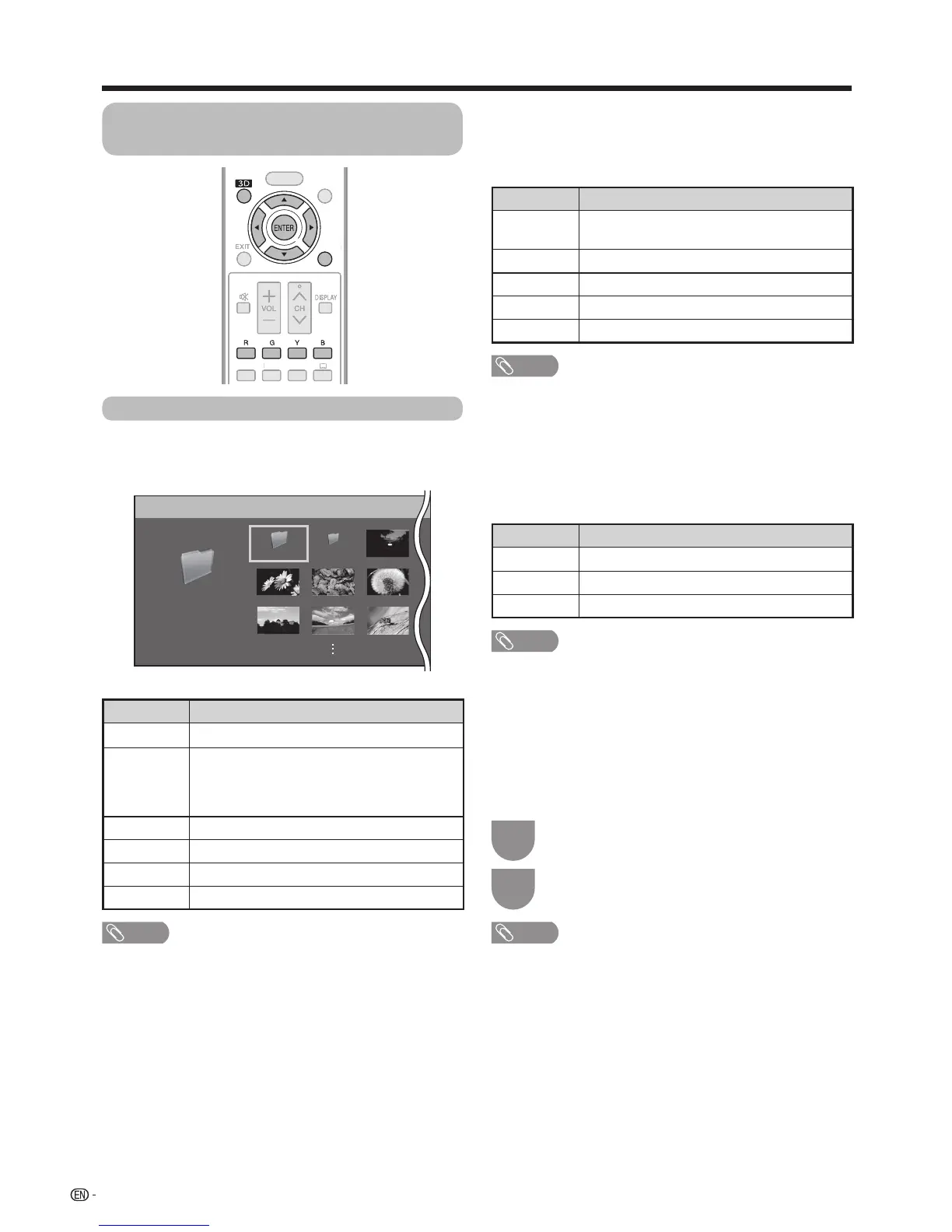 Loading...
Loading...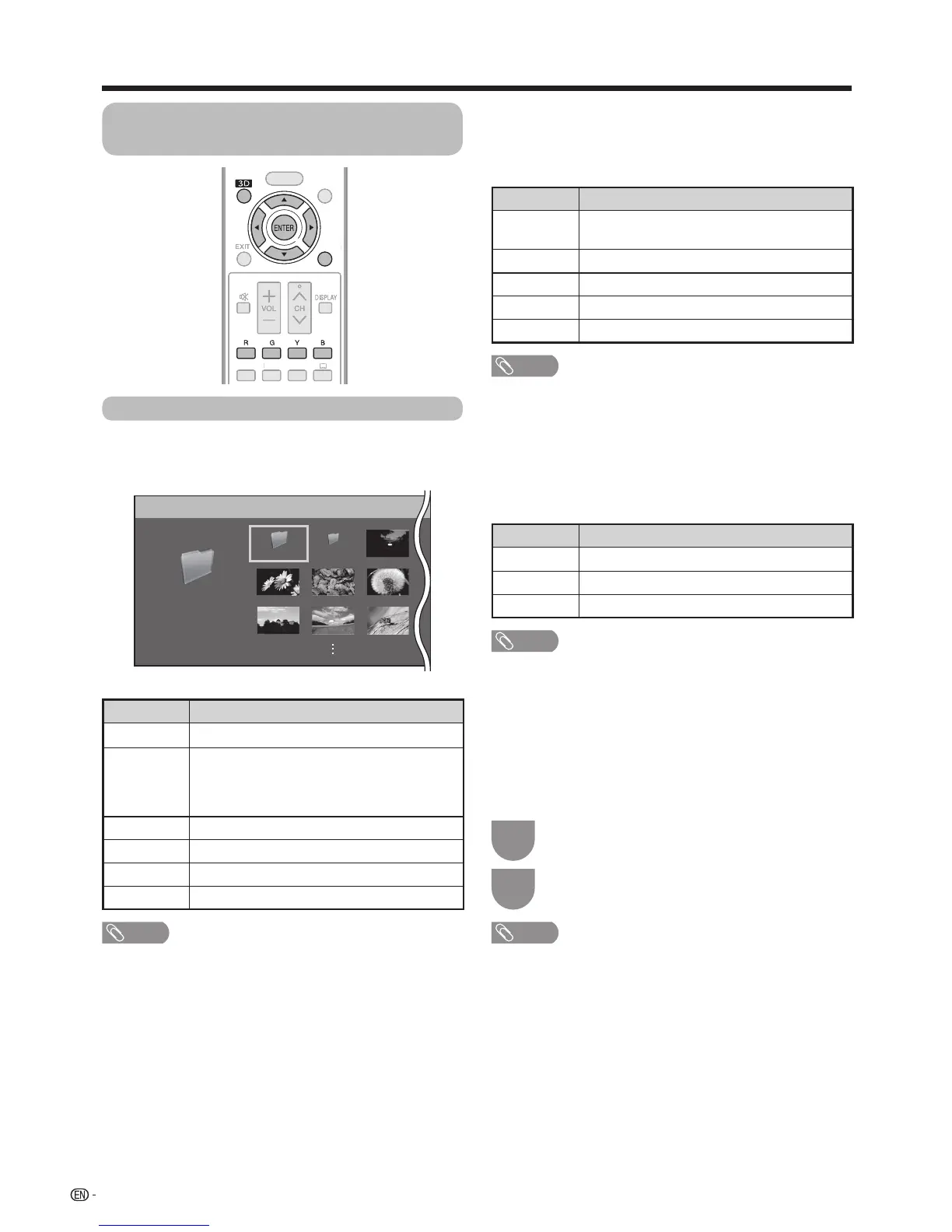











![Preview: LC-52/60LE830E/RU/E[B]/RU[B]](https://data.easymanua.ls/logo/brand/70/200x200/sharp.webp)