68
AQUOS LINK
Press
a
/
b
toselect“Mediachange”,and
thenpress
ENTER
.
Selecting media type for CEC-compatible recorder
Ifyourrecorderhasmultiplestoragemedia,selectthe
mediatypehere.
Selectthedesiredmedium,suchasDVDor
HDD.Themediatypechangeseverytimeyou
press
ENTER
.
4
Press
a
/
b
toselect“Modelselect”,andthen
press
ENTER
.TheHDMIdevicechanges
everytimeyoupress
ENTER
.
3
HDMI device selection
IfmultipleHDMIdevicesareconnectedinadaisy
chain,youcanspecifywhichdevicetocontrolhere.
3
Press
MENU
andtheMENUscreendisplays.
1
Press
c
/
d
toselect“Linkoperation”.
2
Press
MENU
andtheMENUscreendisplays.
1
Press
c
/
d
toselect“Linkoperation”.
2
Selecttheprogrammetorecord.
• Youcanuse
a
/
b
/
c
/
d
,
RETURN, EXIT
andthe
colouredbuttons.
4
Recording via the CEC-compatible
recorder’s
EPG
(only for recorders)
YoucancalltheCEC-compatiblerecorder’sEPGand
presettimerrecordingsusingtheTV’sremotecontrol.
Press
a
/
b
toselect“RecorderEPG”,and
thenpress
ENTER
.
• Theexternalinputsorceswitchesandthe
recorder’sEPGisdisplayed.
3
Press
MENU
andtheMENUscreendisplays.
1
Press
c
/
d
toselect“Linkoperation”.
2
NOTE
• Refertotheoperationmanualoftherecorderfordetails.

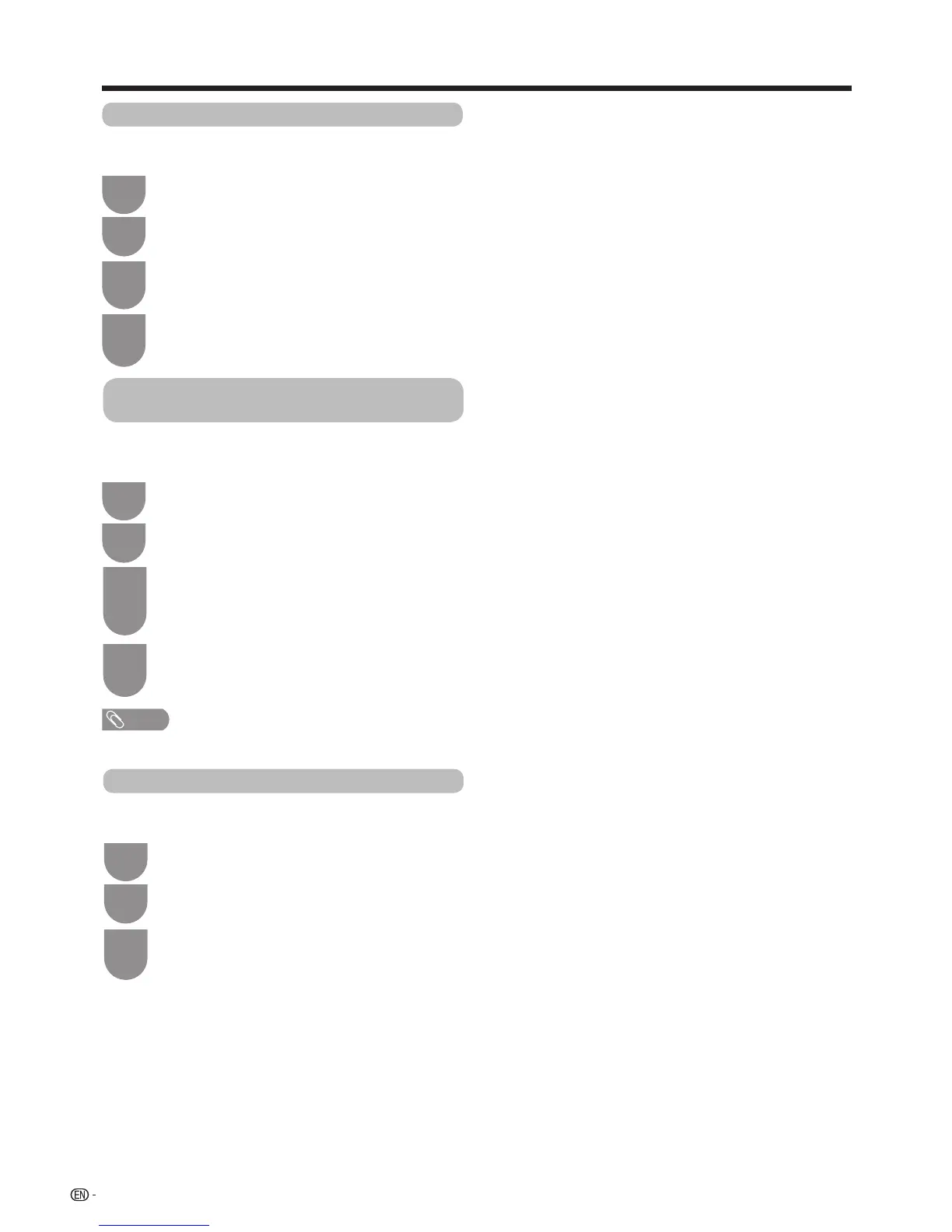 Loading...
Loading...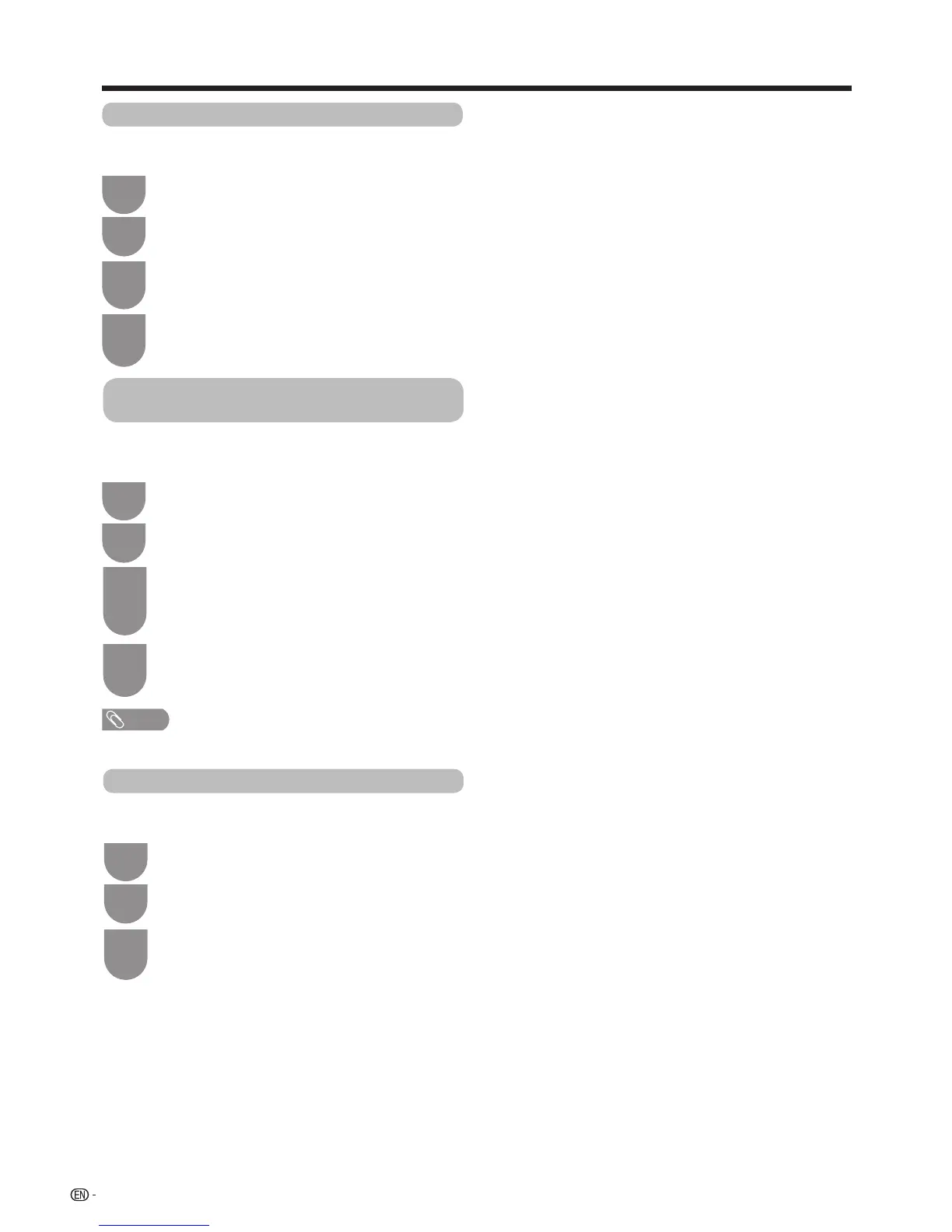











![Preview: LC-52/60LE830E/RU/E[B]/RU[B]](https://data.easymanua.ls/logo/brand/70/200x200/sharp.webp)