60
Enjoying 3D image
3D setup
E
Basic operation
Goto“Menu”s“Setup”s“Option”s“3Dsetup”
sselectthemenuyouwanttoset.
w 3D auto change
w 3D depth control
ThisfunctionallowstheTVtoswitchto3Dmode
automaticallywhena3Didenticationsignalis
detected.
Selectthemethodforadjustingthe3Dstillimage
effect(depth).
Selected item
Description
Mode 1
Switches 3D image detecting 3D
identicationsignal.
Mode 2
Switches 3D image detecting 3D
patternplusmode1.
Off Automaticchangeisnotperformed.
Selected item
Description
Auto
Adjusts the still image effect (depth)
automatically.
Manual
Manually adjust the still image effect
(depth).
NOTE
• 3Dsignalsmaynotbedetecteddependingonthesignal
format.
•
Whenselecting
“
Mode2
”
,theTVmaybemisjudgenon-3Dcontent
as3Dcontent.Inthiscase,pleaseselect
“
Mode1
”
or
“
Off
”
.
NOTE
• Whenyoumanuallyadjustthestillimageeffect(depth),
pleasenotethatthegreaterthedeviationfromthecenter,
themoreeasilyeyefatiguecanbecaused.
• Thisfunctioncanbeadjustedwhenviewing3Dstillimages
inUSBmode.
•
Evenifyouselected“Auto”,the3Dstillimageeffect(depth)
maynotbecorrectlyadjusteddependingonthe3Dstillimage.
• 3Dstillimagestakeninmacromodewillbedisplayedwith
excessivedepth.
• Ifyouexperiencediscomfortwhileviewing3Dimages,
immediatelystopviewing.
•
“Auto”isnotavailablewhenconverting2Dimagesto3Dimages.
w 2D s 3D convert effect
Youcanadjustthe3Deffectwhenconvertingimages
from2Dmodeto3Dmode.Selectadesiredlevelof
converteffectfrom
e
1to
e
16.
NOTE
• Thisfunctionisonlyavailablewhenconverting2Dimages
to3Dimages.
• Whenyouusethisfunction,imageconversionontheTV
willresultinsomedifferencesintheoriginalimagesand
howtheyappear.
• 2Dimagesthathavebeenconvertedto3Dimagesmaybe
viewedonlyforpersonaluse.
w 3D test
Thisfunctiondisplays3Dimagesfortestingthe3D
operation.Clicking“Start”onthescreenplaysback3D
testimages.
NOTE
• Ifyoupress
EXIT
duringplayback,thepreviousscreenwill
bedisplayed.
Specifications – 3D glasses
w Viewing time info
Thisfunctionallowsyoutodisplaytheelapsedtimeof
3Dimageviewingonthescreen.
Selected item Description
Yes
Theelapsedtimeisdisplayedin
one-hourincrementsafteryoustart
watching3Dimages.
No Hidethetime.
NameOfProduct 3DGlasses
TypeOfLens LCDActiveShutter
Power DC3V
Battery LithiumButtonBattery(CR2025)
BatteryLife
Approx.120hoursforcontinuous
use
Dimension(Widthx
HeightxDepth)
162.5×39.4×168mm
Weight
Approx.30g(IncludingLithium
ButtonBattery)
OperatingTemperature
Donotuse3Dglasses
atextremelyhighorlow
temperature.Otherwiseitwill
affecttheperformanceof3D
glassesandbatterylife.
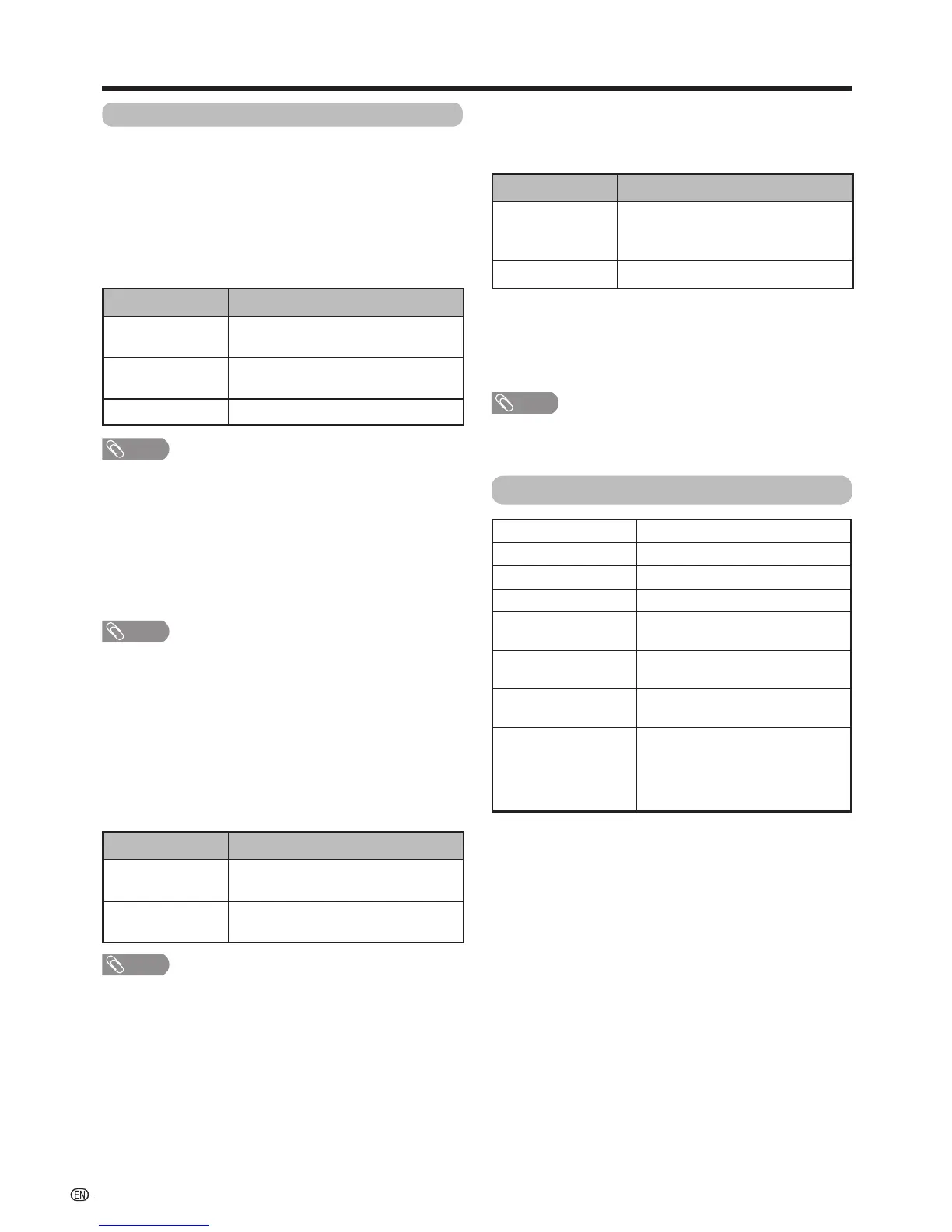 Loading...
Loading...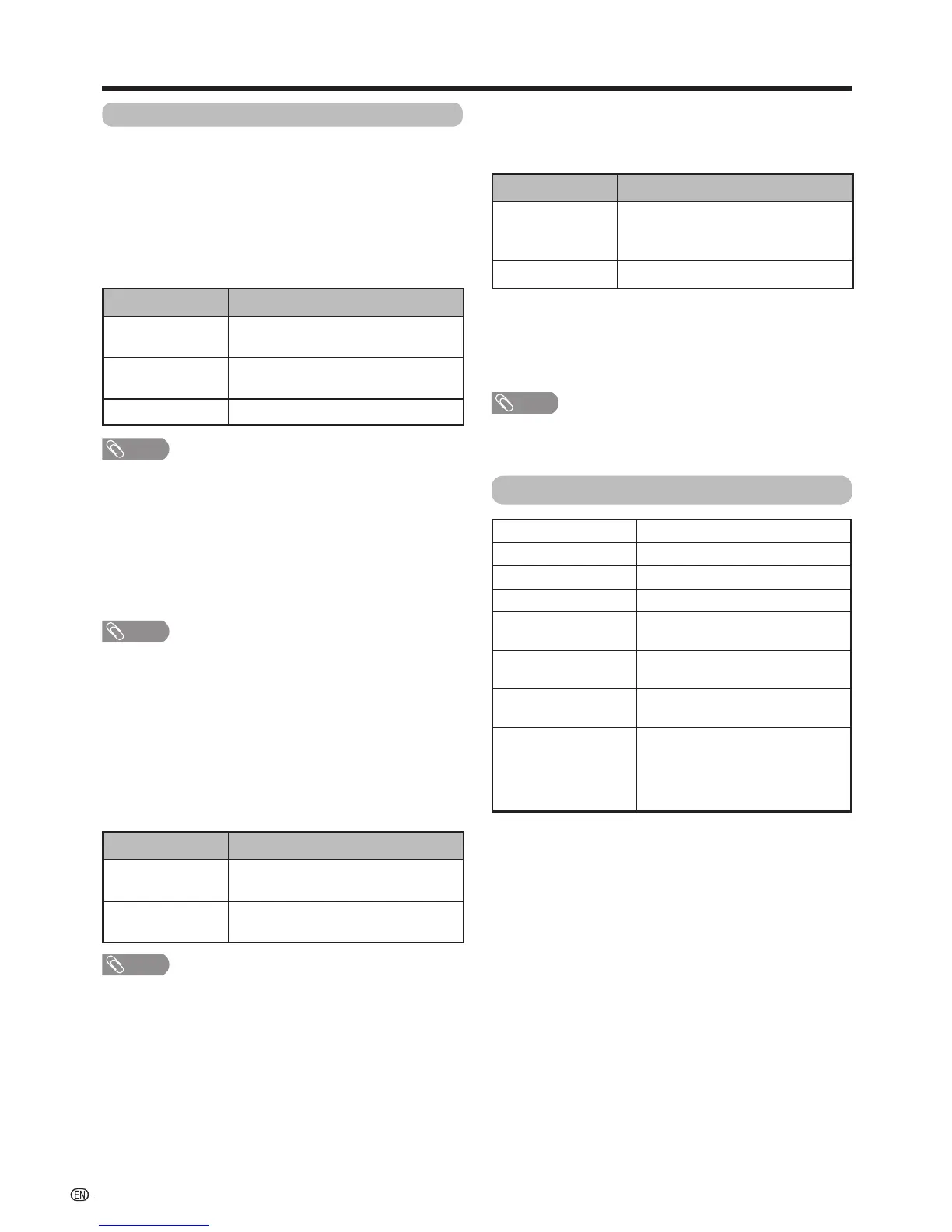











![Preview: LC-52/60LE830E/RU/E[B]/RU[B]](https://data.easymanua.ls/logo/brand/70/200x200/sharp.webp)