• ToplaybackdataonaUSBmemorydevice,insertthe
USBmemorydeviceontheTV.Select“USBmedia”from
“INPUT”.
• UsethefollowingproceduretoswitchbacktoUSBmode
afterswitchingfromUSBmodetoanothermode.
• Thecorrespondingleformatisdifferentbetween“USB
media”and“Homenetwork”.
Select“USBmedia”or“Homenetwork”from
INPUTlistscreen.
1
Press
B
.
w USB memory device
1
Press
a
/
b
toselect“SelectUSBdrive”,and
thenpress
ENTER
.
• Theavailableselectionsare“SelectUSB
drive”and“Folderdisplaysetting”.
2
Press
a
/
b
/
c
/
d
toselecttheUSBdevice
whereyouwanttondyourles,andthen
press
ENTER
.
• Youcanselectfrom“All”or“Folder”forthe
typeoffolderdirectoryin“Folderdisplay
setting”.
Example
USB 1 USB 2
• IftheTVisturnedoffandthenonagain,the
numberassignedtotheUSBdrivemaychange.
w Home network
Press
a
/
b
toselecttheHomenetworkserver
whereyouwanttondyourles,andthen
press
ENTER
.
• Press
Y
tosearchforservers.
Example
Server1
Server2
2
Press
c
/
d
toselect“Photomode”,“Music
mode”or“Videomode”,andthenpress
ENTER
.
Example
Photo mode
Video mode
Music mode
3
Press
c
/
d
toselectthedesiredfolder,and
thenpress
ENTER
.
4
NOTE
• YoucannotswitchtheinputmodeifaUSBmemorydevice
isnotconnected.
• Youdonotneedtoselectthedrive/serverinstep2when
thereisonlyonedriveintheconnectedUSBmemory
deviceorthereisonlyonehomenetworkserverconnected
totheTV.
• “Widemode”isxedduring“Photomode”.During“Video
mode”,youcanselect“Auto”,“Original”or"Full".
• Youcannotenterthesemodeswhenthereisnoserver
connectedtotheTVinhomenetworkmode.
• Thekeyguidedisplaydisappearsautomaticallyafterafew
seconds.Todisplaythekeyguidedisplayagain,press
DISPLAY
.
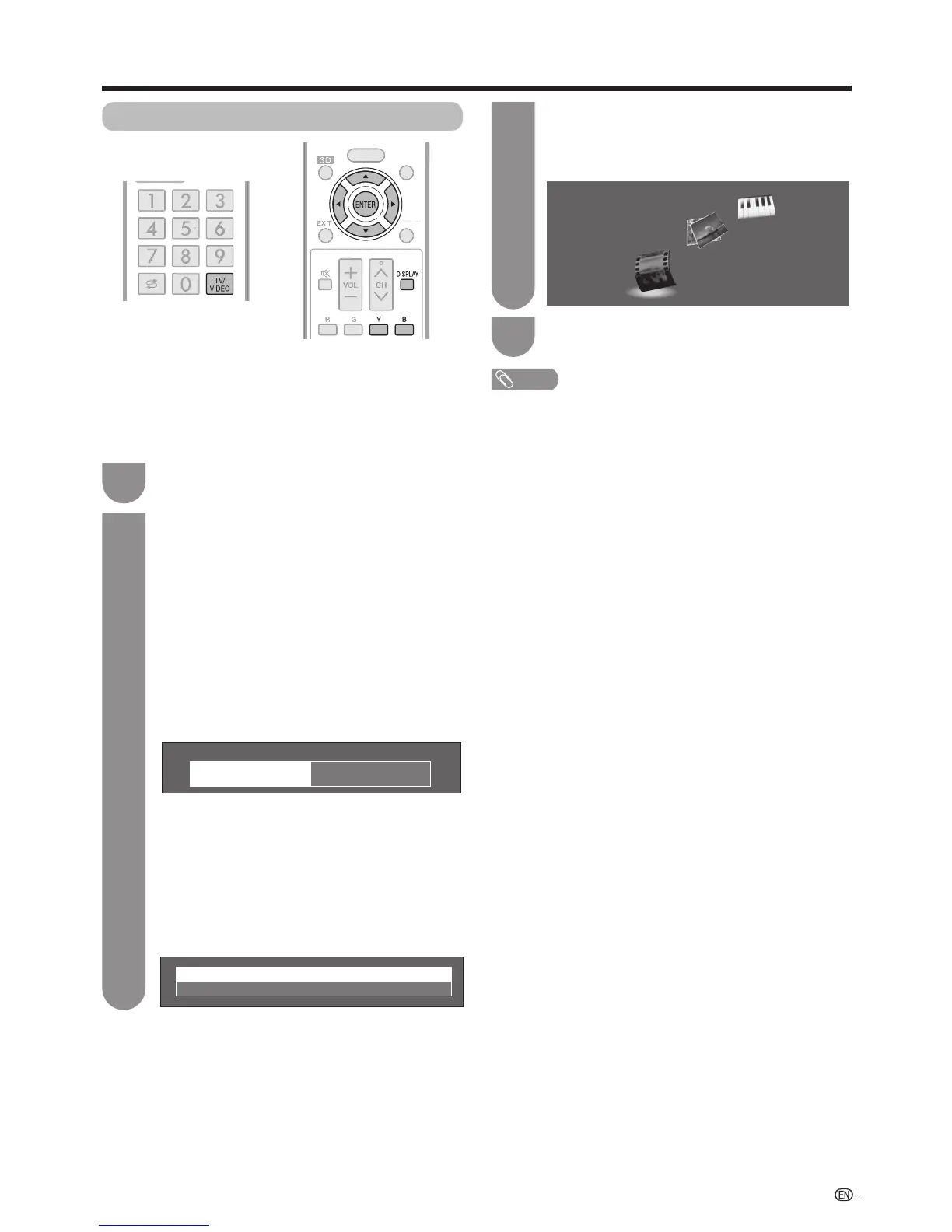 Loading...
Loading...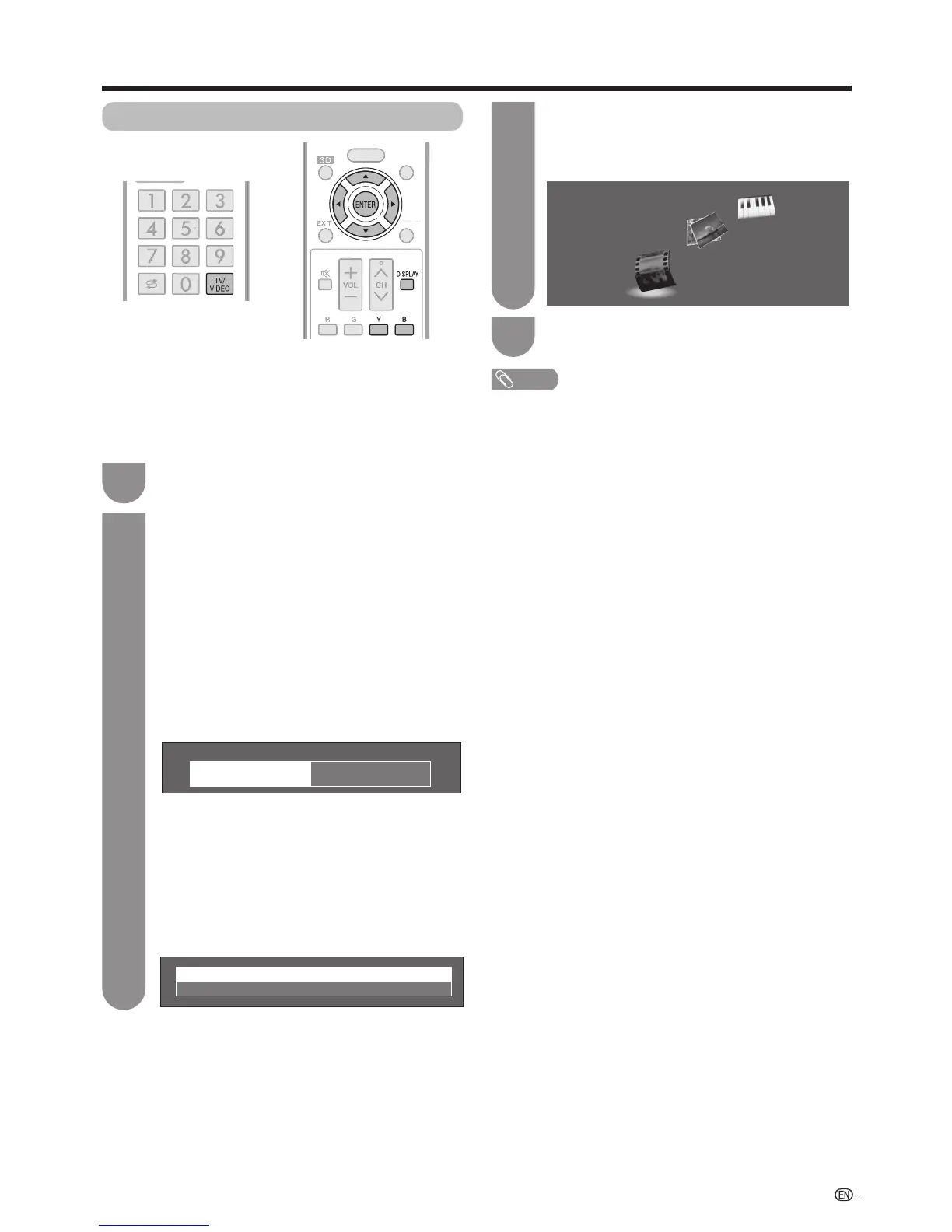











![Preview: LC-52/60LE830E/RU/E[B]/RU[B]](https://data.easymanua.ls/logo/brand/70/200x200/sharp.webp)