Info
WhilewatchingD-TVyoucanchecktheextended
programme information on the screen using
INFO
on
the remote control.
• Ifthereismoreinformation,pressing
c
/
d
allows you to go
tothenextpageorreturntothepreviouspage.
• Youcancancelthisinfobypressing
INFO
again.
Using Info on the menu screen
Press
a
/
b
toselect“Optionforview”and
then press
ENTER
.
Press
MENU
andtheMENUscreendisplays.
1
3
Press
a
/
b
toselect“Programmeinfo.”and
then press
ENTER
.
4
Press
b
/
c
/
d
to select “Option”.
2
HProgramme info.
HInput Info.
Video : 576i
001 D-TV TV1
SD Moving
20:00 - 21:00
Audio : STEREO
Age : No limit
Optic. REC : OK
Watching TV
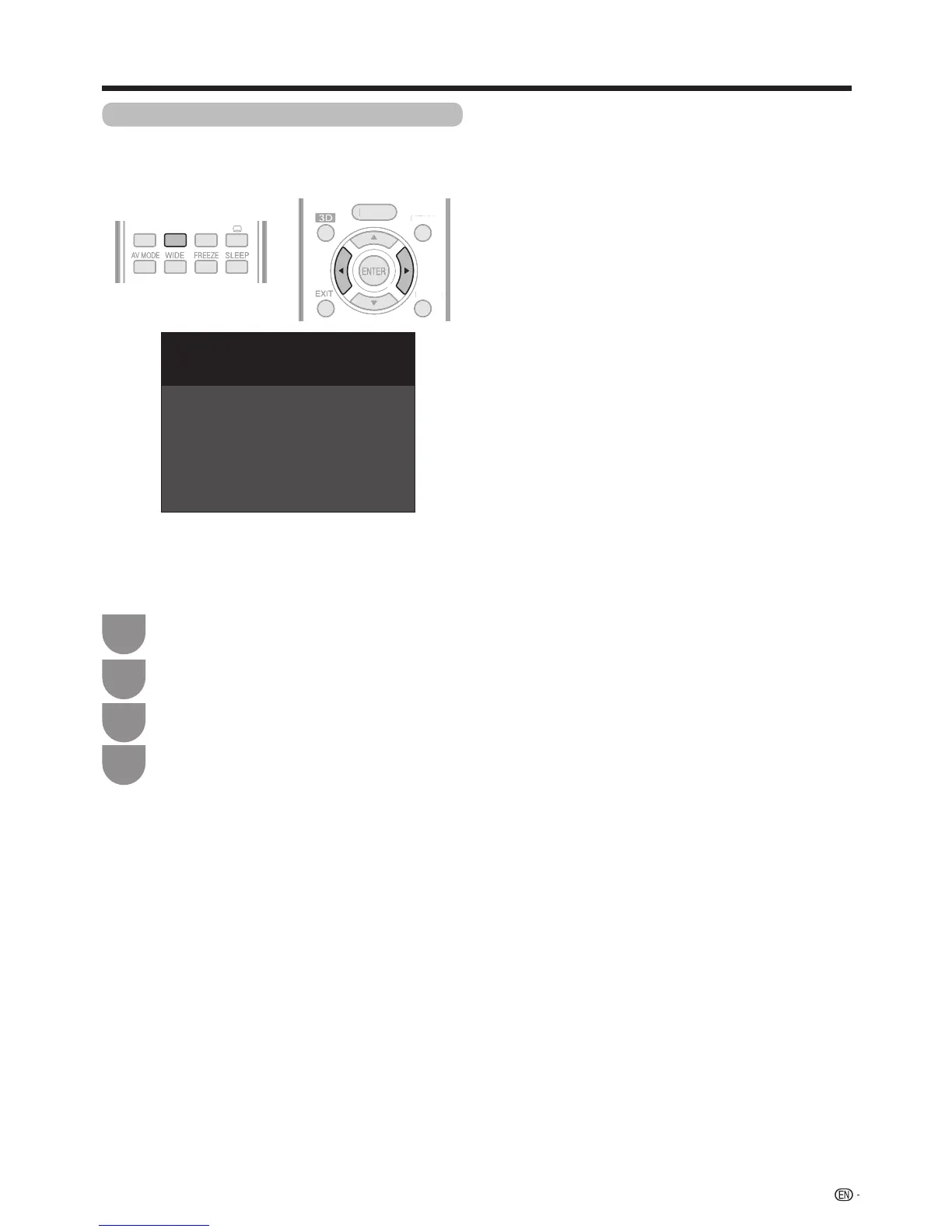 Loading...
Loading...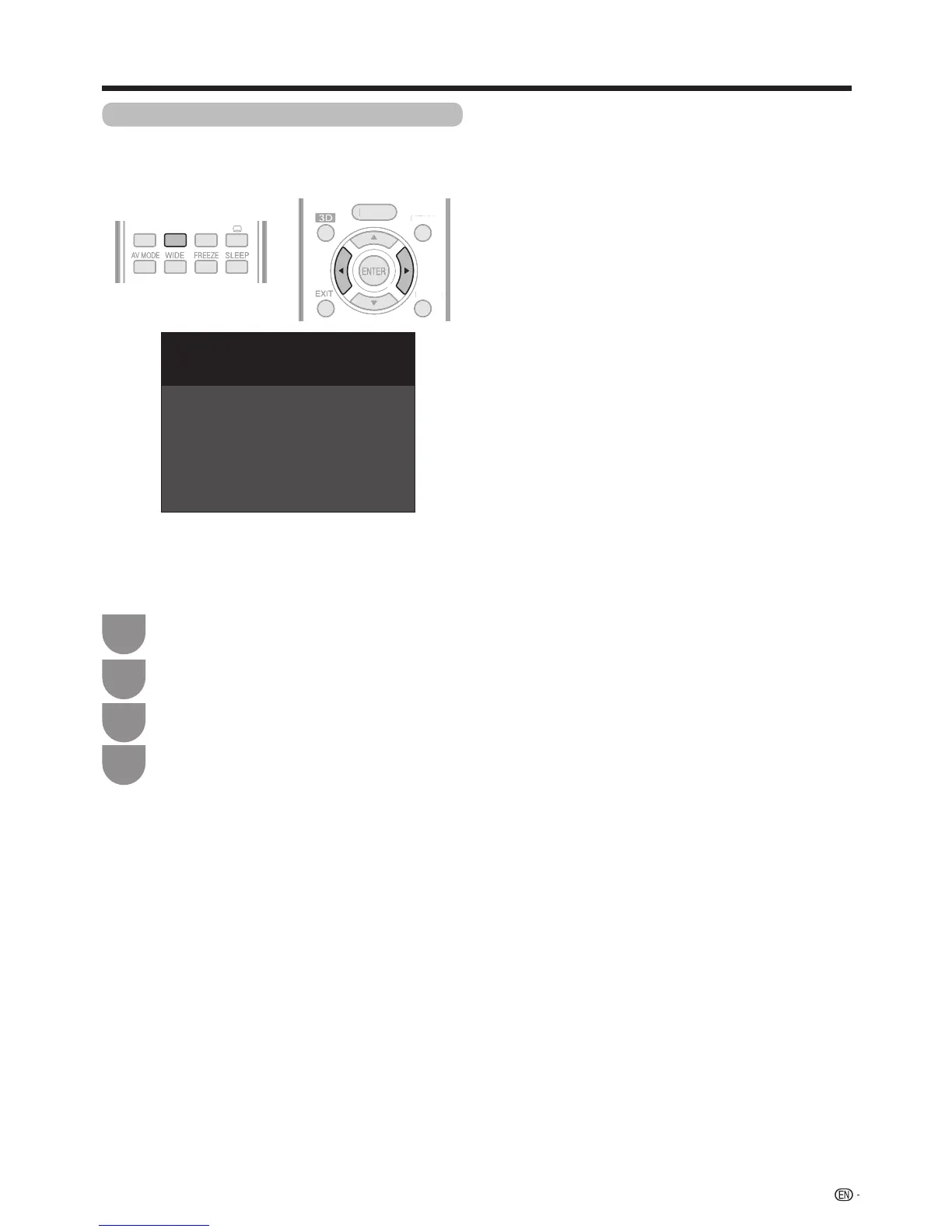











![Preview: LC-52/60LE830E/RU/E[B]/RU[B]](https://data.easymanua.ls/logo/brand/70/200x200/sharp.webp)