RETURN
Buttons for thumbnail operations
Buttons Description
ENTER
Whenselectingafoldericon:Enterthis
directory.
Whenselectingaphotothumbnail:Enlarge
thephoto.
a
/
b
/
c
/
d
(Cursor)
Selectadesireditem.
RETURN
Returntothepreviousoperation.
R
button
Select/deselectitems(
4
markappearson
theselecteditems).
G
button
All*:SelectBackgroundmusic(BGM)for
theslideshow.
Folder*:Movetotheparentfolder.
Y
button
Starttheslideshow.
B
button
Display“USBmediamenu”.
• 3Ddisplay
• Selectslideshowinterval
• SelectslideshowBackgroundmusic
(BGM)
• Setallslideshowimage
• Resetallslideshowimage
• Sort
• USBdeviceremoval
* Themodeselectedin“Folderdisplaysetting”onpage85.
• Onlycompatibleleformatsaredisplayed.
• The3Diconappearsonthethumbnailsof3Dimages.If
youdonotswitchto3Dmodeforthe3Dimages,theywill
bedisplayedin2D.
•
Youcanseethelename,shootingdate,lesizeandpixel
sizeoftheselectedphotointhelower-leftcornerofthescreen
(shootingdateisonlyavailableintheEXIFleformat).
w Viewing individual photos
Thephotoselectedonthethumbnailselectionscreen
isdisplayed.
Buttons for individual display operation
Buttons Description
c
/
d
(Cursor)
Gototheprevious/nextphotointhesame
directory.
RETURN
Returntothethumbnailselectionscreen.
3D Switchbetween2Dand3Dmodes.
R
button
Rotatethephotoby90degreestotheleft.
G
button
Rotatethephotoby90degreestotheright.
B
button
Display“USBmediamenu”.
• USBdeviceremoval
DISPLAY
Reveal/hidetheguidedisplay.
NOTE
• Rotatingphotosonlyappliestothetemporarilyselected
itemandthissettingisnotsaved.
w Slide show
Thephotosdisplayedonthethumbnailselection
screenaredisplayedasaslideshow.
Buttons for slide show operation
Buttons Description
RETURN
Returntothepreviousoperation.
3D Switchbetween2Dand3Dmodes.
B
button
Display“USBmediamenu”.
• Selectslideshowinterval
• USBdeviceremoval
DISPLAY
Reveal/hidetheguidedisplay.
NOTE
• Theselectedbackgroundmusic(BGM)isplayed
repeatedly.
• Theslideshowcontinuesuntilyoupress
RETURN
.
• Forsettingtheslideshowspeed,select“Selectslideshow
interval”onthe“USBmediamenu”screen.
Photo mode
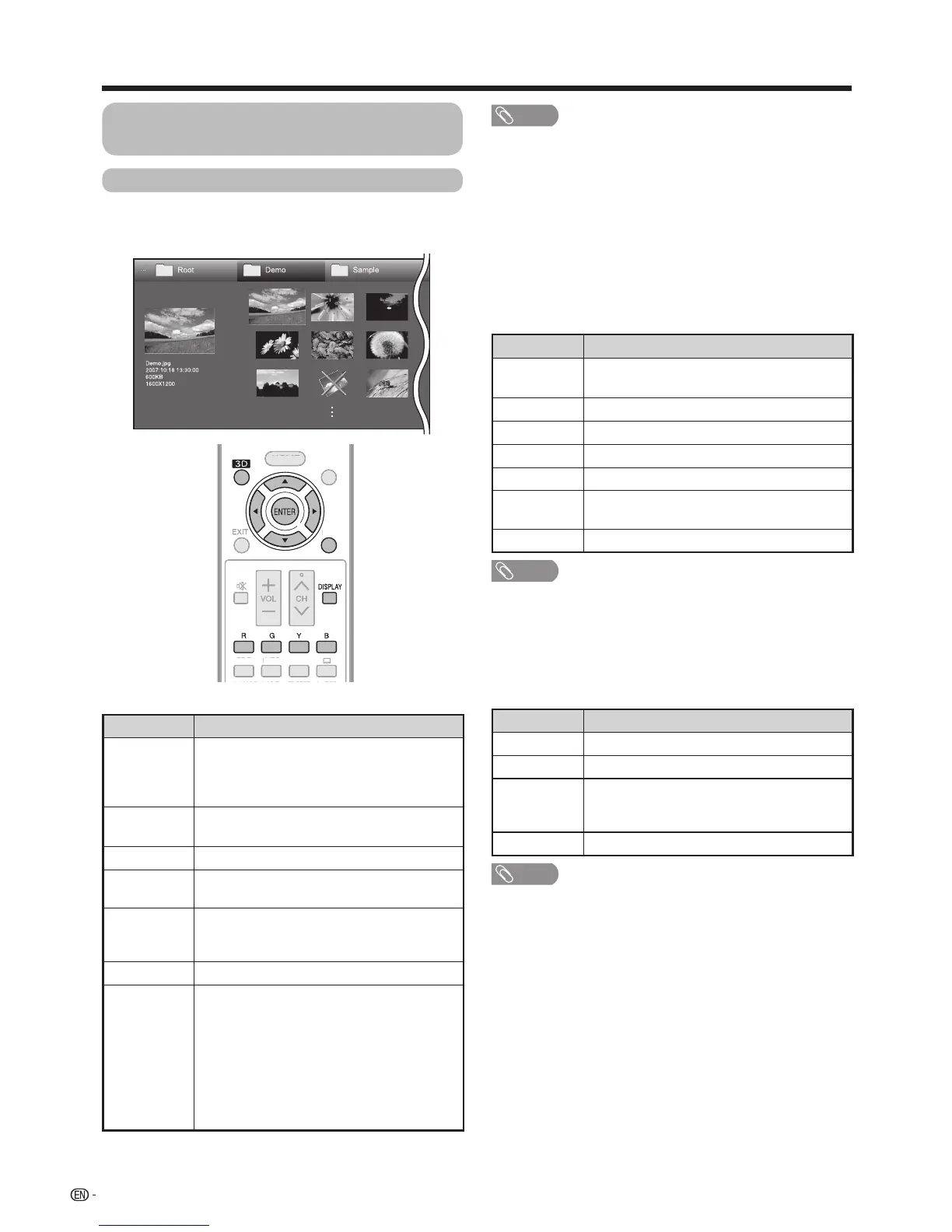 Loading...
Loading...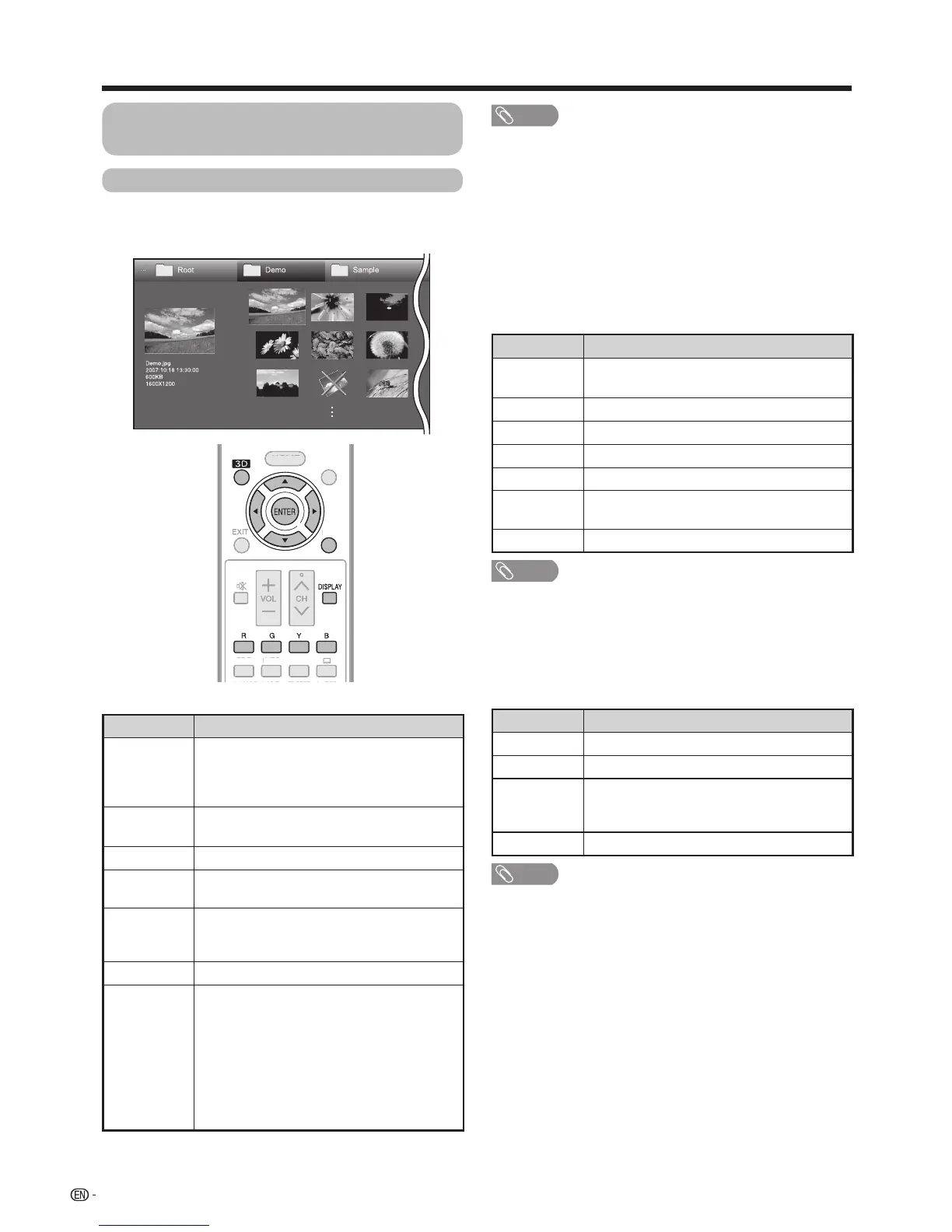











![Preview: LC-52/60LE830E/RU/E[B]/RU[B]](https://data.easymanua.ls/logo/brand/70/200x200/sharp.webp)