79
Network function
Selecting in the HOME
2
EPG
QuickshortcutforEPG.
ForEPG,pleaseseepage50.
1
Youtube
YoucanenjoyYoutubeonyourAQUOSTV.
3
AQUOS.NET
ByconnectingtheTVtotheInternet,youcanenjoya
varietyofbroadbandcontent.
Example : The image shown below, which is only for
explanation, it is subjected to change.
• Additionalapplicationswillbeavailableinthefuture.
• Thedeliveryspeedofapplicationsvariesdependingon
thenetworkspeed.Checkthewebsiteoftheproviderfor
detailsonapplicationsetupandotherinformation.
• Astherearelotofformatsintheinternet,someformats
maynotbesupportedbythisTVunit.
• Whenusingtwinpicture,watchingavideoviabrowser
screenisnotavailable.
w Twin Picture
•
EachtimeyoupressWIDEwhenabrowserscreen
isshown,thedisplaypatterntogglesbetweena
website-onlyscreenandaTV+Webscreen.
Selected item Description
Go back to the previous page.
Go to the next page.
Refresh the page.
Interrupt a page while it is loading.
Switches between virtual mouse
and spatial navigation modes.
Switching modes also switches the
display. Depending on the page
displayed, switching this function
may make it easier to use the
browser.
Opens a search window below the
toolbar. You can use this to search
for a word within the displayed
page.
Displays the Home Page. You can
set the page displayed as your home
page when the browser starts up.
Displays the bookmarks list. Please
press the RETURN key to finish.
Displays your browsing history.
Configures browser settings such
as your home page and browsing
security.
Zooms the display in or out.
Restrictions apply to window
display.
Add to bookmarks list.
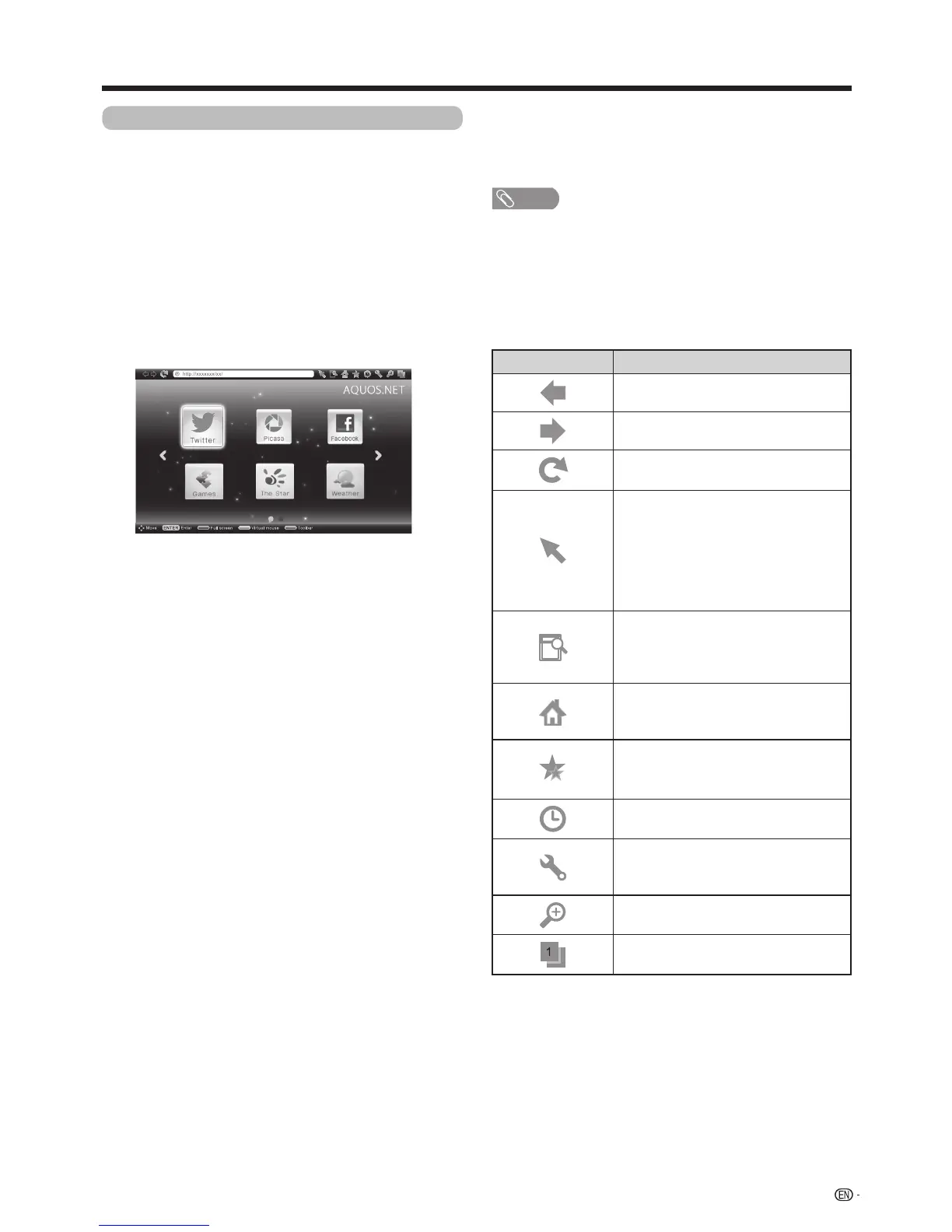 Loading...
Loading...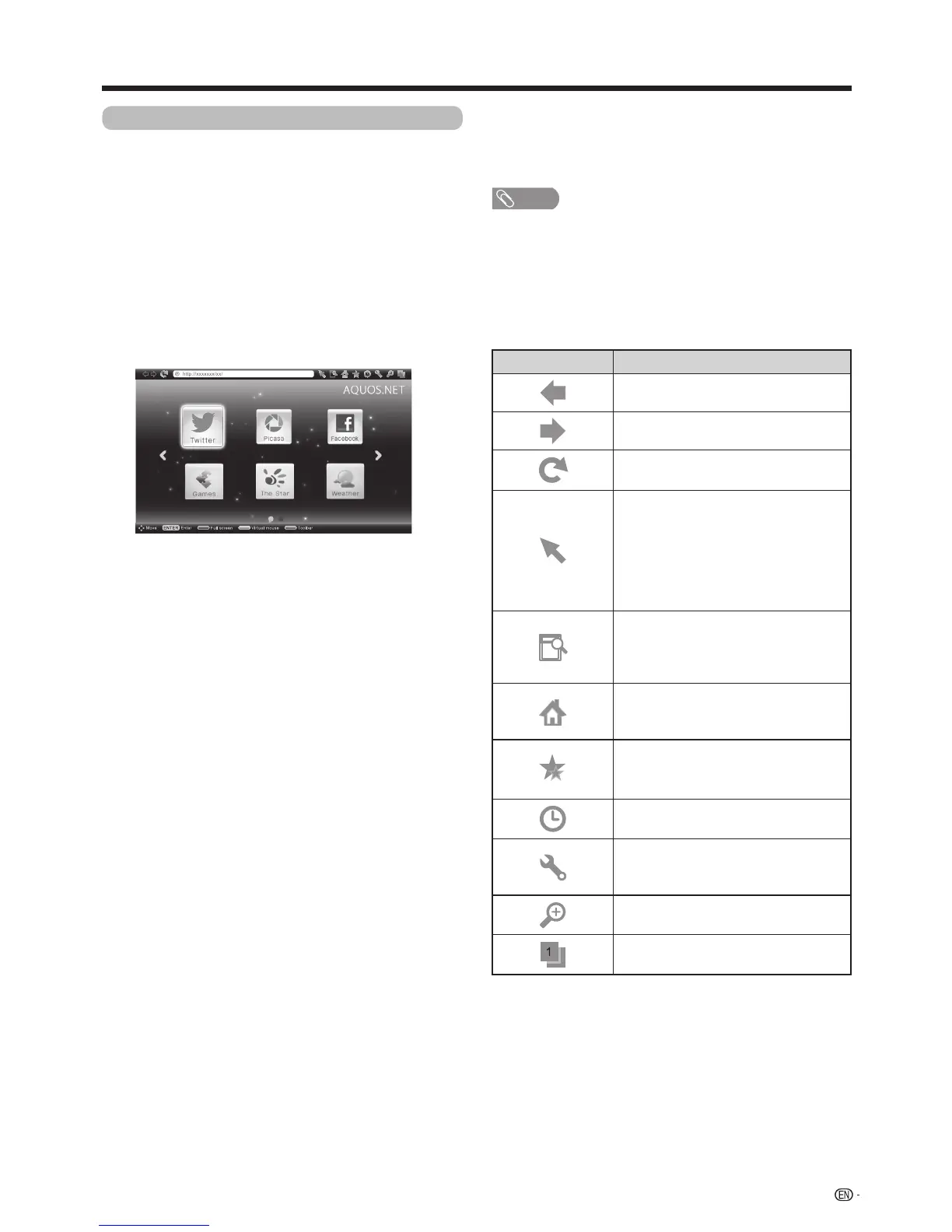











![Preview: LC-52/60LE830E/RU/E[B]/RU[B]](https://data.easymanua.ls/logo/brand/70/200x200/sharp.webp)