27
Youcanchangechannelsinseveralways.
Using
CH
r
/
s
on the remote control unit
• Press
CH
r
to increase the channel number.
• Press
CH
s
to decrease the channel number.
NOTE
•
CH
r
/
s
ontheTVoperatesthesameas
CH
r
/
s
on
the remote control unit.
Using 0 - 9 on the remote control unit
Selectthechannelsdirectlybypressingbuttons0 to 9.
a
Toselecta1-digitchannel(e.g.channel2):
• Press0, followed by 2.
Toselecta2-digitchannel(e.g.channel12):
• Press1, followed by 2.
Toselecta3-digitchannel(e.g.channel123):
• Press1, followed by 2 and 3.
Watching TV
30
Changing the volume
YoucanchangethevolumeontheTVoronthe
remote control unit.
• Toincreasethevolume,press
VOL
e
.
• Todecreasethevolume,press
VOL
f
.
NOTE
• “TV(A-TV,D-TV)”,“HDMI1(ARC)”,“HDMI2”,“HDMI3”,
“HDMI4”,“INPUT5”,“INPUT6”,“INPUT7”,“PC”,“USB
media”and“Homenetwork”modescanstorevolume
adjustmentvaluesseparately.
Selecting programmes Adjusting the volume
(Example)
Channel display
D-TV
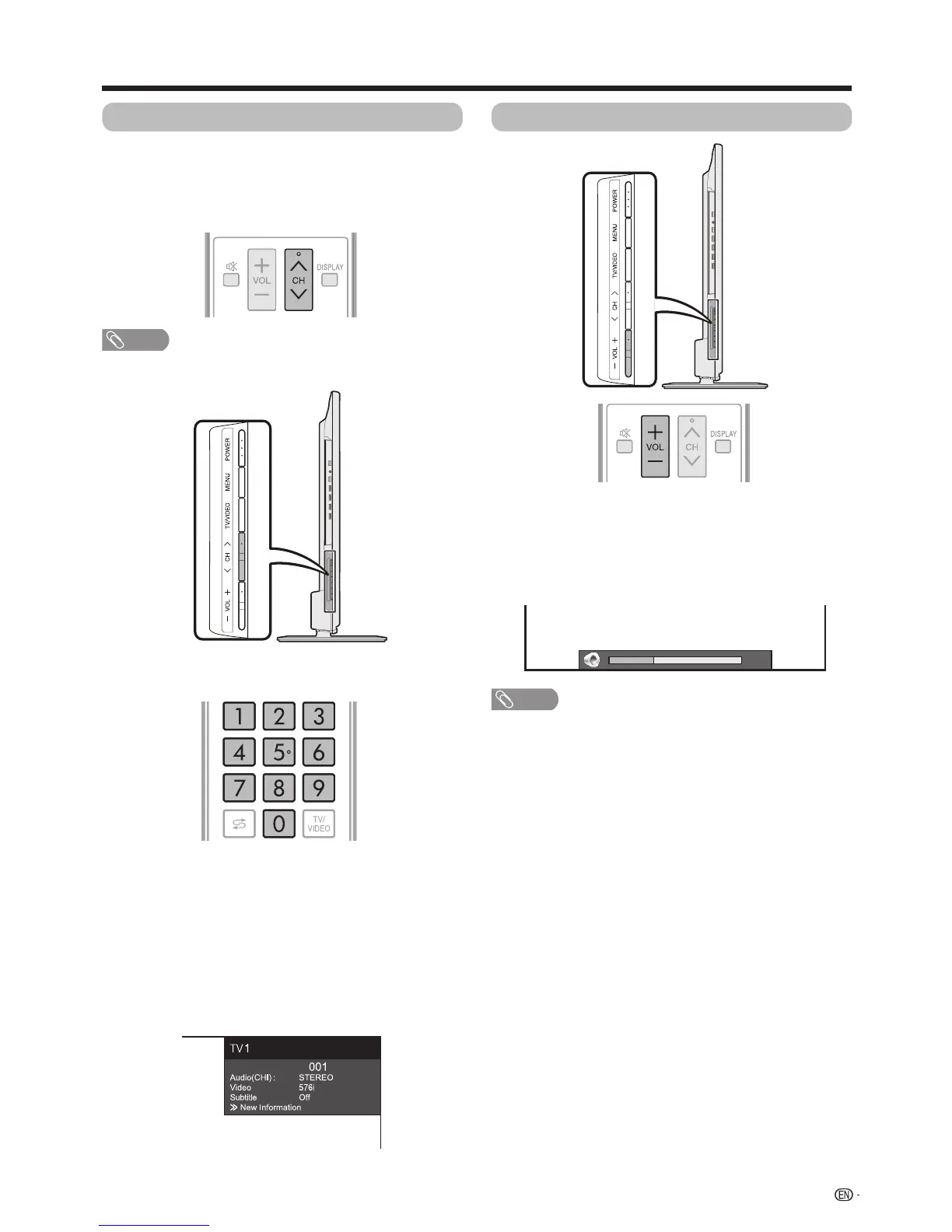 Loading...
Loading...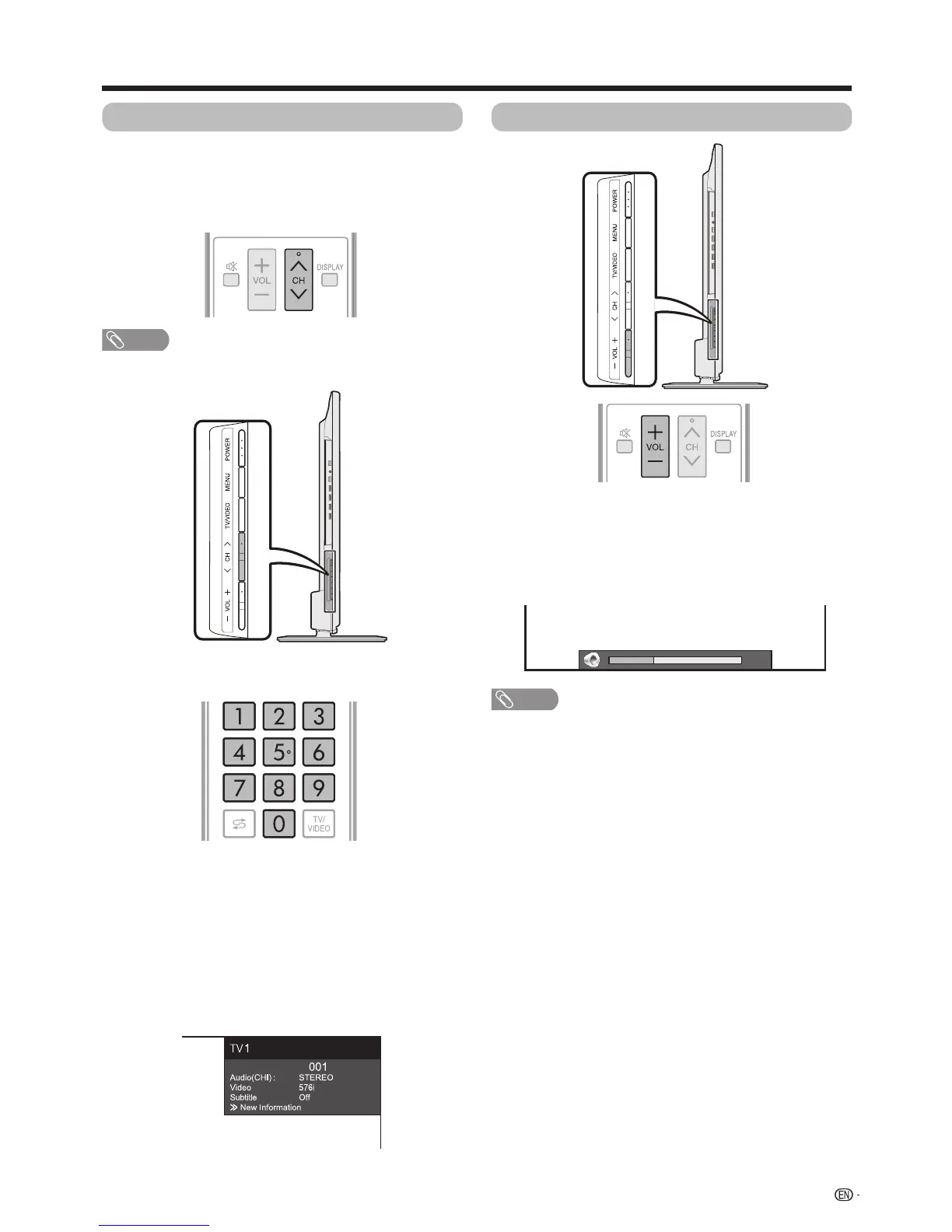











![Preview: LC-52/60LE830E/RU/E[B]/RU[B]](https://data.easymanua.ls/logo/brand/70/200x200/sharp.webp)