55
Enjoying 3D image
Preparing for the 3D glasses
Conrmhowtousethe3Dglassesbeforewatching3D-supportedimages.These3Dglassesareonlyforusewith
SHARPLCDTVssupporting3D.
Youcanenjoy3D-supportedimagesontheTVwhenyouwearthesupplied3Dglassesoroptional3Dglasses.
NOTE
• Somemenuitemsaregreyedoutin3Dmode.Thisisnotamalfunction.
Parts name
NOTE
• Donotsoilorapplystickersorotherobstaclestotheinfraredreceiver.DoingsomayblocksignalsfromtheTVandprevent
the3Dglassesfromworkingproperly.
• Interferencefromotherinfraredcommunicationsequipmentmaypreventyoufromviewing3Dimagescorrectly.
• Beforeusingthe3DGlassesforthersttime,removetheinsulatingsheetattachedtothem.
Infraredreceiver
• Theillustrationaboveisforreference.Theymaybeslightlydifferentfromtheactualaccessories.
• CR2025buttonbatteryhavebeeninstalledinthe3Dglasses.
3DGlasses(×2) ButtonBatteryCR2025(×2)
Accessories for supplied 3D Glasses
Pleasemakesurethatthefollowingaccessoriesarealongwith3Dglasses.
Indicator/Powerbutton
Batteryholder
Nosepad
NOTE
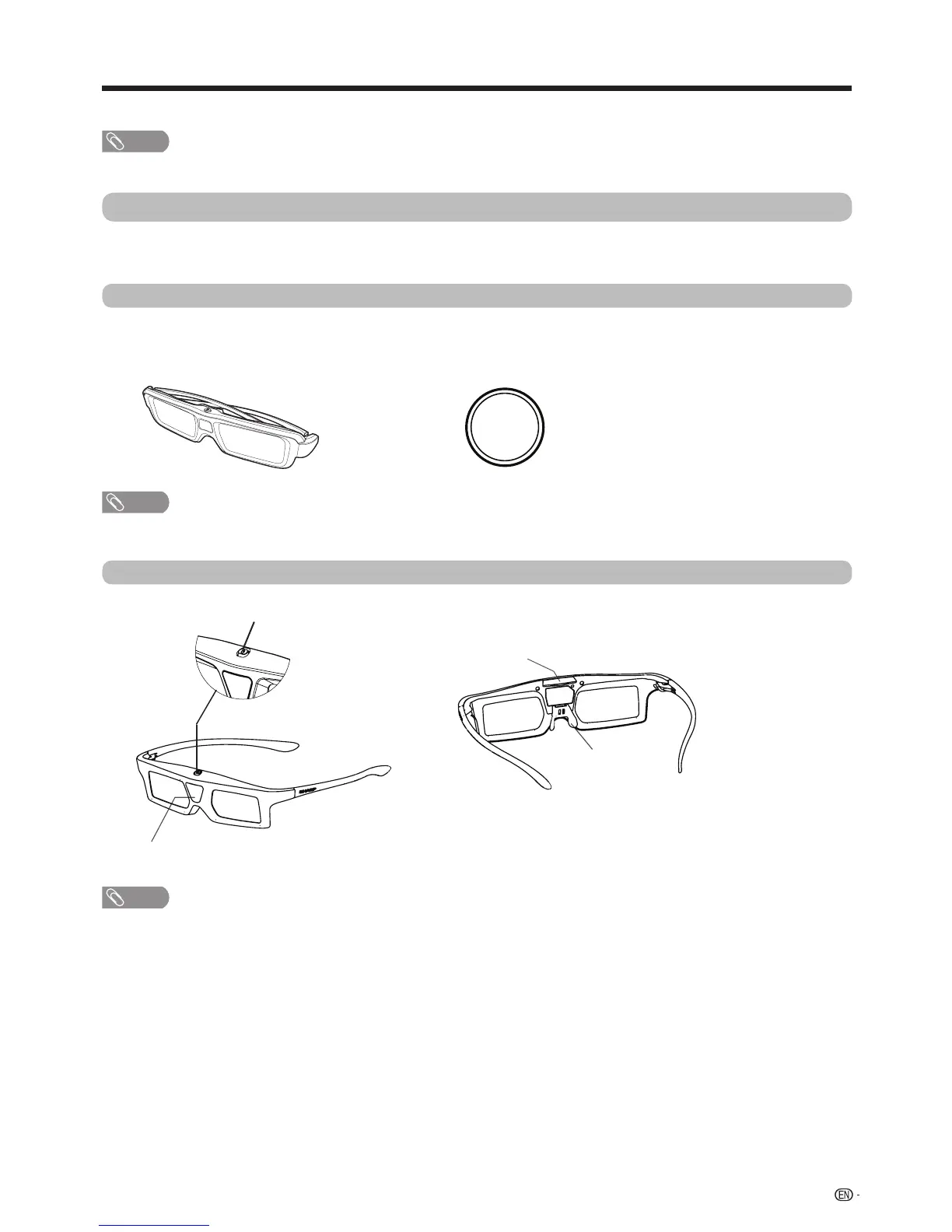 Loading...
Loading...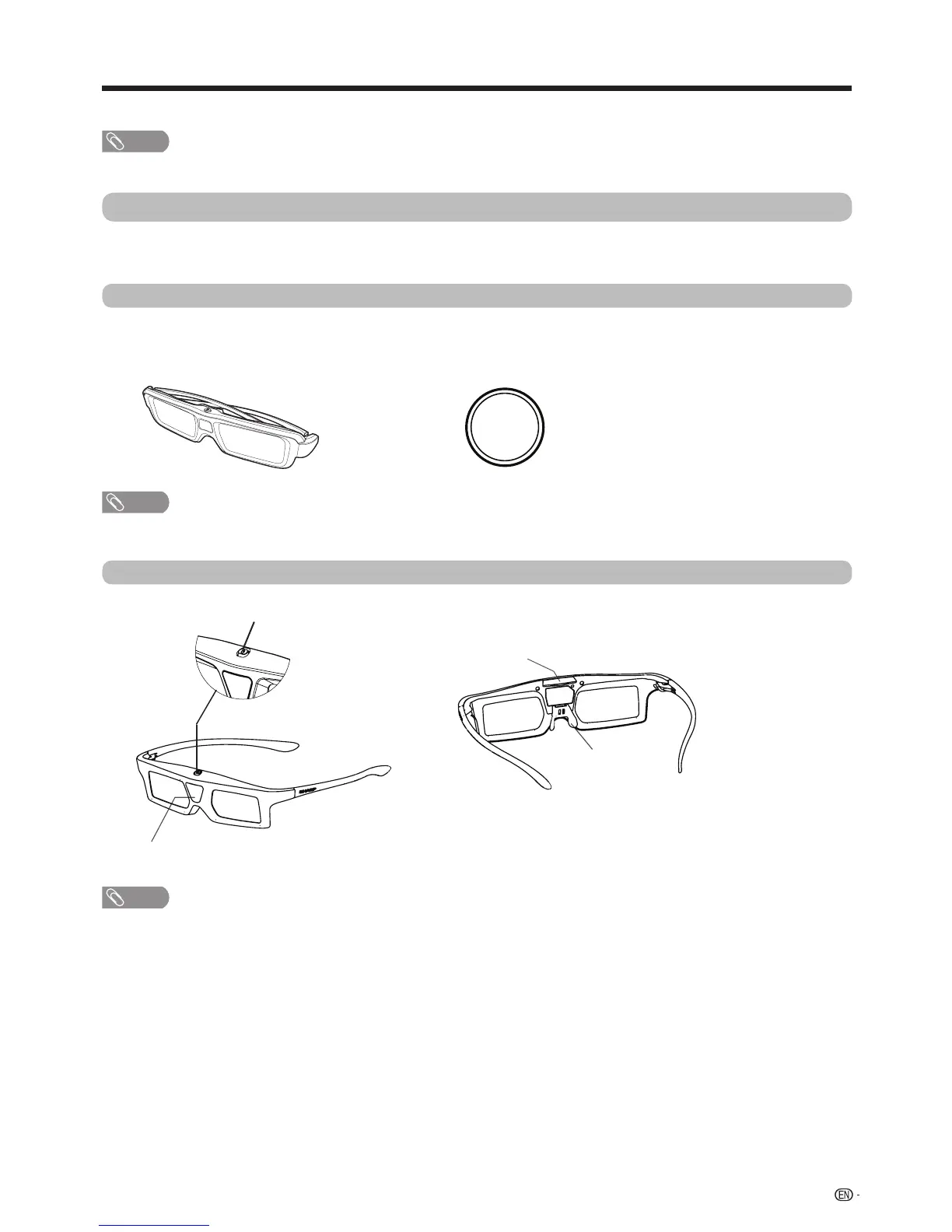











![Preview: LC-52/60LE830E/RU/E[B]/RU[B]](https://data.easymanua.ls/logo/brand/70/200x200/sharp.webp)