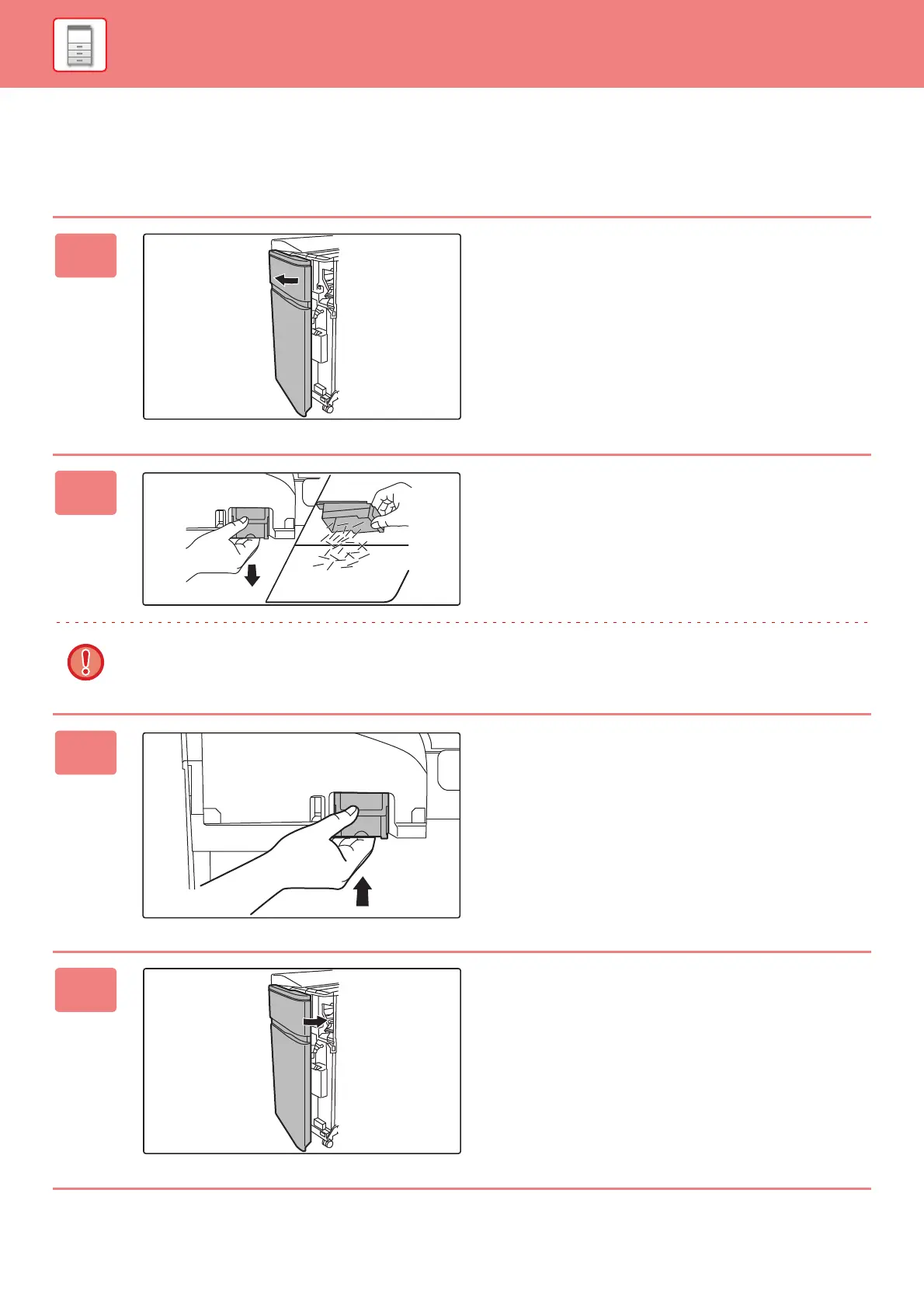1-142
BEFORE USING THE MACHINE►PERIPHERAL DEVICES
DISCARDING STAPLE WASTE
When a finisher is used for stapling, staple waste is produced.
The staple waste is collected in the staple waste box.
Follow the steps below to discard staple waste.
1
Open the front cover.
2
Grasp the tab of the staple waste box,
gently pull out the box, and discard the
staple waste.
• Do not put your fingers into the staple waste box. The staples may prick and injure your fingers.
• Do not discard the staple waste in a plastic bag. The staples may create holes in the bag.
3
Replace the staple waste box.
Make sure that the staple waste box is replaced correctly.
4
Close the front cover.