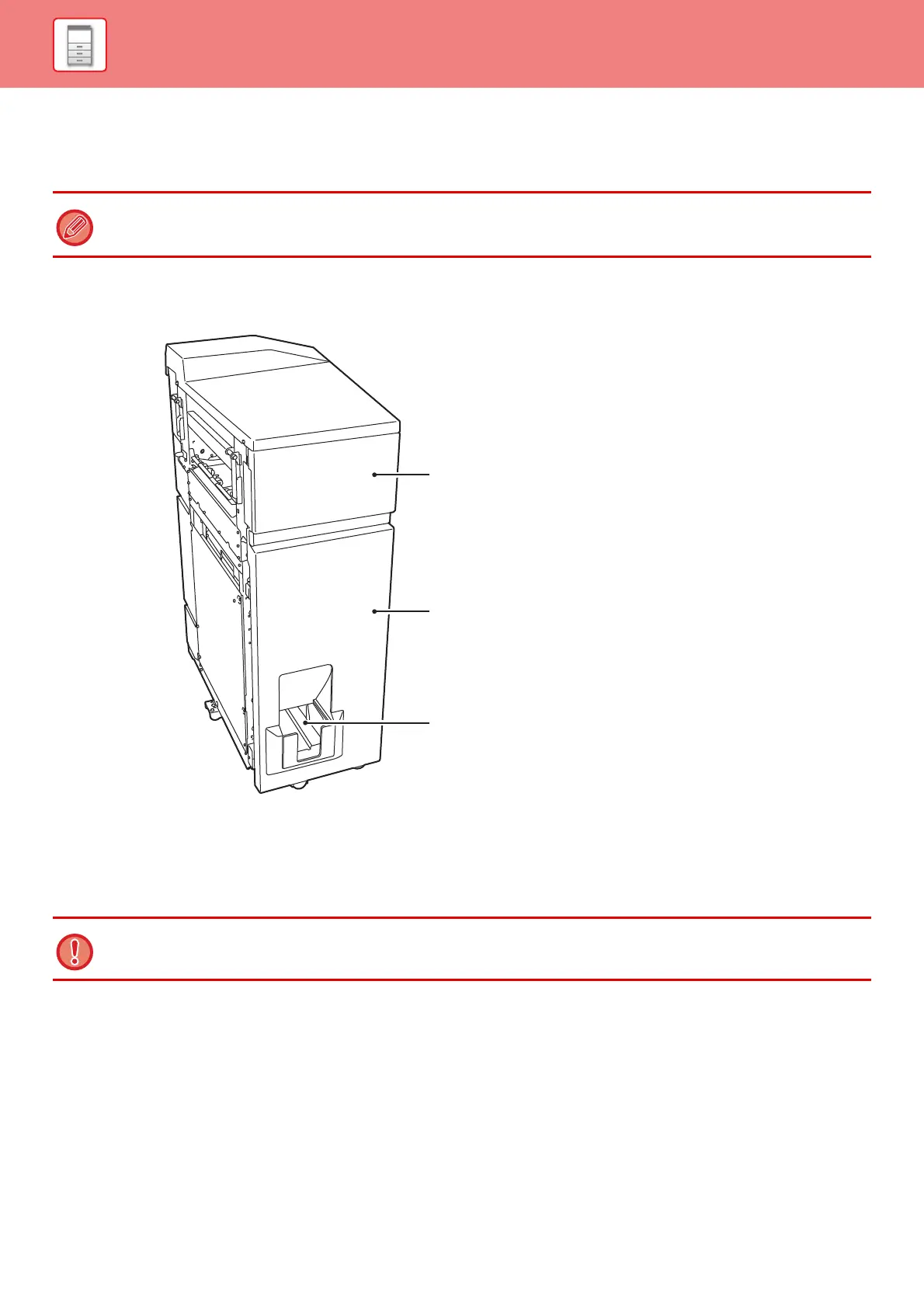1-149
BEFORE USING THE MACHINE►PERIPHERAL DEVICES
FOLDING UNIT
A folding unit can be used for Z-Fold, C-Fold, Accordion Fold, Double Fold, and Half Fold.
PART NAMES
(1) Top cover
Open this cover to remove a paper misfeed.
(2) Bottom cover
Open this cover to remove a paper misfeed.
(3) Output tray of folding unit
Folded output is delivered to this tray.
A finisher (100-sheet stapling) or saddle stitch finisher (100-sheet stapling) is required to install the folding unit.
Do not place heavy objects on the folding unit or press down on the folding unit.