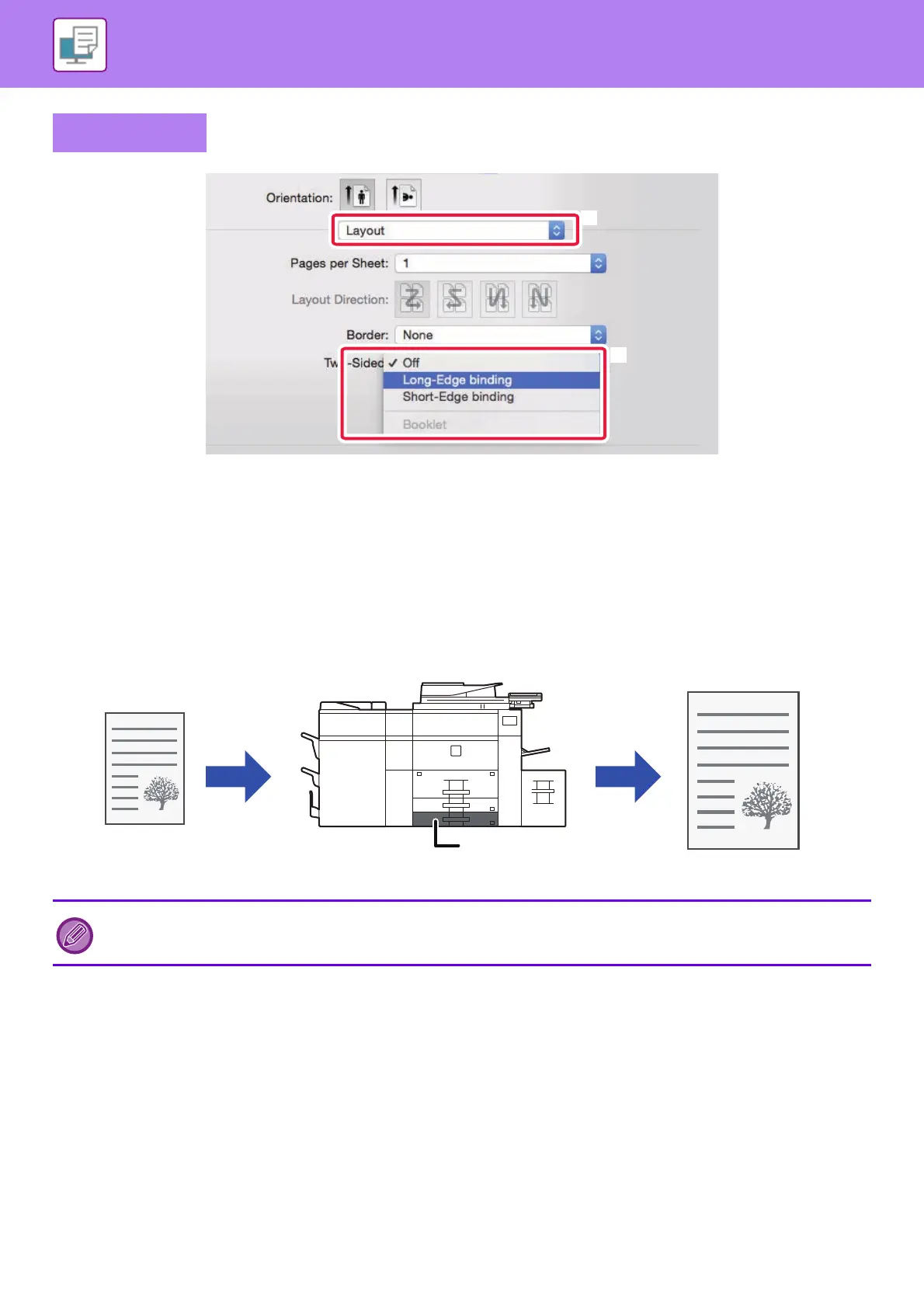3-19
PRINTER►FREQUENTLY USED FUNCTIONS
(1) Select [Layout].
(2) Select [Long-Edge binding] or [Short-Edge binding].
FITTING THE PRINT IMAGE TO THE PAPER
This function automatically enlarges or reduces the print image to match the size of the paper loaded in the machine.
This function is convenient when enlarging a letter or A4 size document to ledger or A3 size to make it easier to view, or
when printing a document on paper that is different in size from the original document.
The following example explains how to print a letter
(or A4) size document on ledger (or A3) size paper.
Mac OS
If A0, A1, or A2 size is selected in "Original Size", Letter (or A4) is automatically selected in "Output Size".