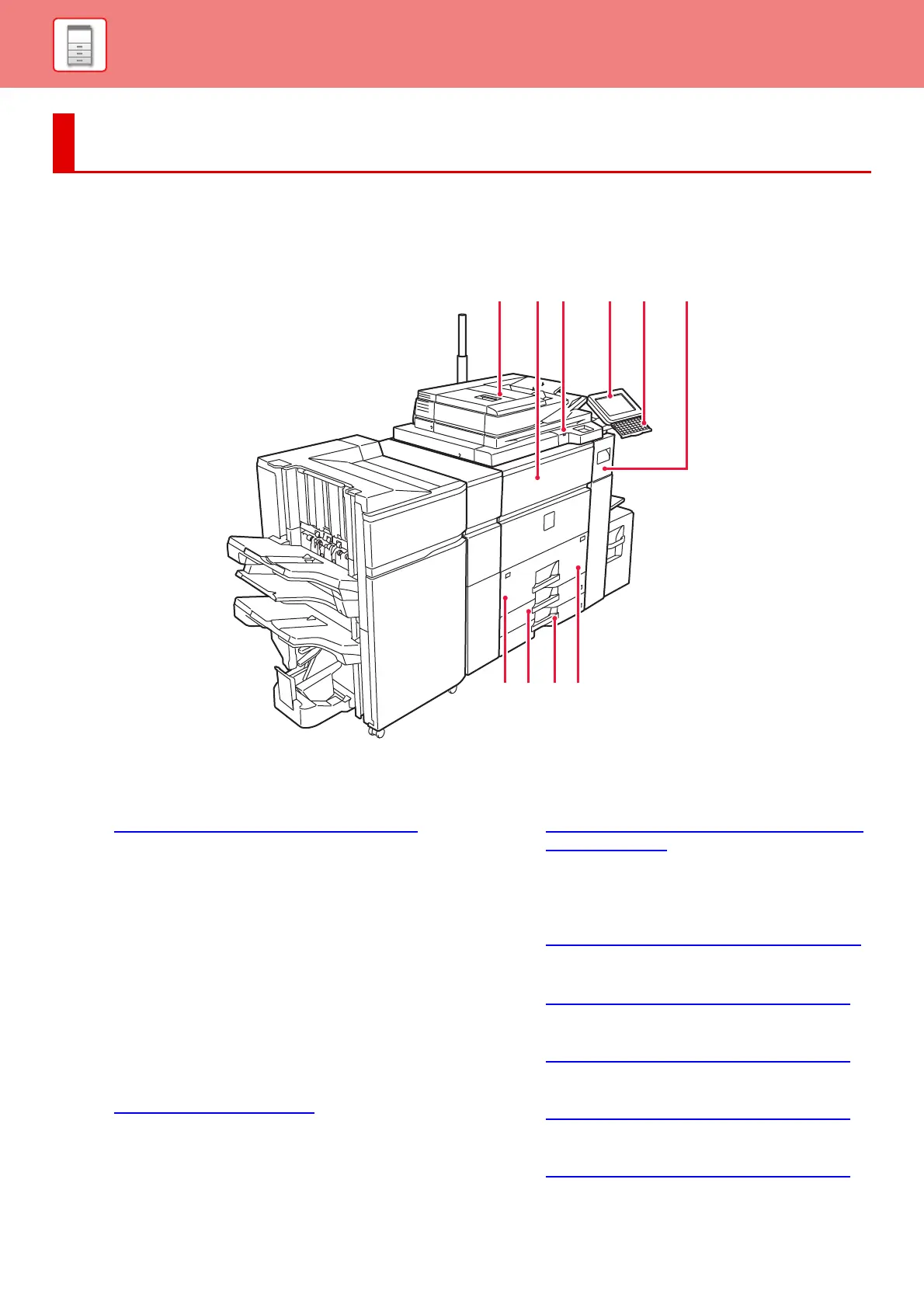1-3
BEFORE USING THE MACHINE►BEFORE USING THE MACHINE
PART NAMES AND FUNCTION
EXTERIOR
(1) Automatic document feeder
This automatically feeds and scans multiple originals.
Both sides of 2-sided originals can be automatically
scanned at one time.
► AUTOMATIC DOCUMENT FEEDER
(page 1-89)
(2) Front cover
Open this to remove a paper misfeed from or to switch
the main power switch on and off.
(3) USB connector (A type)
This is used to connect a USB device such as a USB
memory device to the machine.
For the USB cable, use a shielded cable.
Supports USB 2.0 (Hi-Speed).
(4) Operation panel
This panel hosts the [
Power
] button, [Power Save]
button/indicator, [Home Screen] button/indicator, main
power button, IC card reader holder, USB port (A type)
and touch panel. Use the touch panel to operate each of
these functions.
► OPERATION PANEL
(page 1-9)
(5) Keyboard
Use this as a substitute for the soft keyboard displayed
on the touch panel. When not being used, it can be
stored under the operation panel.
► NAMES AND FUNCTIONS OF SOFT KEYBOARD
KEYS (page 1-166)
(6) Toner tray
This tray contains toner cartridge. When the toner in a
cartridge runs out, the cartridge that ran out must be
replaced.
►
REPLACEMENT OF TONER CARTRIDGE (page 1-161)
(7) Tray 1
Store paper in this tray. Up to 1200 sheets can be stored.
► LOADING PAPER IN THE TRAY 1/2
(page 1-66)
(8) Tray 3
Store paper in this tray. Up to 500 sheets can be stored.
► LOADING PAPER IN THE TRAY 3/4
(page 1-69)
(9) Tray 4
Store paper in this tray. Up to 500 sheets can be stored.
► LOADING PAPER IN THE TRAY 3/4
(page 1-69)
(10) Tray 2
Store paper in this tray. Up to 800 sheets can be stored.
► LOADING PAPER IN THE TRAY 1/2
(page 1-66)
BEFORE USING THE MACHINE
(7) (8) (9) (10)
(1) (3) (4) (6)(5)(2)