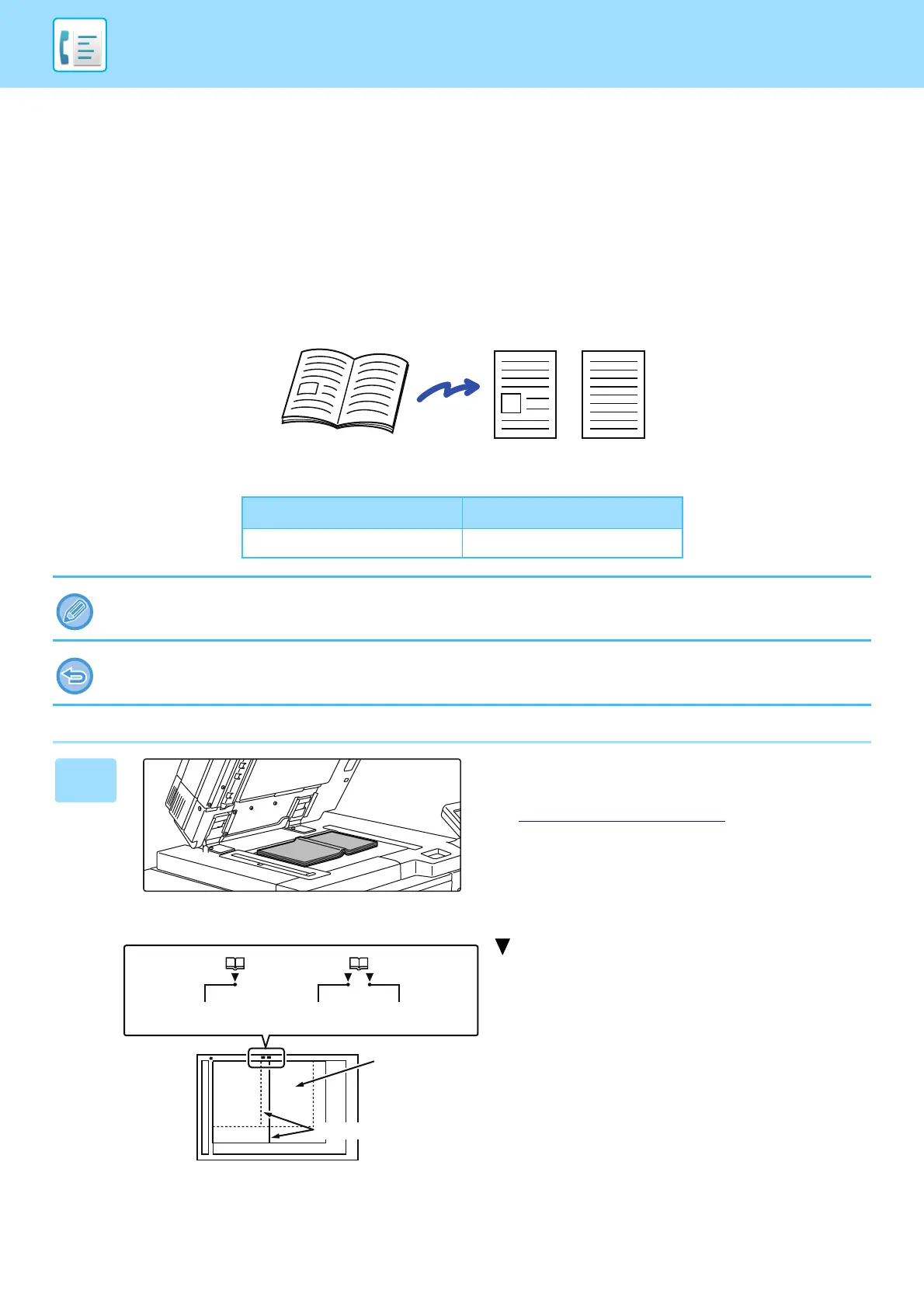4-80
FACSIMILE►OTHERS FUNCTION
SENDING AN ORIGINAL AS SEPARATE
PAGES
SENDING AN ORIGINAL AS TWO SEPARATE PAGES
(DUAL PAGE SCAN)
The left and right sides of an original can be transmitted as two separate pages. This function is useful when you wish to
fax the left and right pages of a book or other bound document as separate pages.
Original scan size Transmitted image
11" x 17" (A3) x 1 page 8-1/2" x 11" (A4) x 2 pages
When using dual page scan, the original must be placed on the document glass.
• This function can be enabled when the original size setting is set to [Auto].
• Note that "Center Erase" and "Edge+Center Erase" cannot be used.
1
Place the original on the document
glass.
► DOCUMENT GLASS (page 1-91)
Align the center of the original with the appropriate size mark
.
Book or bound document
Two page is copied as two
separate pages.
Size mark
Centerline of B4
original
Centerline of A3
original
Centerline of
11"
x
17" original
The page on this
side is scanned
first.
Centerline of original
