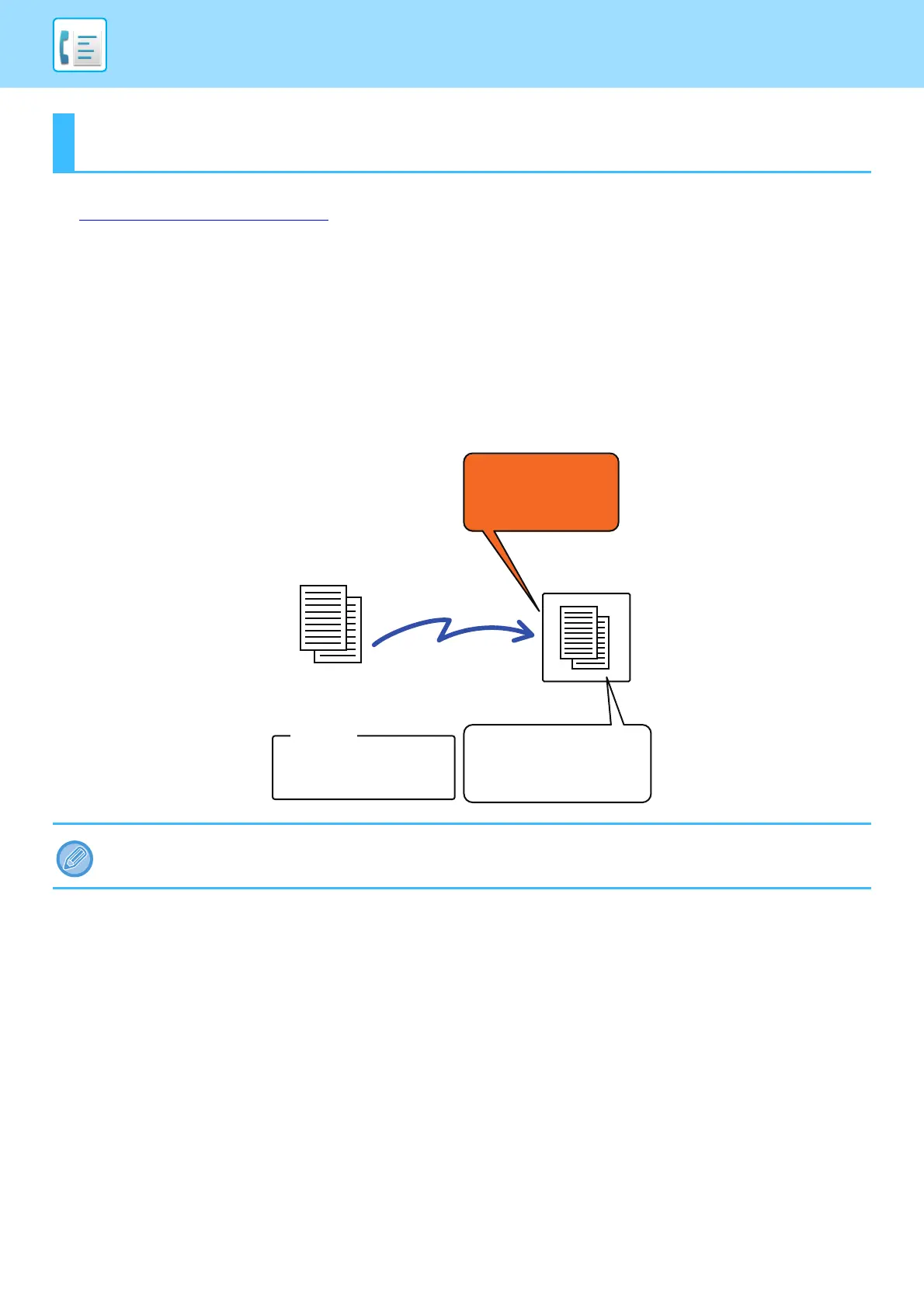4-106
FACSIMILE►PERFORMING F-CODE COMMUNICATION
This section explains how to enter a destination from the initial screen of normal mode.
► SELECTING FAX MODE (page 4-7)
F-CODE COMMUNICATION
F-CODE COMMUNICATION
This function allows the machine to communicate with other machines that also support F-code.
It enables exchange of confidential documents (confidential communication), retrieval (polling) and distribution (polling
memory) of information, distribution of information to multiple destinations (relay broadcast transmission) with other machines
that support F-code communication. An F-code* is specified in each communication, enabling a higher level of security.
* F-code is a communication function based on the G3 standard of the ITU-T.
PERFORMING F-CODE COMMUNICATION
The ITU-T is a United Nations organization that establishes communications standards. It is a department of the International
Telecommunication Union (ITU), which coordinates global telecommunications networks and services.
Fax number of other
machine
Sub Address: AAAAAAAA
Passcode: XXXXXXXX
F-code
The fax is received
in the memory box
specified by the
F-code.
Memory box of F-code
communication
Box Name: BBBB
Sub Address: AAAAAAAA
Passcode: XXXXXXXX