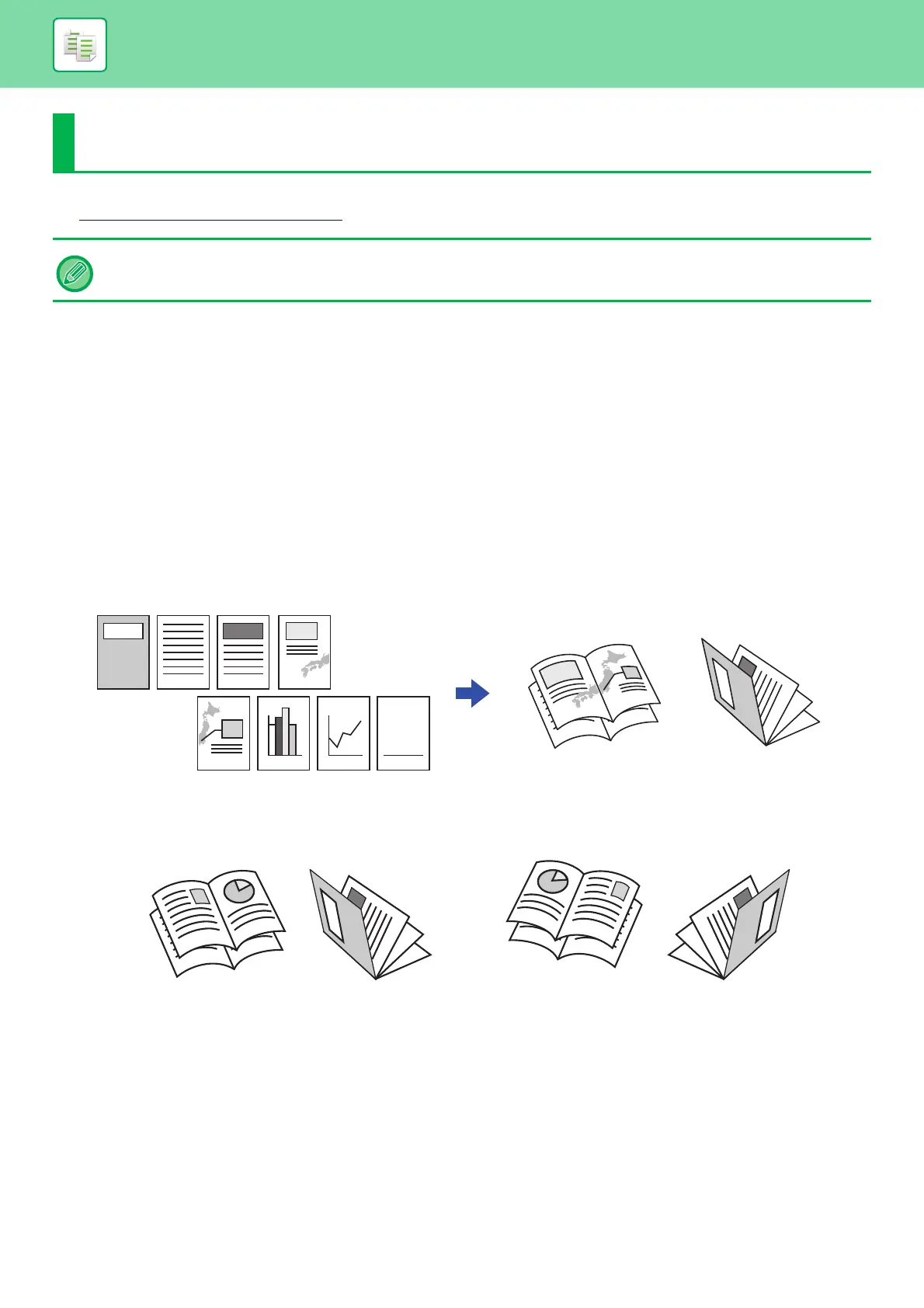2-68
COPIER►OTHER FUNCTIONS
Other functions are set from the base screen of normal mode.
► SELECTING COPY MODE (page 2-4)
OUTPUT AND LAYOUT EDITING
FUNCTIONS
MAKING COPIES IN PAMPHLET FORMAT (BOOKLET)
Copies made by "Booklet" can be folded at the center to create a booklet.
This function is convenient for arranging copies into an attractive booklet or pamphlet.
Booklet copy using 8 original pages
Binding side
OTHER FUNCTIONS
Other functions cannot be selected in easy mode.
Originals
Staple to create a booklet
Left Binding
Right Binding
