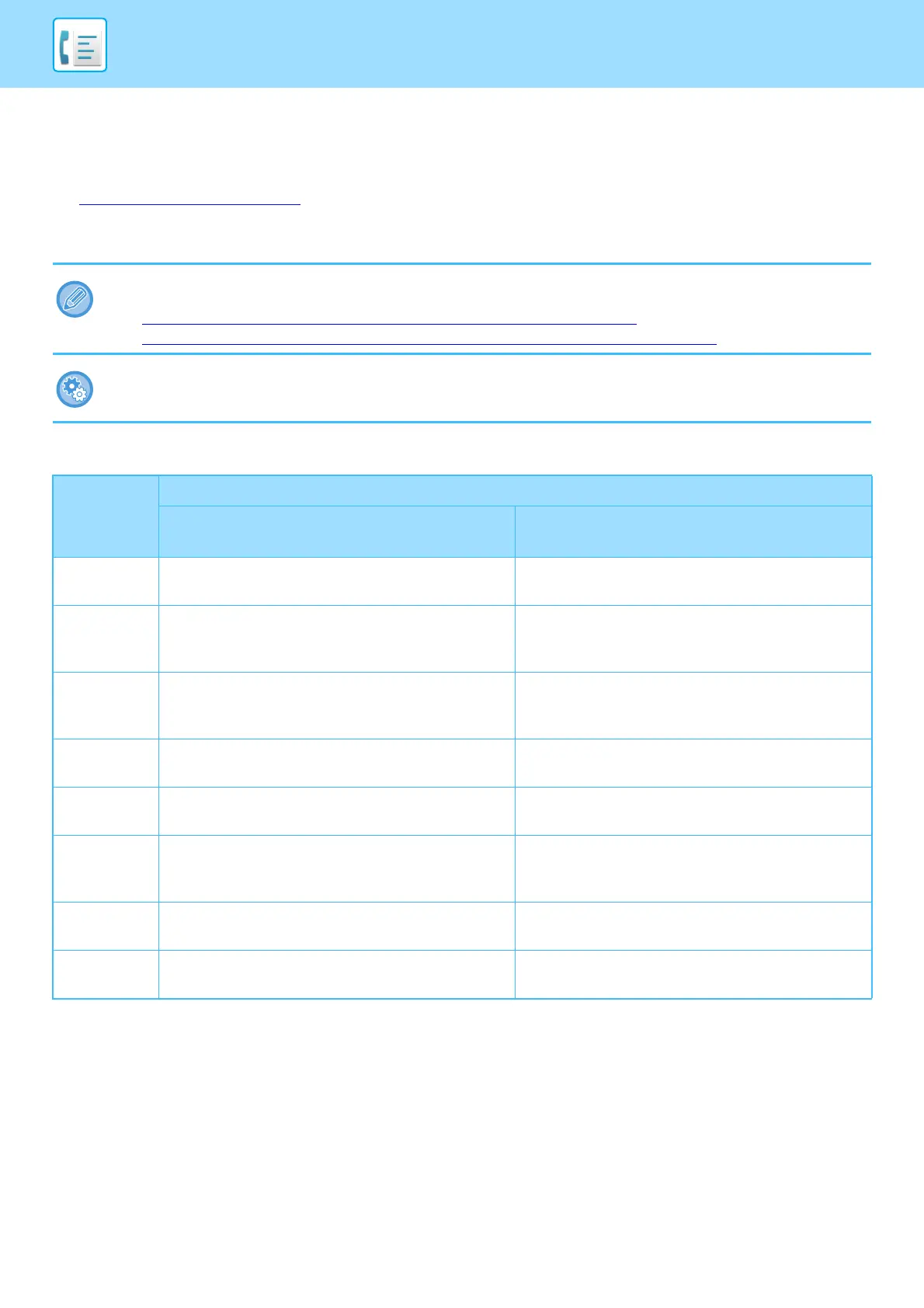4-25
FACSIMILE►BASIC TRANSMISSION METHODS
THE SIZE OF THE PLACED ORIGINAL
When a standard size original is placed, the original size is automatically detected and displayed in "Scan Size" on the
base screen.
► AUTO DETECTION (page 4-44)
Standard sizes are sizes that the machine can automatically detect. The standard sizes are set in "Original Size
Detector Setting" in setting mode.
List of original size detector settings
When the automatic original detection function is operating and the original (of inch or non-standard size) is placed, the
closest size may be displayed or the original size may not appear. In this event, manually set the correct original size.
► SPECIFYING THE ORIGINAL SCAN SIZE IN PAPER SIZE (page 4-45)
► SPECIFYING THE ORIGINAL SCAN SIZE USING NUMERIC VALUES (page 4-46)
To specify the size that the machine can automatically detect:
In "Settings (administrator)", select the group of detected original sizes in [System Settings]→ [Common Settings] → [Device
Control] → [Original Size Detector Setting].
Selections
Standard sizes (detected original sizes)
Document glass Document feeder tray
(automatic document feeder)
Inch-1 11" x 17", 8-1/2" x 14", 8-1/2" x 11", 8-1/2" x 11"R,
5-1/2" x 8-1/2"
11" x 17", 8-1/2" x 14", 8-1/2" x 11", 8-1/2" x 11"R,
5-1/2" x 8-1/2", 5-1/2"x8-1/2"R, A3, A4, B4, B5, B5R
Inch-2 11" x 17", 8-1/2" x 13" (216 mm x 330 mm),
8-1/2" x 11", 8-1/2" x 11"R, 5-1/2" x 8-1/2"
11"x17", 8-1/2"x13" (216 mm x 330 mm), 8-1/2"x11",
8-1/2"x11"R, 5-1/2"x8-1/2", 5-1/2"x8-1/2"R, A3, A4,
B4, B5, B5R
Inch-3 11" x 17", 8-1/2" x 13-2/5" (216 mm x 340 mm),
8-1/2" x 11", 8-1/2" x 11"R, 5-1/2" x 8-1/2"
11"x17", 8-1/2"x13-2/5 (216 mm x 340 mm),
8-1/2"x11", 8-1/2"x11"R, 5-1/2"x8-1/2",
5-1/2"x8-1/2"R, A3, A4, B4, B5, B5R
AB-1 A3, A4, A4R, A5, B4, B5, B5R 8-1/2" x 11", 8-1/2" x 14", 11" x 17", A3, A4, A4R, A5,
A5R, B4, B5, B5R
AB-2 A3, A4, A4R, A5, B5, B5R, 216 mm x 330 mm
(8-1/2" x 13")
8-1/2" x 11", 11" x 17", A3, A4, A4R, A5, A5R, B4, B5,
B5R, 216 mm x 330 mm (8-1/2" x 13")
AB-3 A3, A4, A4R, A5, B4, 8K, 16K, 16KR 8-1/2" x 11", 11" x 17", 216 mm x 330 mm (8-1/2" x
13"), A3, A4, A4R, A5, A5R, B4, B5, B5R, 8K, 16K,
16KR
AB-4 216 mm x 340 mm (8-1/2" x 13-2/5"), A3, A4, A4R,
A5, B5, B5R
8-1/2" x 11", 11" x 17", 216 mm x 340 mm (8-1/2" x
13-2/5"), A3, A4, A4R, A5, A5R, B4, B5, B5R
AB-5 216 mm x 343 mm (8-1/2" x 13-1/2"), A3, A4, A4R,
A5, B5, B5R
8-1/2" x 11", 11" x 17", 216 mm x 343 mm (8-1/2" x
13-1/2"), A3, A4, A4R, A5, A5R, B4, B5, B5R