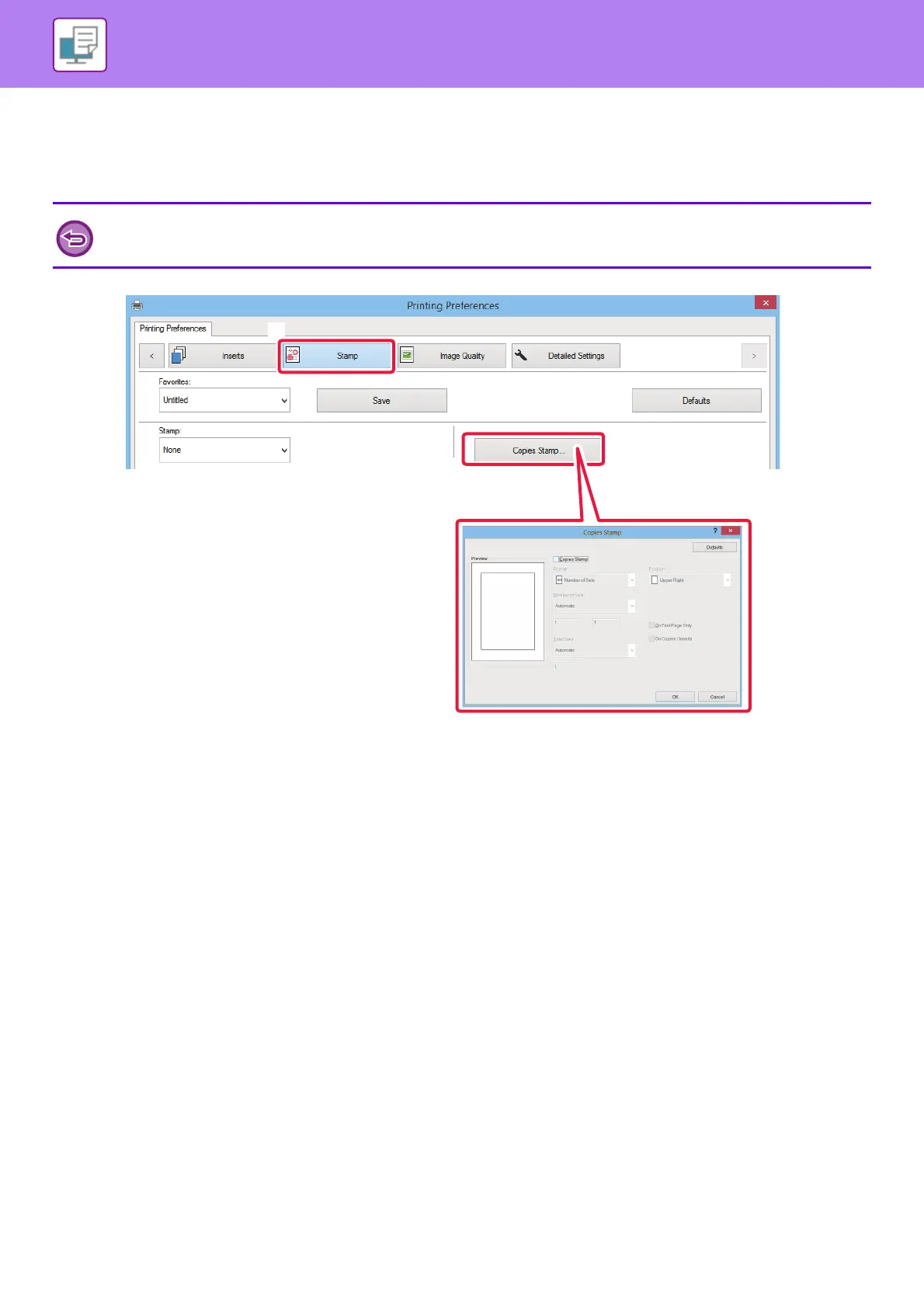3-48
PRINTER►CONVENIENT PRINTING FUNCTIONS
ADDING THE NUMBER OF COPIES (COPIES STAMP)
You can add the number of copies to the header or footer of the print data. You can also set a copies number and print
position.
(1) Click the [Stamp] tab.
(2) Click the [Copies Stamp] button.
(3) Select the settings, and click the [OK] button.
This function is available in a Windows environment.