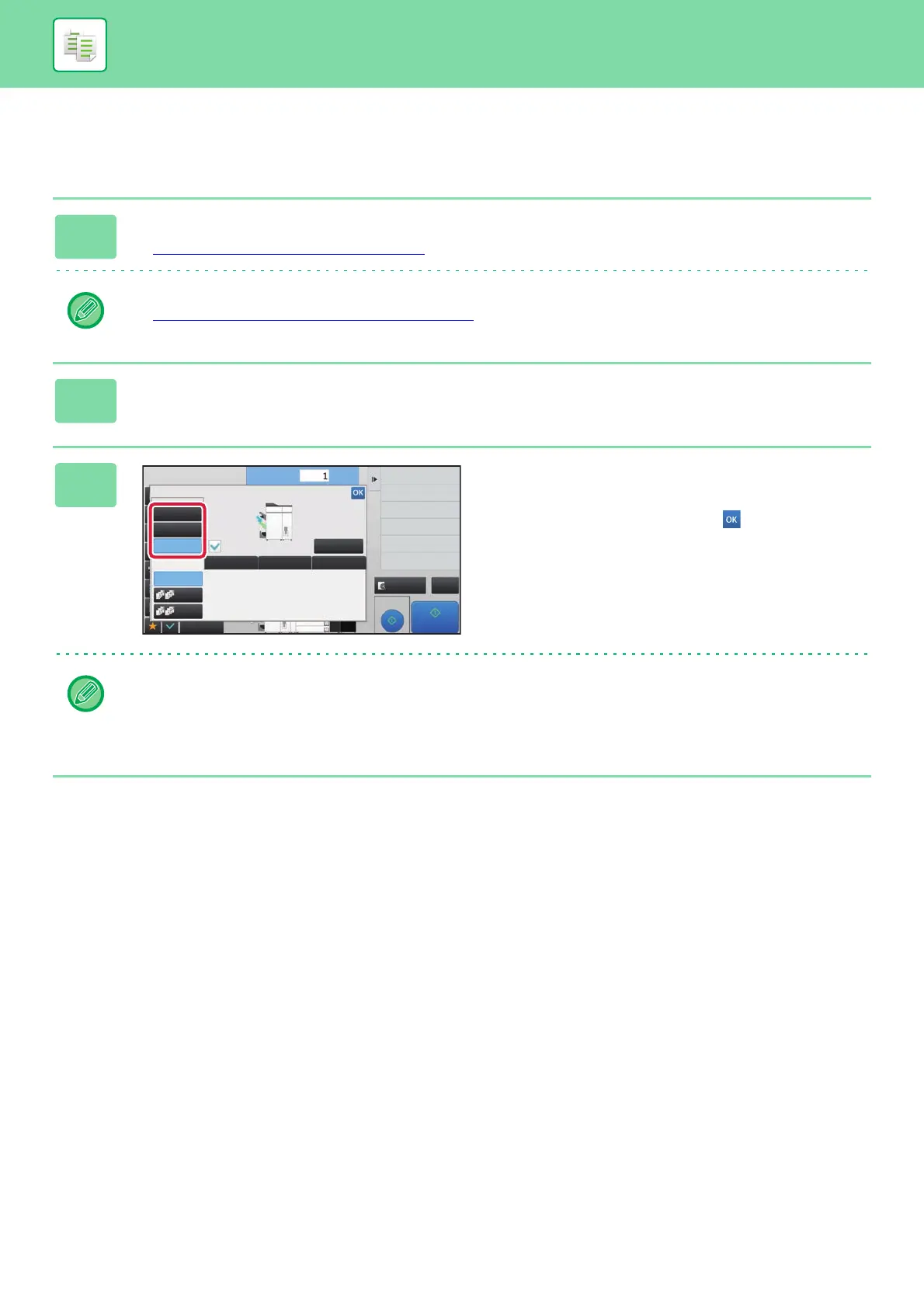2-39
COPIER►BASIC PROCEDURE FOR MAKING COPIES
CHANGING OUTPUT DESTINATION
Specify the destination to output copies.
1
Tap the [Detail] key to change to normal mode.
► Changing mode from each mode (page 2-5)
Tap the [Original] key and specify the orientation of the original to have the orientation be correctly recognized.
► Specifying the orientation of the original
(page 2-29)
2
Tap the [Output] key.
3
Select the output tray from "Output
Tray".
After the settings are completed, tap .
• If a finisher (100-sheet stapling) or saddle stitch finisher (100-sheet stapling) is installed, select the [Upper Tray],
[Middle Tray] or [Lower Tray] key.
• If a finisher (50-sheet stapling) or saddle
stitch finisher (50-sheet stapling) is installed, select the [Top Tray] or
[
Finisher Tray] key.
Others
Upper Tray
Sort
Group
Lower Tray
Output Tray
Output
Auto
Sort/Group
Change Size/Direction.
Original
Put Multiple Pages in A Page
N-Up
Shift Position to Have Margin
Margin Shift
Erase Shadow Around
Erase
2-Sided Copy
Proof Copy
CAPreview
Start
4
Offset
No. of copies
Staple Punch Fold
Separator Page
8½x11
11x17
3
8½x14
Middle
Tray