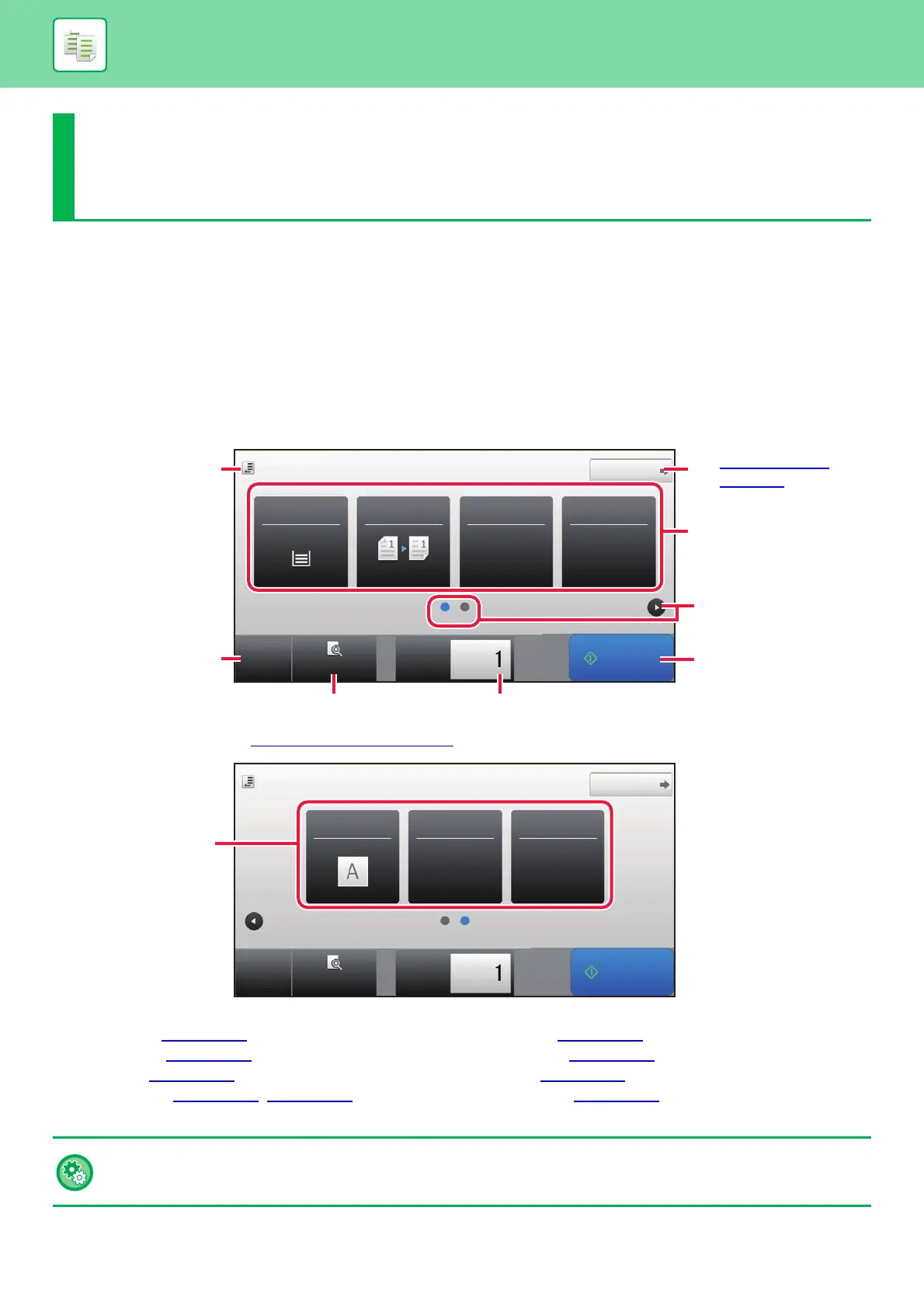2-3
COPIER►BEFORE USING THE MACHINE AS A COPIER
COPY MODE
There are two modes for copying: easy mode and normal mode.
Easy mode is limited to frequently used functions that allow you to smoothly perform most copy jobs.
If you need to select detailed settings or special functions, use normal mode. All functions can be used in normal mode.
EASY MODE
Easy mode makes it easy to select basic settings for copying.
You can select these functions in easy mode.
• Paper Select ►page 2-13
•2-Sided Copy ►page 2-17
• Copy Ratio ►page 2-22
• Staple / Punch ►page 2-44, ►page 2-49
•Original ►page 2-29
• Exposure ►page 2-20
•N-Up ►page 2-57
• Card Shot ►page 2-61
BEFORE USING THE MACHINE AS A
COPIER
CA
Preview
Copies
Staple / PunchCopy Ratio2-Sided Copy
Paper
Select
8½x11
Tray 1 1 → 1
Start
100%
Detail
Original
8½x11
Off
Select function to be set up.
Change the function
display.
Starts copying.
Enter the number of copies.
Scans the original and shows a preview
image.
► PREVIEW SCREEN
(page 1-17)
Change to normal mode.
► NORMAL MODE
(page 2-4)
Reset all settings.
Show the size of the
placed original.
1st screen
2nd screen
CA
Preview
Copies
Card ShotExposureOriginal
Auto Off
Detail
Original
8½x11
Start
Select function to be set
up.
To select a function in easy mode
In "Settings (administrator)", select [System Settings] → [Common Settings] → [Operation Settings] → [Easy Mode Settings] →
[Easy Copy]