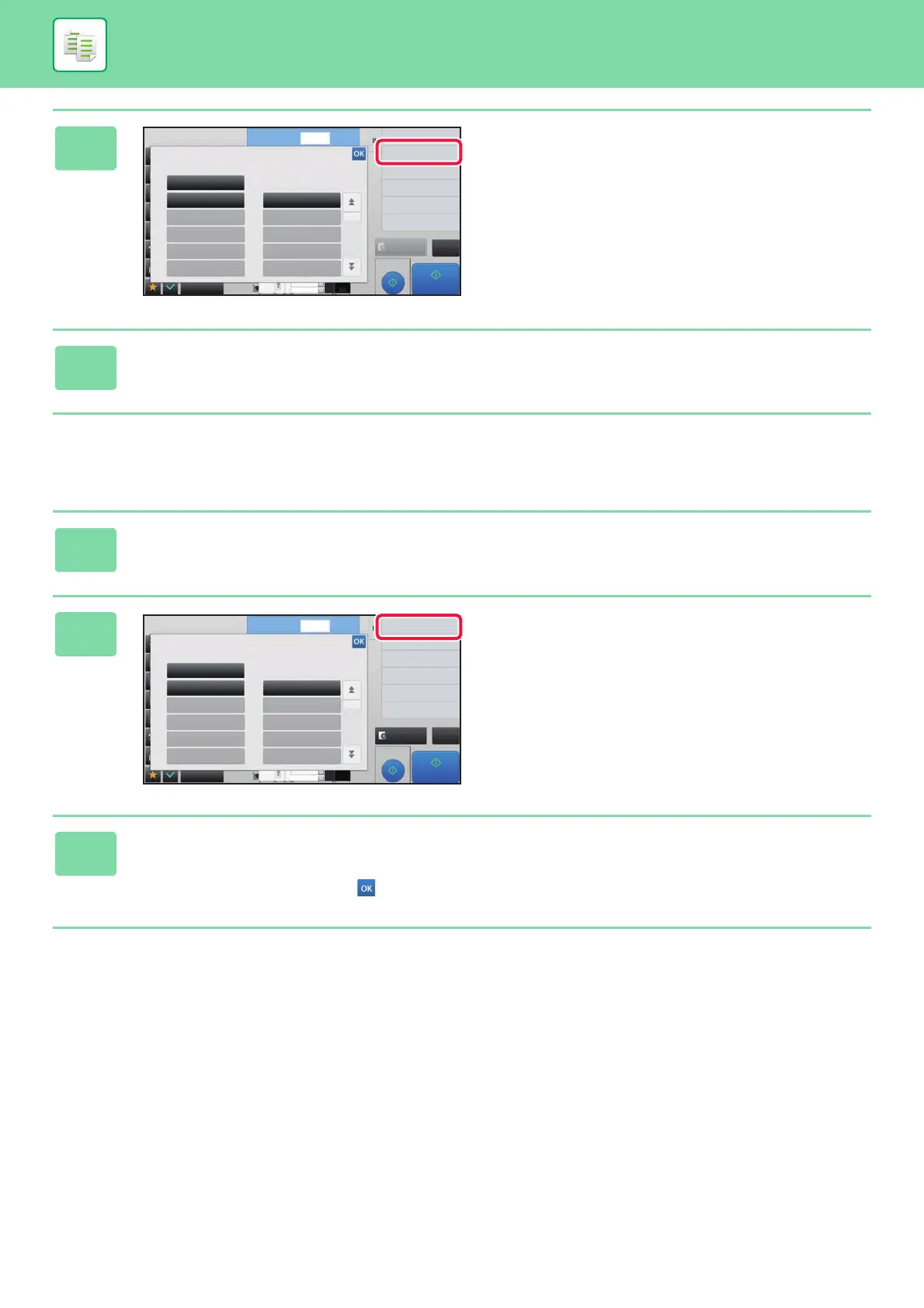2-145
COPIER►CONVENIENT COPY FUNCTIONS
Renaming a program
2
Tap [Delete] on the action panel.
3
Tap the key of the program you want to delete, and tap [Delete].
1
Tap [Call Program] on the action panel.
2
Tap [Change Name] on the action
panel.
3
Tap the key of the required program, and rename the program. Then tap the
[OK] key.
After the settings are completed, tap .
Proof Copy
CAPreview
Start
4
3
8½x11
8½x14
11x17
Others
01
03
05
07
08
Pre-Setting
Program
Call Program
01
03
05
07 08
10
10
09
09
02
04
06
02
04
06
1
No. of copies
Change Name
Delete
Register in Favorite
Register for Home
Call registered settings when touched.
Proof Copy
CAPreview
Start
Others
01
03
05
07
08
Pre-Setting
Program
Call Program
Call registered settings when touched.
01
03
05
07 08
10
10
09
09
02
04
06
02
04
06
1
No. of copies
Change Name
Delete
Register in Favorite
Register for Home
4
11x17
3
8½x14
8½x11