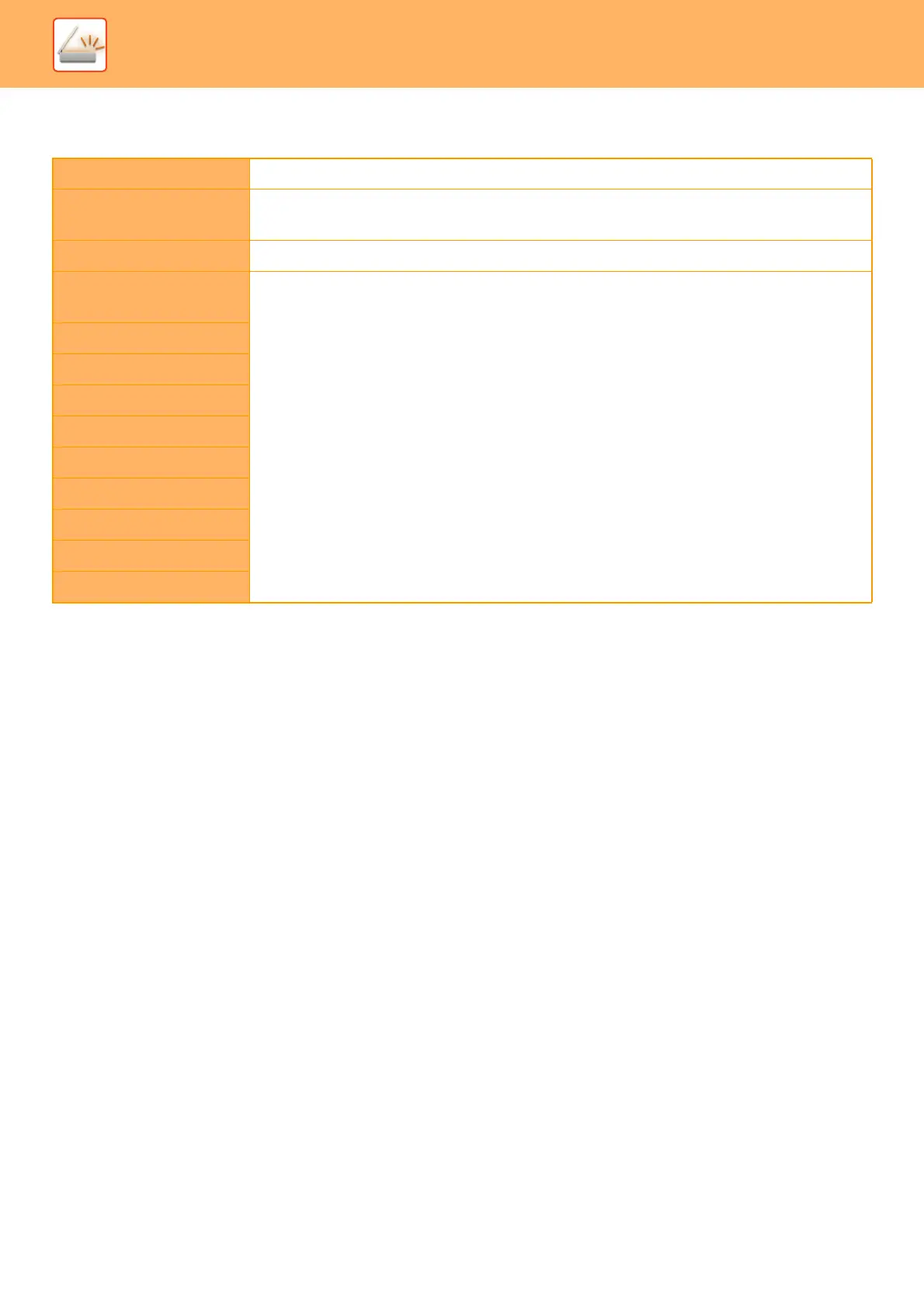5-41
SCANNER/INTERNET FAX►TRANSMITTING AN IMAGE
When Internet Fax addresses are included
When Internet Fax addresses are included in the destinations, the following restrictions apply.
Color Mode
Fixed at black & white binary.
File format (file
compression mode)
Fixed at TIFF.
Original
Transmission will take place to all addresses using the same image width as Internet Fax.
Background
Adjustment
Cannot be set.
Blank Page Skip
Drop Out color
Contrast
Sharpness
RGB
Sign
Encrypt
Multicrop
Business Card Scan