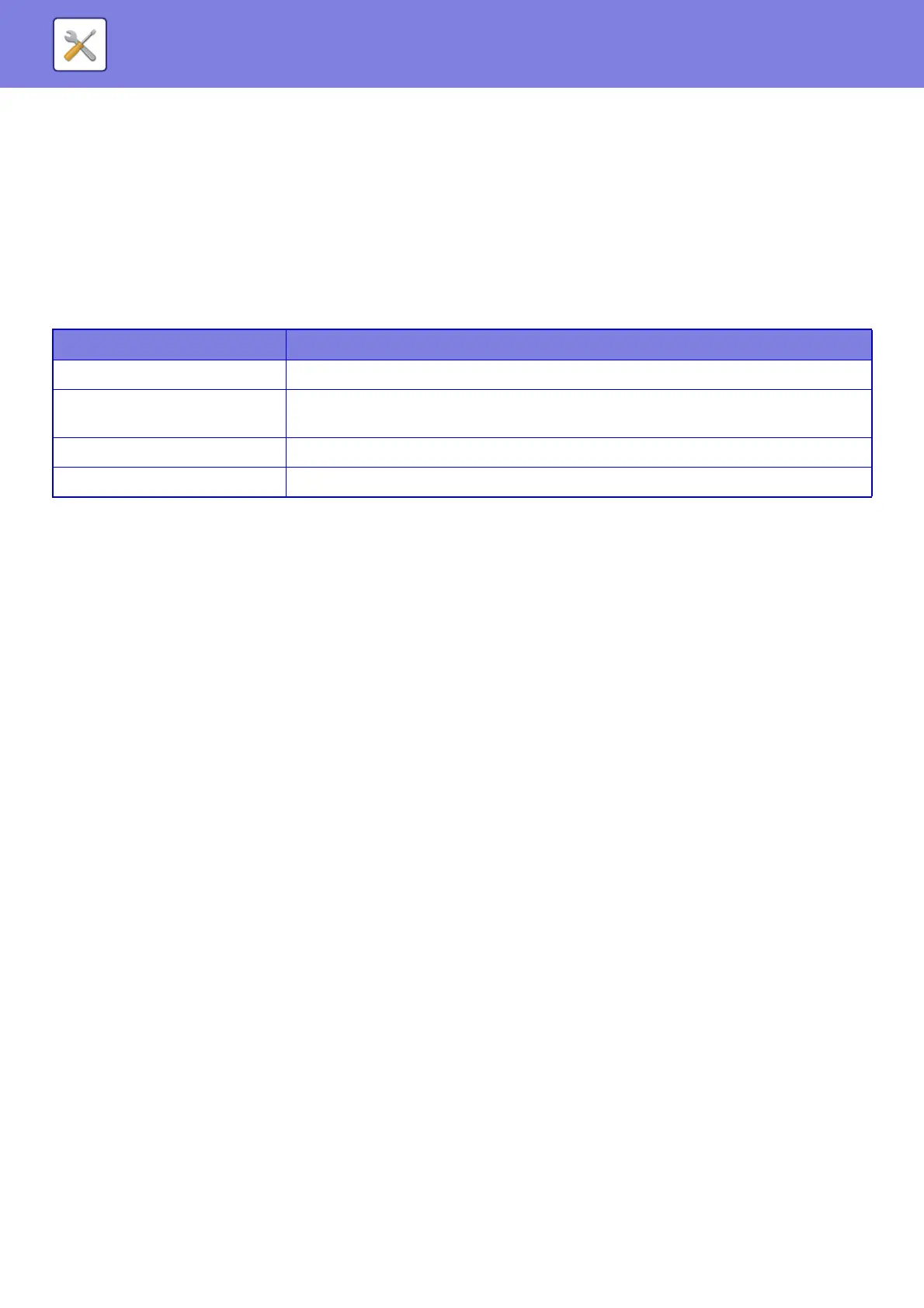8-164
SYSTEM SETTINGS►SYSTEM SETTINGS
Contrast
Set a character contrast.
The black, magenta, and cyan can be set in any of 9 levels.
Custom Text Registration
Stores the user-created print characters. Up to 30 characters can be stored.
Tracking Information Print
Prints the tracking information at the top or bottom of output pages when copy or print job is executed.
Item Settings
Tracking Information Print Setting Set this option to print the tracking information.
Print Information
The following information can be printed.
• Serial number, characters, account job ID, login name/user number, date and time
Position Set a print position on each page.
Select the Job to Print Set a job to print the tracking information.