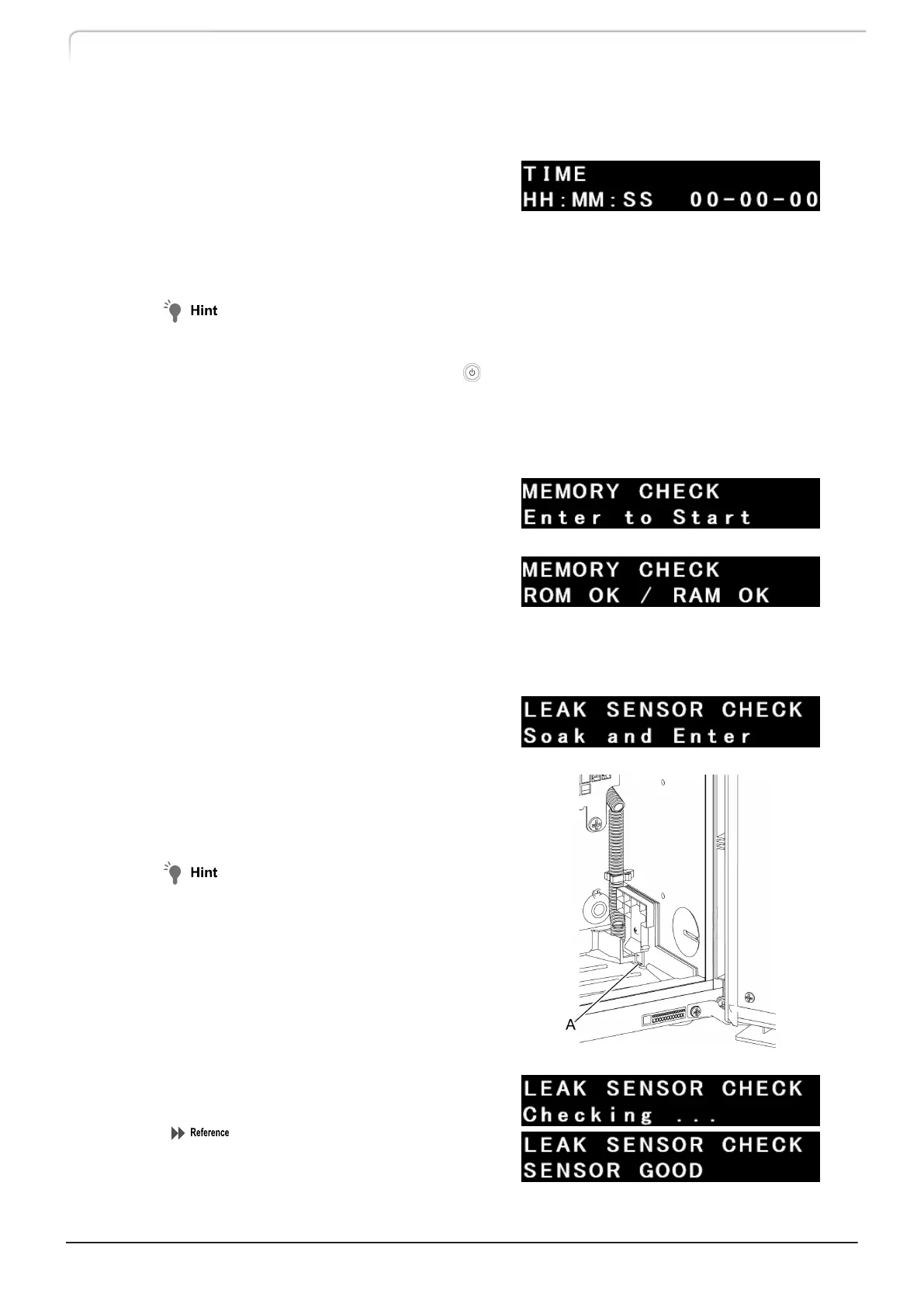n Entering time《TIME》
This allows the user to view or input the
time in this screen.
Press [Enter] and input a time in the order
of hour, minute, and second in two digits
with the numeric keypad.
When the instrument is controlled by a system controller, the time is automatically
transmitted during link-up.
The time display returns to the initial value [00:00:00] when the power is turned OFF.
When the power is OFF by using (power button), the setting is not returned.
n Checking the memory《MEMORY CHECK》
Runs the memory check on ROM and RAM.
Pressing [Enter] starts the memory check.
After the check, the result is displayed.
n Checking the leak sensor《LEAK SENSOR CHECK》
Runs the liquid leak sensor check.
By using a syringe, soak the sensor unit at
the bottom of the leak sensor (A) in water,
and press [Enter].
Use the syringe (part No. 228-66048)
attached to the liquid delivery unit,
etc.
Wait for approximately 30 seconds at
maximum. The diagnosis result is displayed.
In case of [NO GOOD], see
"4.4 Leak
Sensor Calibration" P.57.
36
CTO-40C CL
3 Operation
