② Computer to network switch
Connect a computer to the network switch to provide control of the array microphone and other networked components through the software control panel.
③ ANI4OUT (digital-to-analog conversion)
From the network switch: Use network cables to connect each ANI4OUT to the network switch. A single ANI4OUT receives 4 channels of Dante™ audio,
and converts them to 4 analog signals, delivered through XLR outputs or block connectors. Using two of them, all 8 channels from the array microphone can
be connected to analog inputs on an audio processing device.
To a processing device: Route the ANI4OUT outputs to the processing device inputs to provide digital signal processing (acoustic echo cancellation).
④ Connection to far end
Connect the output from the audio processor to a VOIP server or telephone line to deliver audio between the near end and far end.
⑤ Audio from far end to amplifier
Route the far end audio through the audio processor output to an amplifier.
⑥ Amplified audio signal to loudspeakers
Connect the loudspeakers to the amplifier to deliver the audio from the far end
Shure IncorporatedMXA910 Ceiling Array Microphone
2017/10/1810/57
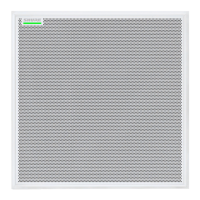
