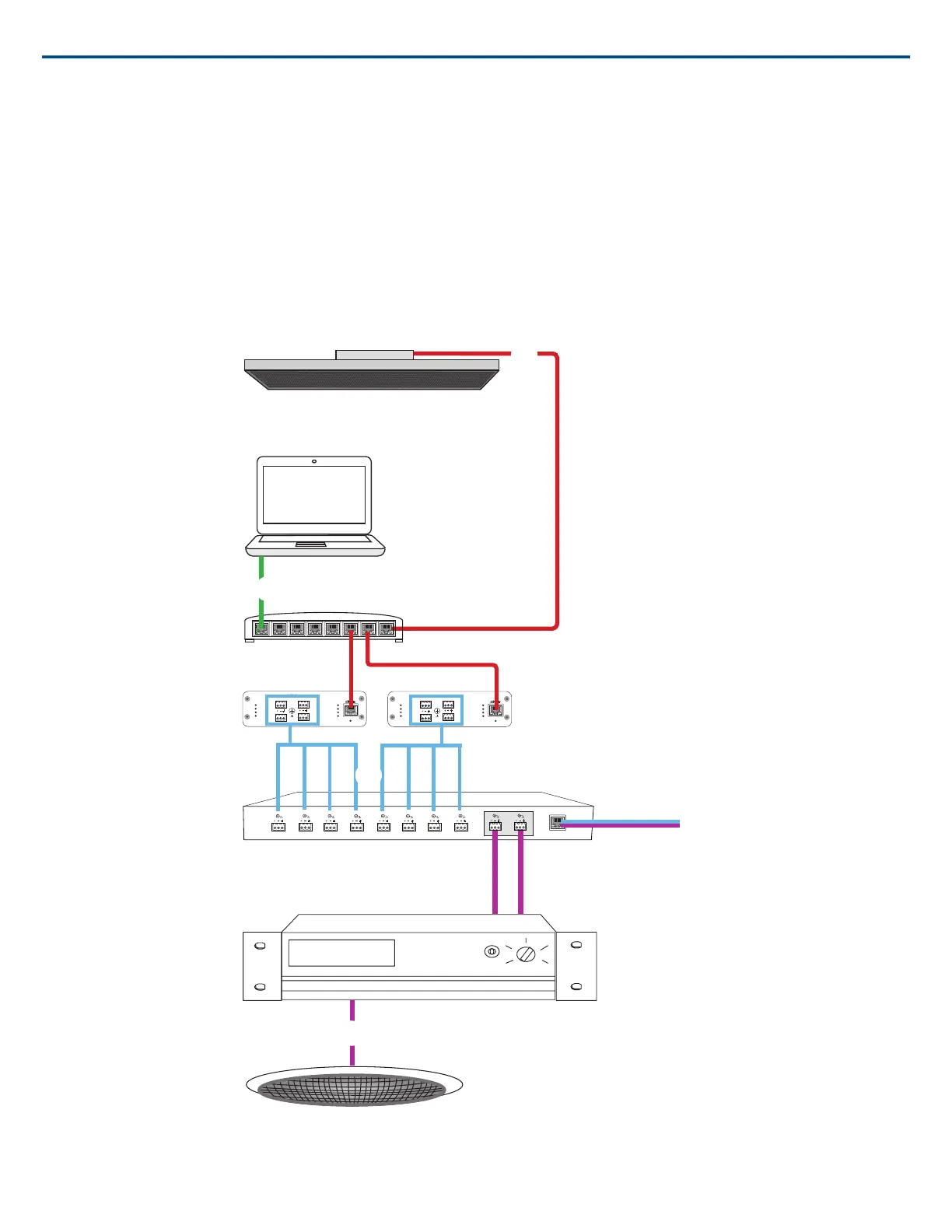• Analog-to-digital conversion to deliver analog audio from the far end onto the Dante™ network.
④ Connection to far end
Connect the output from the audio processor to a VOIP server or telephone line to deliver audio between the near end and far end.
⑤ Audio from far end to amplifier
Route the far end audio through the audio processor output to an amplifier.
⑥ Amplified audio signal to loudspeakers
Connect the loudspeakers to the amplifier to deliver the audio from the far end.
Telephone Conference with Network Interfaces and Audio Processor
sig/clip
power
reset
PoE
network
network audio
encryption
1
1
2
2
3
4
3
4
OUTPUT
sig/clip
power
reset
PoE
network
network audio
encryption
1
1
2
2
3
4
3
4
OUTPUT
Ceiling array microphone
Software control
Network switch
Shure ANI4OUT
Amplifier
Ceiling speaker
① Array microphone to network switch
Connect the array microphone output with a network cable to any port on the switch that supplies power over ethernet (PoE).
Shure IncorporatedMXA910 Ceiling Array Microphone
9/572017/10/18