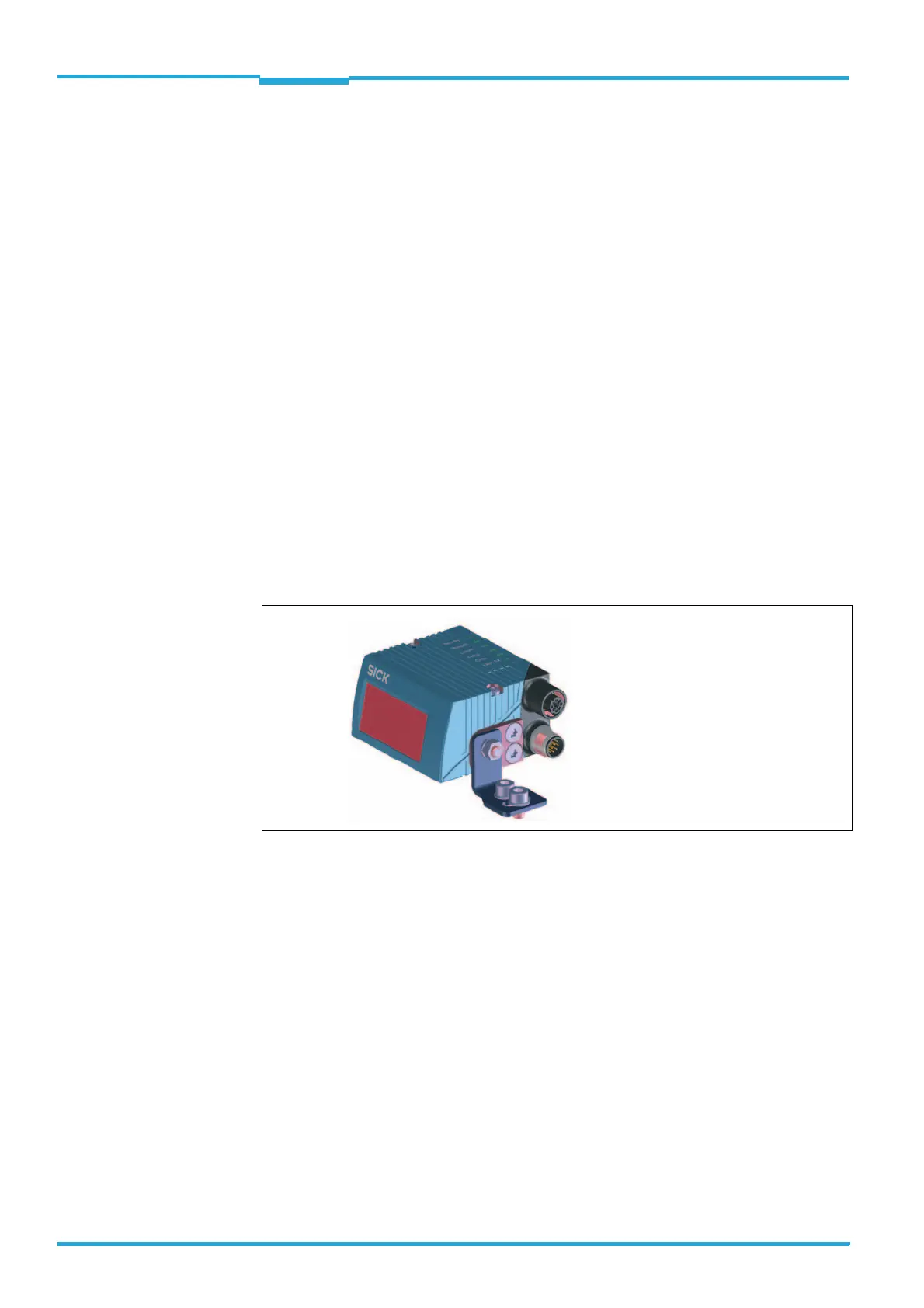Chapter 5 Operating Instructions
CLV62x Bar Code Scanner
34 © SICK AG · Division Auto Ident · Germany · All rights reserved 8011965/S345/2008-04-16
Installation
5.2.2 Accessories
The following accessories are not included in the delivery of the bar code scanner. They
have to be ordered separately and placed ready for installation:
• Mounting device, see next chapter
• Connection module CDB620 or CDM420
• Reading pulse sensor for external reading pulse triggering, e. g. photoelectric reflex
switch/photoelectric proximity switch
5.2.3 Mounting device
The bar code scanner is fixed using two blind hole taps (M5) that are each located on the
narrow sides of the device chapter 10.3 CLV62x Bar Code Scanner dimensional drawings,
page 79.
The bar code scanner can be mounter using the following SICK holders:
• Bracket no. 2020410
• Quick release clamp no. 2025526
• Angle with adapter plate no. 2042902
• Round rod holder no. 2042802
The construction of the angle with adapter plate no. 2042902 supports e. g. varied mount-
ing options and the alignment of the bar code scanner in two axes.
Fig. 5-1: Example: Fixing the bar code scanner with the angle with adapter plate no. 2042902
The dimensioning of the SICK-holders is shown in chapter 11.5 Dimensional drawing acces-
sories, page 93.
Alternatively, the user can provide a holder.
The holder should meet the following requirements:
• Stable mounting device
– Adjustable alignment of the bar code scanner in the x and y axis
– The mounting device must be able to bear the weight of the bar code scanner includ-
ing its connection cable (depending on the device version) without vibrating.
• Two M5 bolts to fix the bar code scanner.
– The screw length depends on the thickness of the mounting device.
– The maximum thread reach in the bar code scanner is 5 mm (0.2 in) from the hous-
ing surface.