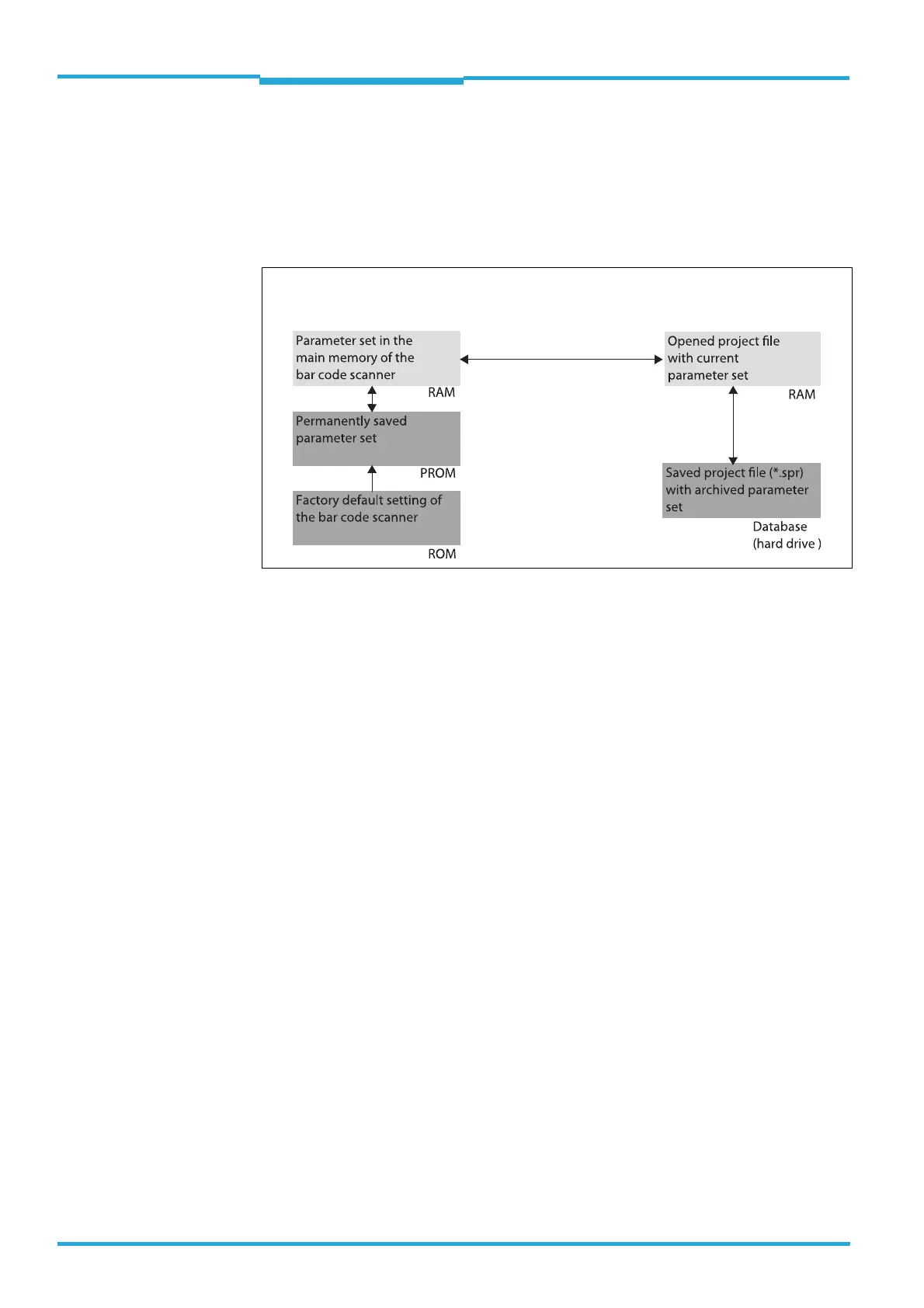Chapter 7 Operating Instructions
CLV62x Bar Code Scanner
60 © SICK AG · Division Auto Ident · Germany · All rights reserved 8011965/S345/2008-04-16
Startup and configuration
7.4 First startup
The SOPAS-ET configuration software optimises the bar code scanner to the reading condi-
tions on site. Starting point for this is the factory default setting which can be adjusted to
optimise the bar code scanner. The SOPAS-ET configuration software is used to create an
application-specific parameter set which can be loaded permanently into the bar code scan-
ner and saved/archived as a project file (spr file with configuration data) on the PC.
Fig. 7-1: Configuration with SOPAS-ET
If the bar code scanner is connected to a connection module with parameter memory mode
CMC600, the parameter set is saved permanetly to the CMC600 with every permanent stor-
age of the parameter set to the bare code scanner.
After the bar code scanner is restarted, the data from the CMC600 is automatically trans-
ferred to the bar code scanner. As such, a bar code scanner can be exchanged, for example,
without losing configuration data (see chapter 8.5 Replacing a bar code scanner, page 68).
7.4.1 Overview of the startup procedure
• Connect data interfaces of the PC and the bar code scanner
• Start the SOPAS-ET configuration software and create a new project file
• Configure the scan assistant (activate PC communication)
• Establish communication with the bar code scanner
• Accept current configuration of the bar code scanner in the project tree
• Log on as an "Authorized client" to the bar code scanner
• Configure the bar code scanner for use
• If necessary, apply the "Event Monitor" diagnosis tool
• Load the optimised configuration into the bar code scanner and save permanently
• Save the project file with the configuration data of the bar code scanner on the PC
Bar code scanner PC with configuration
software SOPAS-ET