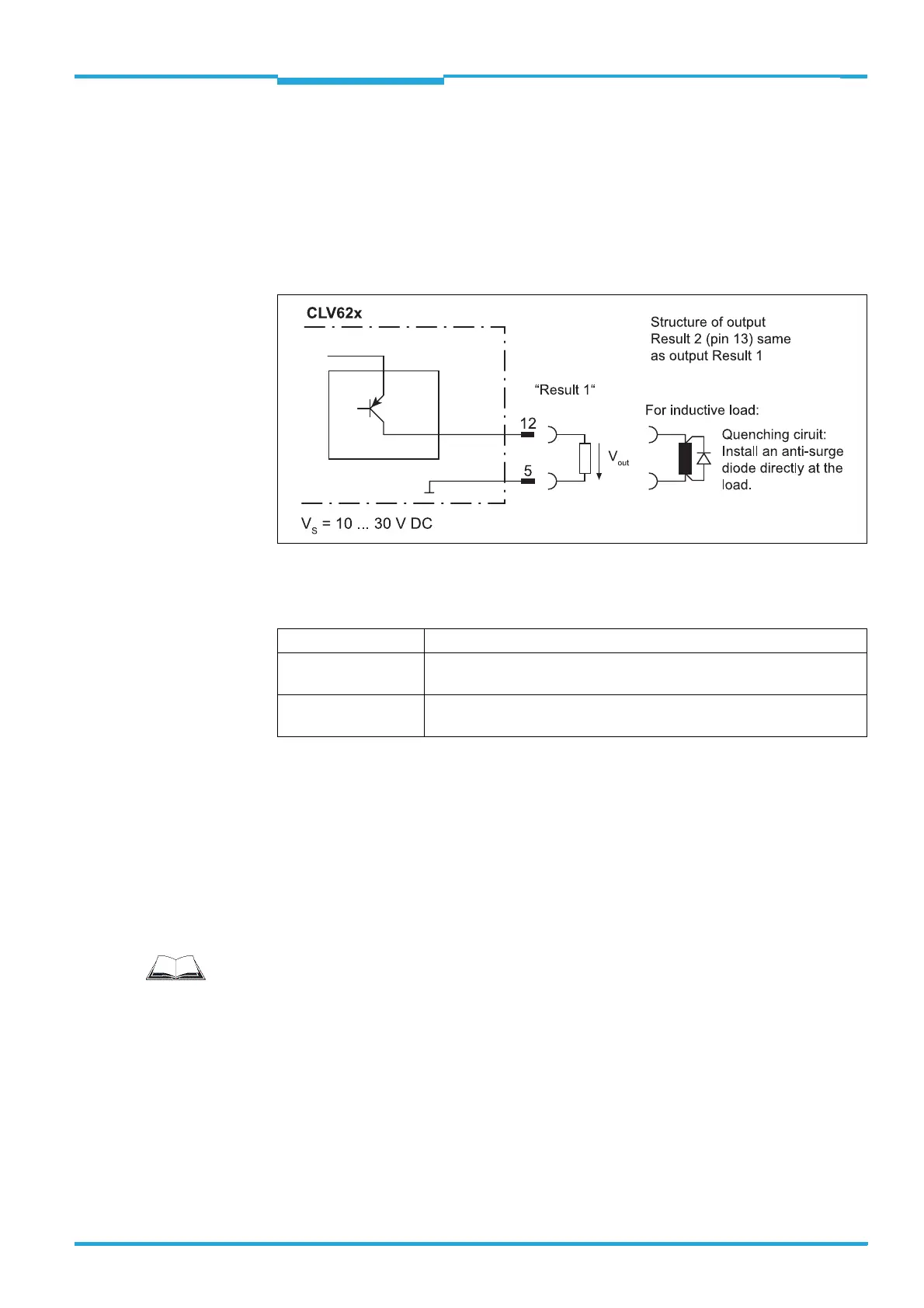Operating Instructions Chapter 6
CLV62x Bar Code Scanner
Electrical installation
8011965/S345/2008-04-16 © SICK AG · Division Auto Ident · Germany · All rights reserved 53
6.4.6 Wiring switching outputs
The two switching outputs "Result 1" and "Result 2" can be allocated various functions for
outputting the result status independently of each other. If the assigned result occurs in the
reading process, the corresponding switching output at the end of the reading pulse is live
for the selected impulse duration.
Important The "result" LED is not coupled with one of the "result" outputs.
Fig. 6-8: Possible wiring of the "Result 1" switching output on the 15-pole D-Sub-HD plug
Important The ratings of the two switching outputs are identical.
Tab. 6-8: Ratings for the switching outputs
Important Capacitance loads at the switching output affect the switching behaviour. Threshold is a
max. capacitance of 100 nF. Exeeding this value can lead to unwanted pulsing behaviour
of the output.
1. Connect switching outputs depending on application.
2. Wire the switching outputs with a load resistance to test the switching functions using
a high-resistance digital voltmeter.
Indication of incorrect voltages/switching statuses is avoided this way.
Switching behaviour PNP switching against the distribution voltage V
S
Features Short-circuit proof + temperature-protected,
Galvanically not separate from V
S
Electrical values 0 V ≤ V
out
≤ V
S
Guaranteed: (V
S
−1.5 V) ≤ V
out
≤ V
S
with I
out
≤ 100 mA
Important
To wire the switching outputs using connection module CDB620 or CDM420, see the oper-
ating instructions "Connection Module CDB620" (no. 8012119, German/English) or "Con-
nection Module CDM420-0001" (no. 8010004, German/English).
