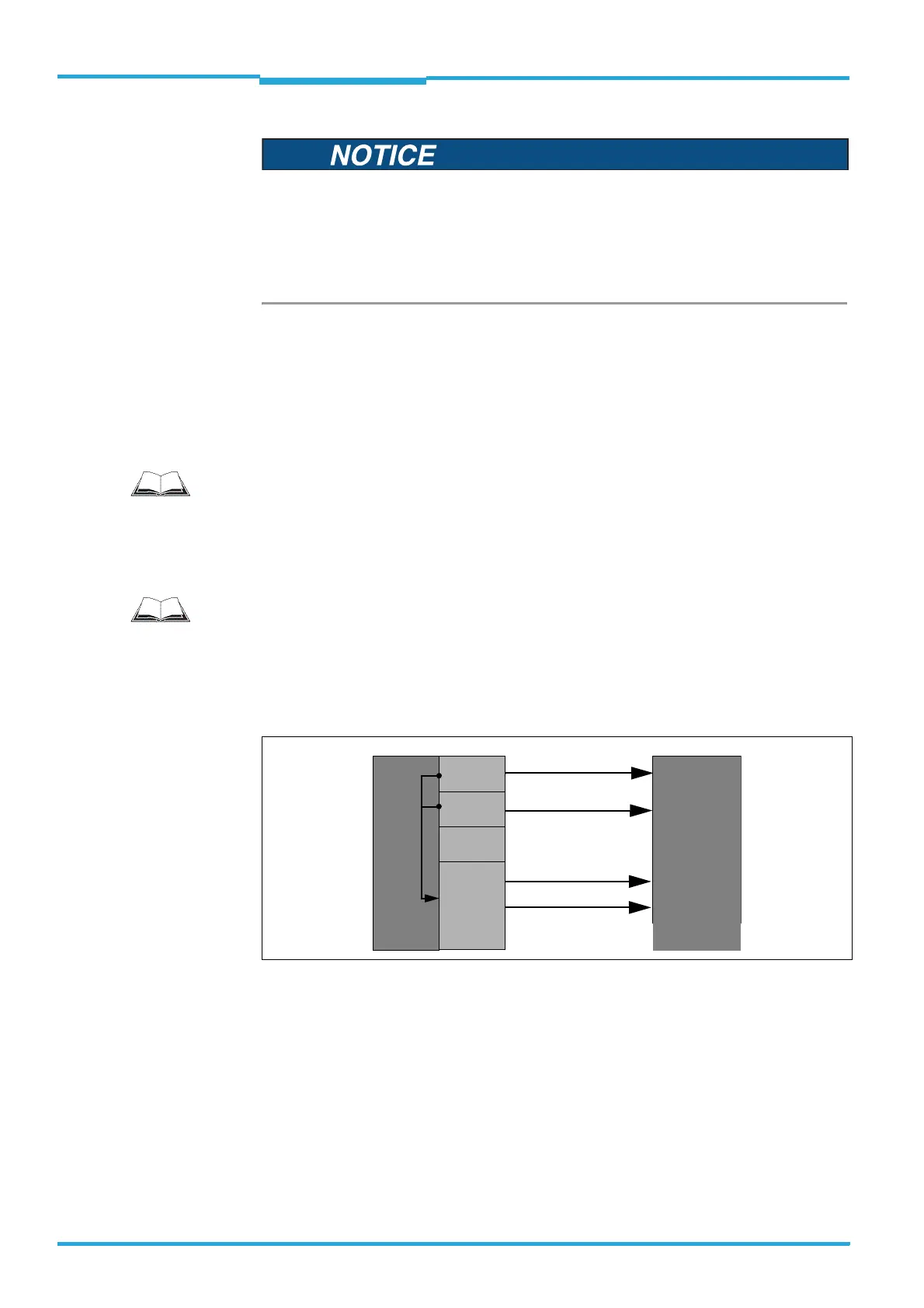Chapter 6 Operating Instructions
CLV62x Bar Code Scanner
50 © SICK AG · Division Auto Ident · Germany · All rights reserved 8011965/S345/2008-04-16
Electrical installation
1. Connect the bar code scanner's serial interface to the host in accordance with the EMC
regulations using shielded cables.
Adhere to the maximum cable lengths.
2. To prevent interference, do not lay cables parallel to power supply cables and motor
lines over a longer distance, e. g. in cable channels.
6.4.3 Wiring CAN interface
6.4.4 Wiring Ethernet interface
Aux and host interface communication can also be executed in parallel via the Ethernet in-
terface.
Fig. 6-5: Function of the Ethernet interface
Important The Ethernet interface has an auto-MDIX function. This automatically sets the speed and
any cross connection that is required.
Damage to the interface module!
Incorrect wiring of the serial data interfaces can damage electronic components in the bar
code scanner.
¾ Observe information about wiring the serial data interface.
¾ Check the wiring carefully before switching on the bar code scanner.
Important
Terminating the RS-422 data interface
Termination can be performed either in connection module CDB620 or CDM420. See oper-
ating instructions "Connection module CDB620" or "Connection module CDM420".
Important
To wire and configure the bar code scanner's CAN interface for use in the CAN-SENSOR-net-
work, see the operating instructions "Using the CAN Interface“ (no. 8009180, English).
$X[
+RVW
&$1
(WKHUQHW
623$6(7