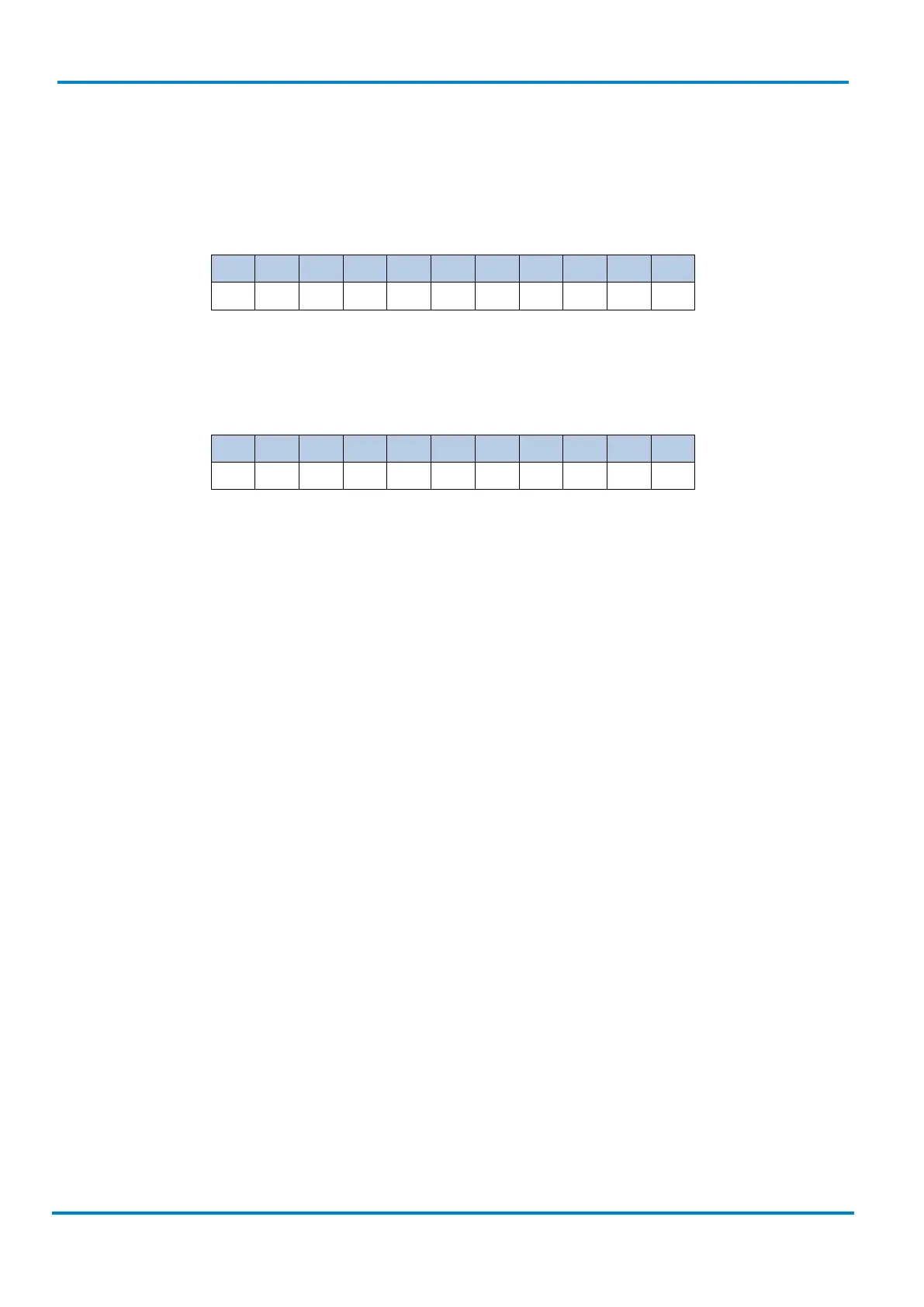Operating Instructions
IDM corded & IDM Bluetooth
© SICK AG · Germany · All rights reserved · Subject to change without notice
3.12.7 Position Calculation
Data Formatter
If there is a 5-character input data string, refer to the following table to calculate the actual position for
insertion:
X X X X X
00 01 02 03 04 05
Data Verifier, Data Replacer, Data Organizer
If there is an 11-character data string, please refer to the following table to calculate the actual position for
identification.
X X X X X X X X X X X
00 01 02 03 04 05 06 07 08 09 10
3.12.8 Application Example
If your bar code label is a 16-digit Interleaved 2 of 5 which includes the information of 6-digit date code, 6-
digit serial number and 4-digit unit price, you want the Hand-held scanner to do the following for you without
software modification:
• Apply only Interleaved 2 of 5 to the condensed DataWizard.
• Check bar code is actually with 16-digit length.
• Allow bar code output whose date code is leading with “9”.
• Three outputs with “TAB” suffix.
• The date code output should skip “9” and replaced it by “A”.
• The serial number output should be led with “SN”.
• The unit price output should be skipped the first 2 digits.
• Test Bar Code : 9 8 1 0 2 5 1 2 3 4 5 6 9 8 7 6
• Actual Output : A81025[TAB]SN123456[TAB]76[TAB]
Programming Procedure
Data Verifier
• Scan “Program” to enter the programming mode.
• Scan “Verifier Control” and set the barcode symbology to “48” (Interleaved 2 of 5).
• Scan “Identified Data Length” and set the length to “16”.
• Scan “1st Identified Character” and set the identified position to “00”, then set the identified
character to “39” (Hex Code of 9).
