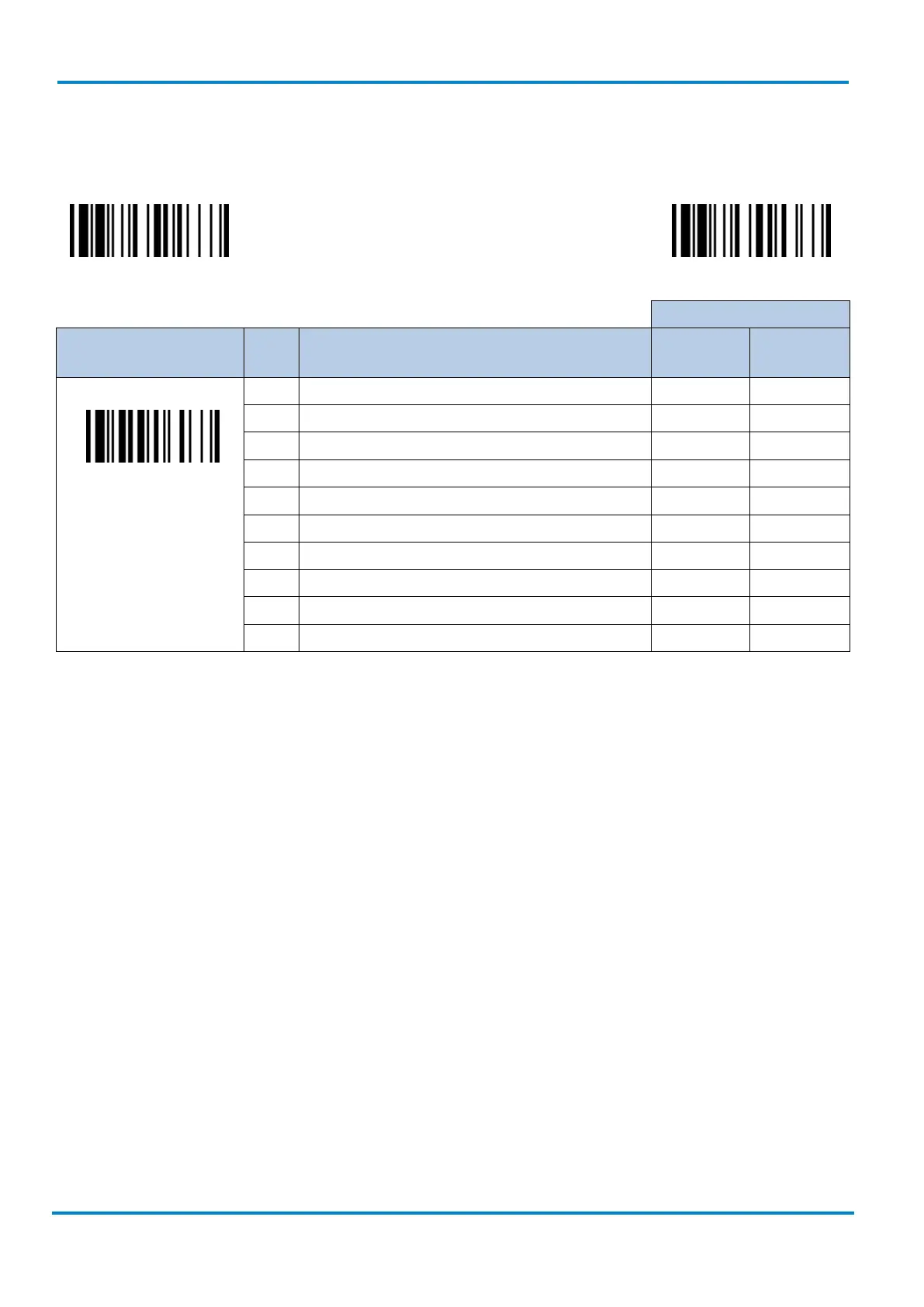& IDM Bluetooth
© SICK AG · Germany · All rights reserved · Subject to change without notice
3.8 Operation Mode
3.8.1 Corded scanners (IDMxx0 series)
Option Code
Family Code Selection P.C. Parameter Selection
1D scanner
(IDM1x0)
2D scanner
(IDM2x0)
Operation Mode
SS Low Power mode (Low power triggering) 0 0
SS Trigger mode (External triggering) 1 1
SS Presentation mode (Auto detection) 2 2
SS Alternative mode (Periodic power off) 3 3
SS Flash mode 4 -
SS Force mode (Continued power on) 5 4
SS Toggle mode (Repeat reading) 6 5
SS Diagnostic mode (Test reading) 7 6
SS Level mode (Auto power off) 8 7
SS Multiple Read Mode - 8
Low Power Mode (Low Power Triggering)
The scanner goes into idle state after scanning the barcode. You must press the trigger to wake up the
scanner for operation. It is very helpful for mobile data collection and applications, which are concerned with
power saving.
Trigger Mode (External Triggering)
The scanner goes into standby state after scanning the barcode. You must press the trigger to turn on the
light source of the scanner before scanning the bar code.
Presentation Mode (Auto Detection)
Presentation mode uses ambient light to detect the barcodes. The light source is off until the scanner detects
an image which is similar to a barcode. Then the light source turns on automatically to read the bar code. If
the light level in the room is not high enough, Presentation Mode may not work properly. You can choose
different level of “Presentation Sensitivity” to meet your application’s requirements. (Please refer to the
setting of “Presentation Sensitivity” on page 79.)
Alternative Mode (Periodic Power Off)
The scanner keeps the light source of the scanner turned on till the pre-defined light source on time is up.
After the scanner turns off the light source, you must press the trigger to turn on the light source again. After
each good read, the timer counter of “Light Source on Time” is reset. For you do not have to press the trigger
frequently it is very convenient for multiple scanning.
