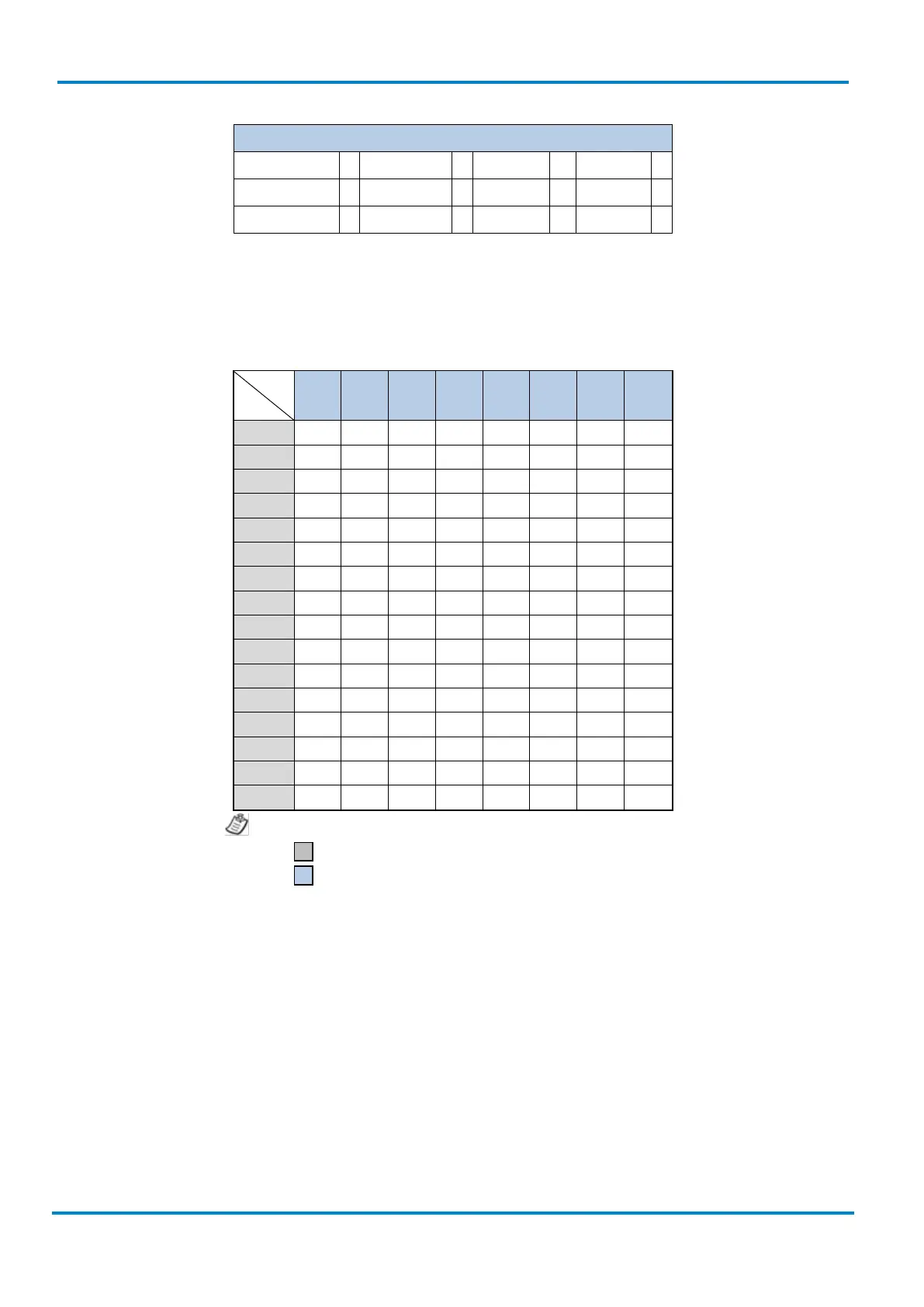ASCII Input Shortcut (Reference Table)
& IDM Bluetooth
© SICK AG · Germany · All rights reserved · Subject to change without notice
Country (refer to Keyboard Layout) & Character
United States
- Spain - Denmark - Germany -
Belgium
- Switzerland - Italy - Norway -
Sweden
- UK - France =
5.4 ASCII Input Shortcut (Reference Table)
To configure the user definable parameters of the Hand-held scanner via the programming menu, the scanner
will ask you to scan your desired ASCII value in HEX form. You have to refer to the “HEX/ASCII Table” for
details.
H
L
0 1 2 3 4 5 6 7
0 NUL DLE SPACE
0 @ P ` p
1 SOH DC1 ! 1 A Q a q
2 STX DC2 " 2 B R b r
3 ETX DC3 # 3 C S c s
4 EOT DC4 $ 4 D T d t
5 ENQ NAK % 5 E U e u
6 ACK SYN & 6 F V f v
7 BEL ETB ' 7 G W g w
8 BS CAN ( 8 H X h x
9 HT EM ) 9 I Y i y
A LF SUB * : J Z j z
B VT ESC + ; K [ k {
C FF FS , < L \ l |
D CR GS - = M ] m }
E SO RS . > N ^ n ~
F SI US / ? O _ o DEL
Example: ASCII “A” → HEX “41”; ASCII “a” → HEX “61”
: High Byte of HEX Value
: Low Byte of HEX Value
Example:
If you want the scanned data output leading with a Dollar Sign, you have to set the “Preamble” to “$”. The
configuration procedure is listed below for reference.
• Scan the system command – PROGRAM listed on page 33 and 36 to enter programming mode.
• Scan family code – PREAMBLE to select this family.
• Refer to the Hex/ASCII Table, you will find the HEX value of “$” is 24.
• Scan the option code – 2 listed on page 116.
• Scan the option code – 4 listed on page 116.
• Scan the system command – FIN (Finish) to terminate Preamble setting.
• Scan the system command – End to exit the programming mode for normal operation.
