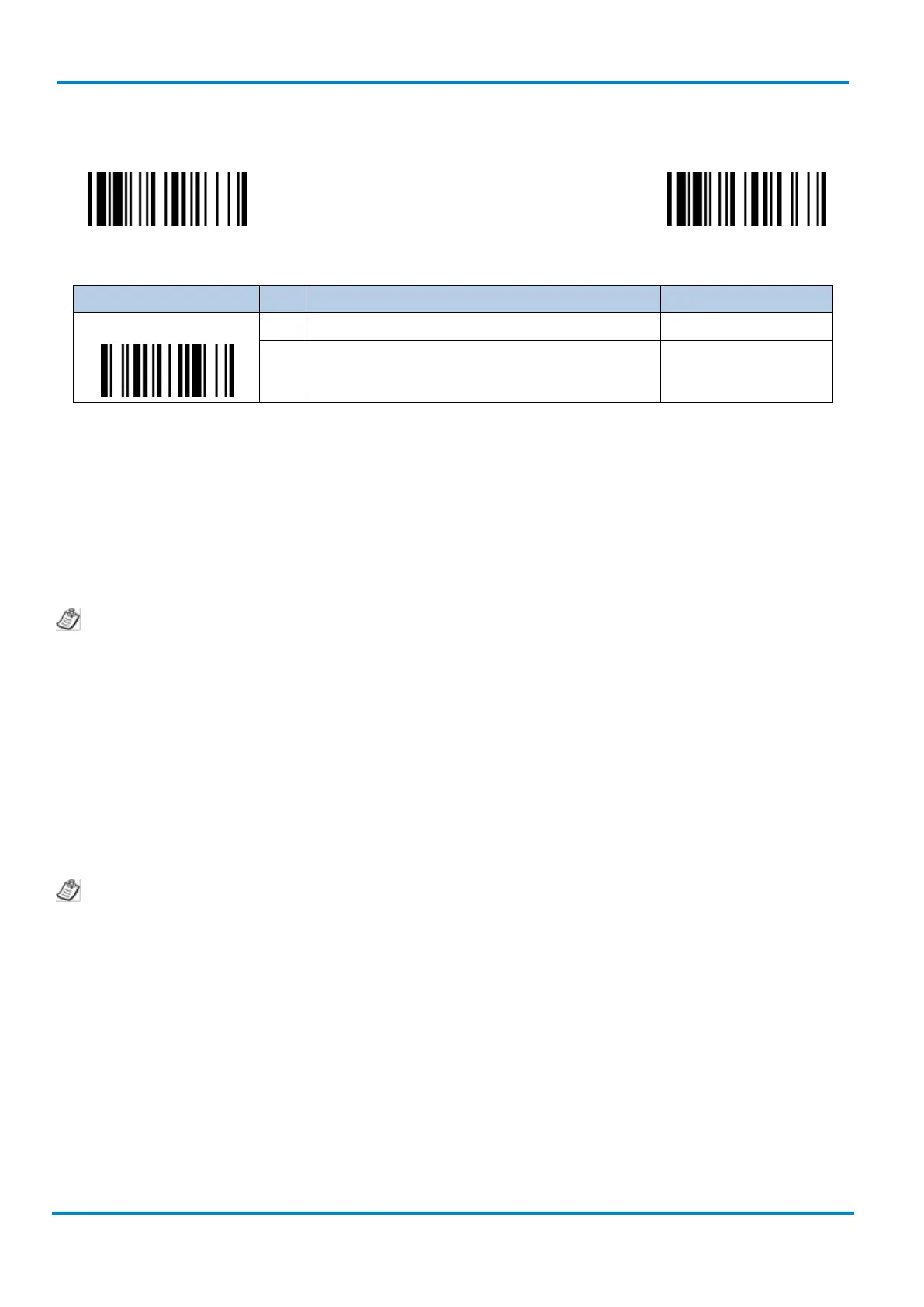Batch Reading (IDM2xx series)
& IDM Bluetooth
© SICK AG · Germany · All rights reserved · Subject to change without notice
3.11 Batch Reading (IDM2xx series)
Family Code Selection P.C. Parameter Selection Option Code
Batch reading
SS None FIN
SS Batch reading rule input (01-16 rules) [Rules], FIN
Batch Reading
When this function is enabled, you can scan multiple barcodes one by one continuously upon one trigger
event. The scanner reports a good read beep and indication only if all bar codes set by the “Batch Reading
Rule” are read. Otherwise, the scanner reports an error beep and indication. The scanned data will be
transmitted according to the preset sequence which is defined in “Batch Reading Rule” regardless the
scanned order of those barcodes.
Batch Reading function is only available for 2D Hand-held scanners (IDM2xx series).
Batch Reading function is only available in Trigger Mode.
Batch Reading is not available when Multiple Read Mode or Center Alignment is turned on.
Batch Reading Rule
To set the Batch Reading rule:
1. Scan the PROGRAM code.
2. Scan the Batch Reading Family Code.
3. Use the Option Codes to define the preset Batch Reading rule.
4. Scan the FIN symbol.
5. Scan the END symbol to save your Batch Reading rule.
Scan the ABORT and END code to exit without saving any Batch Reading rule setting.
When you scan “None”, the preset Batch Reading Rule will be deleted.
Batch Reading Rule Syntax
The Syntax is: [n] [Element 1] FF [Element 2] FF [Element 3] FF … [Element n] FF
Where n is the number of elements in the overall rule. The number of elements is limited to 16.
FF indicates the end of one element.
The Element structure is: [SICK ID Hex value] [Code length] [Character match(es)]
[SICK ID Hex value]
• Length: 2 byte
You can find the SICK ID hex value in the Symbology ID Table in the appendix on page 105.
