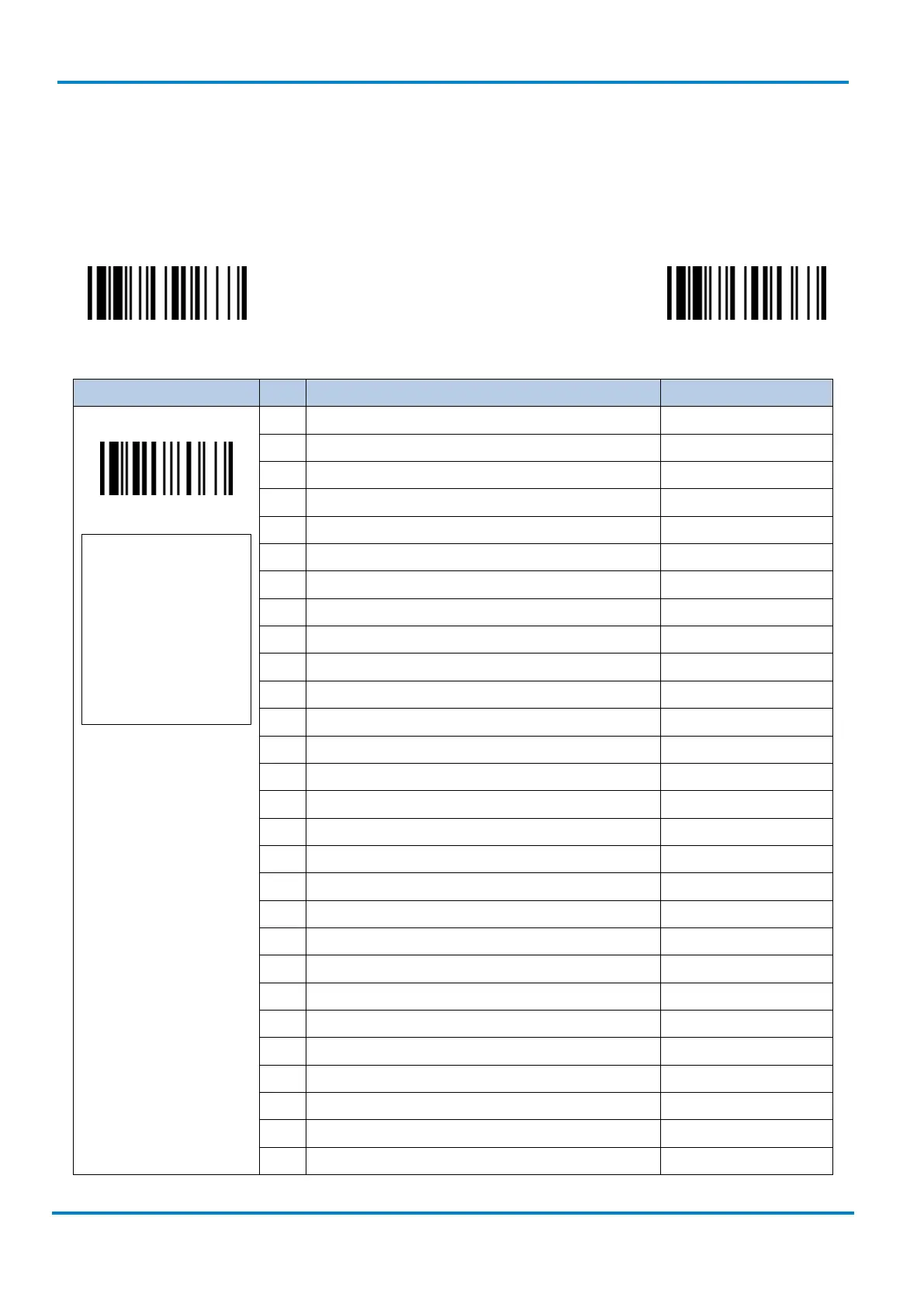Symbology Reading Control
Operating Instructions
IDM corded & IDM Bluetooth
© SICK AG · Germany · All rights reserved · Subject to change without notice
3.7.3 Readable Bar Codes
If your application is known, you may select those known symbologies only to increase the reading speed and
decrease the possibility of reading error. Furthermore, adding the “Symbology ID” into the transmitted data is
also helpful to identify the specific symbology.
Family Code Selection P.C. Parameter Selection Option Code
Readable Symbology
SS Auto 00
CS Code 128 * 01
CS GS1-128 31
CS UPC-A 02
CS UPC-E * 03
CS EAN-13 * 04
CS EAN-8 * 05
CS Codabar/NW-7 * 06
CS Code 39 * 07
CS Trioptic Code 39 47
CS Standard/Industrial 2 of 5 08
CS Matrix 2 of 5 38
CS Interleaved 2 of 5 * 48
CS China Postal Code 58
CS Germany Postal Code 68
CS Code 93 * 09
CS Code 11 10
CS MSI/Plessey 11
CS UK/Plessey 12
CS Telepen 13
CS GS1 DataBar (RSS-14) * 14
CS IATA 15
CS Coupon Code 16
CS PDF417 * /Micro PDF417 17
CS Codablock F 18
CS Code 16K 19
CS Code 49 20
CS Korea Post Code 21
“FIN“ after you
terminate this section
(Cycling Scan).
If you choose “Auto”
(Single Scan) you
don’t need to scan
“FIN”.
